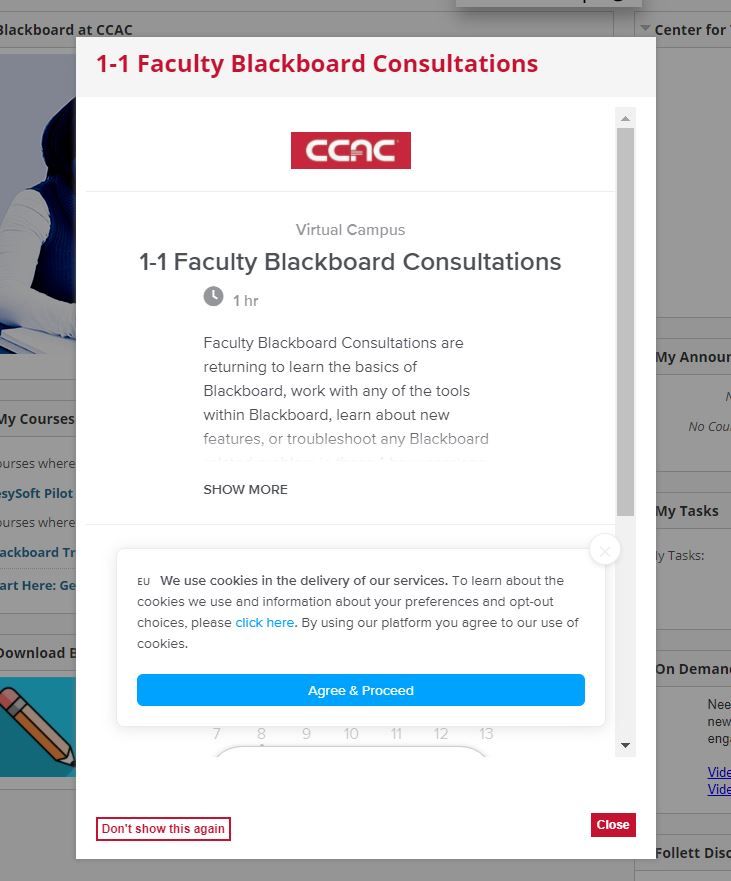Promote 1 On 1 Faculty Consultations Using Calendly
Applicable Learning Management System(s): Blackboard
Campaign Description: To increase 1 on 1 Faculty Training and consultation sessions on the use of Blackboard with the instructional designer
Success Criteria: If there is an increased registration of 1 on 1 Faculty consultations with the instructional designer
Submitted by (and on behalf of, if applicable): Annelise Ewing Goodman on behalf of CCAC
1-1 Faculty Blackboard Consultations
Popup message on Bb homepage containing Calendly widget to promote 1 on 1 Faculty Consultations about the use of Blackboard with the lead Instructional Designer
Location: Course Home
Audience: Instructors
Content Type: pop-up message
Copy Message Content:
1-1 Faculty Blackboard faculty consultations.
Faculty blackboard consultations are returning to the learn basics of Blackboard, work within any of the tools within Blackboard, learn about new features, or troubleshoot any blackboard issues. Click the calendly calendar to schedule a time.