Celebrate Excellence in Education: Nominate Outstanding Educators by April 15!
Turn on suggestions
Auto-suggest helps you quickly narrow down your search results by suggesting possible matches as you type.
- Community
- Impact
- Impact Releases
- Impact Release
- Impact Release Notes (2023-01-17)
Options
- Subscribe to RSS Feed
- Mark as New
- Mark as Read
- Bookmark
- Subscribe
- Printer Friendly Page
- Report Inappropriate Content
Impact Release Notes (2023-01-17)
Impact Release Notes (2023-01-17)
In this Impact release, Two-Factor Authentication is supported by the Chrome Plugin. The Assign to Users dropdown in Messages, Walkthroughs, Articles, and Support Center categories displays the type of user groups along with a tooltip for further explanation. Additionally, the Role dropdown menu in the Custom User Groups conditions reflects the type fields and displays a tooltip for further explanation. Lastly, the default timezone is set to UTC.
Impact helps institutions improve technology adoption and evaluate the impact of educational technology, while helping faculty and students seamlessly navigate new platforms. Learn more about Impact by Instructure.
Updated Features |
Two-Factor Authentication
Chrome Plugin
The Two-Factor Authentication is supported by the Chrome plugin.
Content Assignment
Assign to Users Dropdown
In Messages, Walkthroughs, Articles, and Support Center categories, the type of user groups is reflected in the Assign to Users dropdown and a tooltip is presented in further explanation.
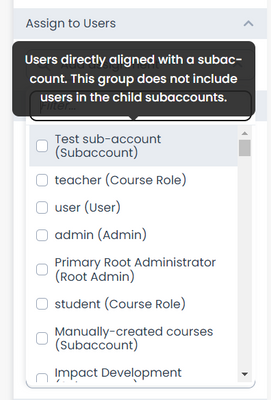
User Groups
Role Dropdown Menu
The Role dropdown menu in the Custom User Groups conditions reflects the type fields that are populated from User Groups Type roles. Additionally, tooltips are provided where applicable providing further explanation on specific types of Custom User Groups.

Support Center
Assign to Users Dropdown
In the Support Center, the Assign to User dropdown reflects the type of User Groups where shown.
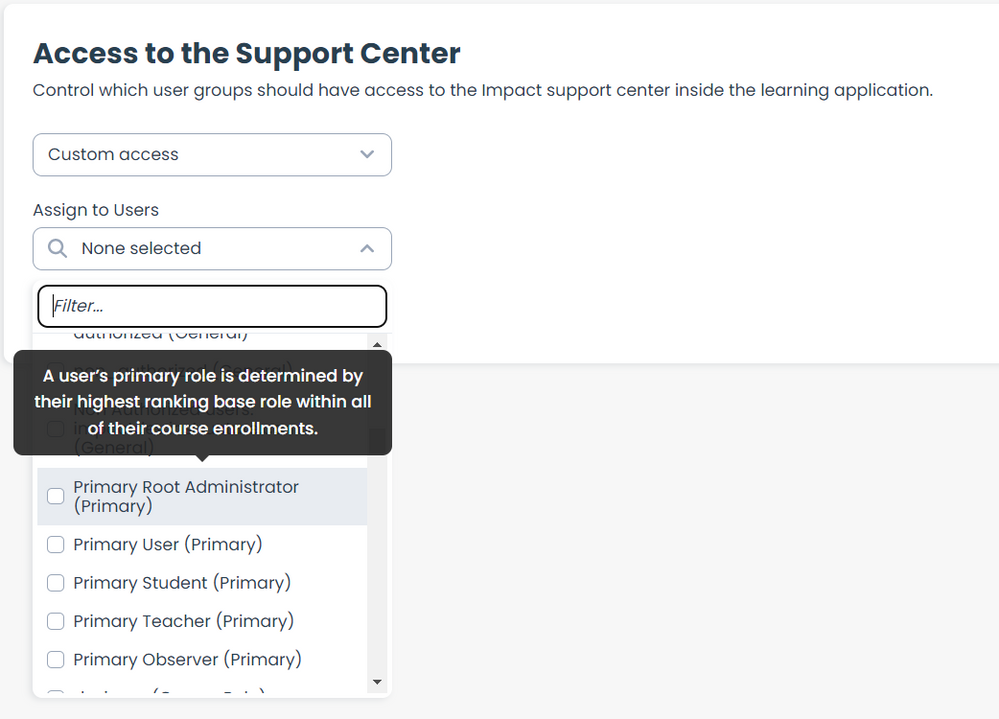
Walkthroughs
Assign to Users Dropdown
In Walkthroughs, the Assign to User dropdown reflects the type of User Groups where shown.
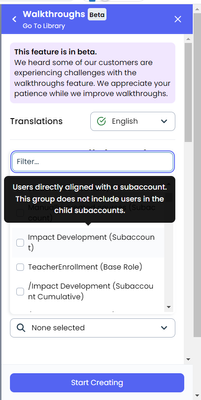
Settings
Default Timezone
In the General Settings tab, Coordinated Universal Time (UTC) is the default timezone.
Fixed Bugs |
- Existing users can set a new password following a reset password link.
- When the dates option is selected for increment naming in tool adoption reporting in General settings, the dates are shown in Tool Adoption report X-axis. When Week numbers is selected for increment naming in tool adoption reporting in General Settings, the week numbers are shown in Tool Adoption report X-axis.
- In Inline Editor, a user can open a dropdown and select one of its options as a context for a helpitem.
- A horizontal and vertical scroll bar is added to the Settings menu.
- At Login, the Reset Password button responds quicker after providing a new password manually and while pasting.
Change Log
2023-01-19
Published
2023-01-17
Published
 Community Help
Community Help
View our top guides and resources:
Find My Canvas URL Help Logging into Canvas Generate a Pairing Code Canvas Browser and Computer Requirements Change Canvas Notification Settings Submit a Peer Review AssignmentTo participate in the Instructure Community, you need to sign up or log in:
Sign In