Celebrate Excellence in Education: Nominate Outstanding Educators by April 15!
Turn on suggestions
Auto-suggest helps you quickly narrow down your search results by suggesting possible matches as you type.
- Community
- Impact
- Impact Releases
- Impact Release
- Impact Release Notes (2022-03-22)
Options
- Subscribe to RSS Feed
- Mark as New
- Mark as Read
- Bookmark
- Subscribe
- Printer Friendly Page
- Report Inappropriate Content
Impact Release Notes (2022-03-22)
Impact Release Notes (2022-03-22)
This Impact release introduces the Walkthroughs feature. Walkthroughs allow users to create step-by-step guidance through a process in Canvas or Blackboard Learn Original. Walkthroughs can target a specific group of users and trigger when a page is opened or specific action is taken.
Impact helps institutions improve technology adoption and evaluate the impact of educational technology, while helping faculty and students seamlessly navigate new platforms. Learn more about Impact by Instructure.
New Features |
New Features
Impact Dashboard & Inline Editor
Walkthroughs
The Walkthroughs feature allows Impact admins to create step-by-step guidance of a process in Canvas or Blackboard Learn Original. A walkthrough consists of multiple steps that may span multiple pages.
Walkthrough steps can be created using the Inline Editor or Impact Dashboard.
 Inline Editor
Inline Editor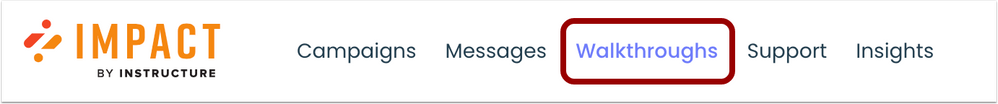 Impact Dashboard
Impact Dashboard
When creating walkthrough steps, users can select from the following step types: hints, pop-ups, and systrays. Hints can be used to direct users to another page in their LMS. Pop-up and systray modals can be used to provide information.
Walkthrough steps must include a context which triggers the step, such as an action or navigating to a page. When selecting a context, users may choose from pre-defined contexts. Free Select Mode is not available when selecting a context.
Buttons can be added to allow users to navigate between steps or close the walkthrough.
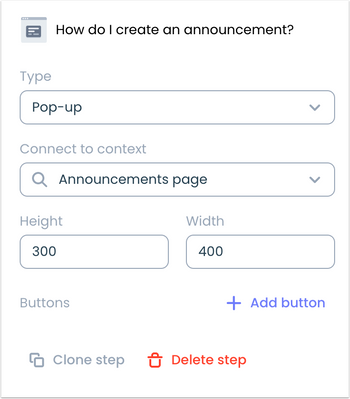 Walkthrough Step
Walkthrough Step
Step content can be added using the text editor.
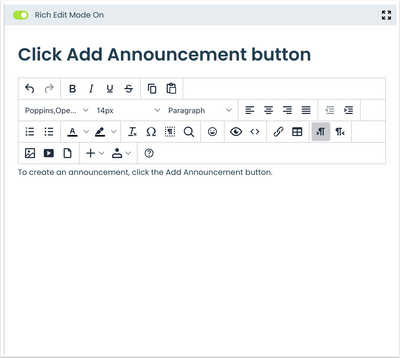 Text Editor
Text Editor
Impact admins can also manage the following settings: assign a walkthrough to a specific group of users, trigger a walkthrough upon the context selected in the first step, set walkthrough visibility dates, collect feedback upon walkthrough completion, and managing walkthrough translations.
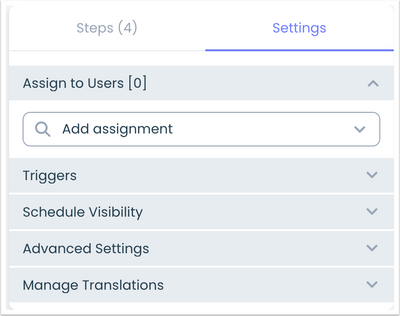 Walkthrough Settings
Walkthrough Settings
If enabled, LMS users can provide feedback on a walkthrough. Users can also choose to not show the walkthrough again.
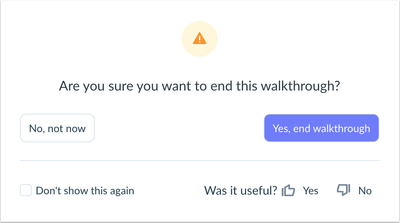 End Walkthrough Modal
End Walkthrough Modal
Fixed Bugs |
- Apple users may exit the date picker modal in the Impact Dashboard by pressing the Esc key.
- Custom User Groups support XLSX and CSV file uploads.
Change Log
2022-03-18
Published
 Community Help
Community Help
View our top guides and resources:
Find My Canvas URL Help Logging into Canvas Generate a Pairing Code Canvas Browser and Computer Requirements Change Canvas Notification Settings Submit a Peer Review AssignmentTo participate in the Instructure Community, you need to sign up or log in:
Sign In