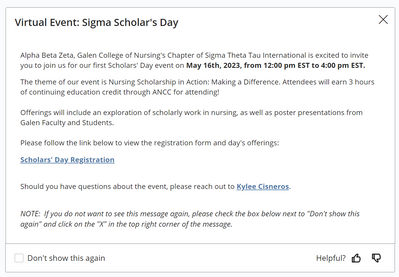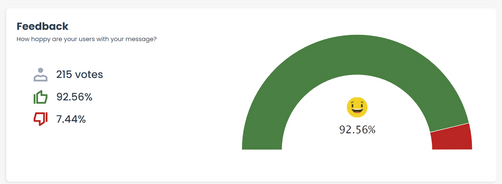Making an Impact | Galen College of Nursing gets the message out with Impact
- Subscribe to RSS Feed
- Mark as New
- Mark as Read
- Bookmark
- Subscribe
- Printer Friendly Page
- Report Inappropriate Content
Galen College of Nursing is one of the largest educators of nurses in the country, graduating over 30,000 students since 1989. Allene Frederick, Associate Director of Instructional Technology, and Ashley Delgado, Instructional Technology Support Specialist, make up the Impact admin team at Galen College and use Impact to get important communication out to their students and faculty. Join us in learning from this powerful Impact admin team!
Impact CSM Team Question: Creating a well-received communication plan can be tricky. How do you balance messages in Impact with those that go out via email or announcement?
Galen Team Response: “We post Impact messages when we want to ensure that a student or faculty has seen the message. With Impact, we will know that if they logged into Canvas, they had to dismiss the message to move forward. This is helpful since we cannot verify that a student is checking their college email account. We work to target specific groups of students or faculty when possible so the users are only impacted by messages that pertain to them.”
Impact offers opportunities for quantitative and qualitative feedback through message insights. It’s important to take a look at your message insights on a regular basis to help guide future messaging efforts.
Insight Considerations:
- Are users seeing the message multiple times during the scheduled visibility window? Consider shortening the visibility period for your messages, or add a tagline to your message reminding users to click the ‘do not show again’ box if they do not wish to see the message again.
- Are you receiving comments on your messages stating that the information is irrelevant? Consider using a more targeted approach to your messaging by utilizing a custom user group or the tool adoption report.
- Celebrate that feedback! Did you have a messaging campaign that did well and received positive feedback? Share it! Your Impact CSM team would LOVE to hear about your Impact wins. You can also share your Impact success in our Impact Universe!
Impact CSM Team Question: Your Galen messaging receives positive feedback in the form of upvotes and comments. Do you have any tips or suggestions for other Impact admins that are beginning their Impact journey? Have you received any feedback that has stuck with you?
Galen Team Response: “We quickly learned that two weeks is too long for a message to run. One week seems to bring more satisfaction. We also post the following at the bottom of each Impact message, “If you do not want to see this message again, please check the box next to ‘Don’t show this again.” We appreciate any feedback where the user has added additional comments to let us know that the message was helpful. Here are two examples:
- “Has useful information, Is easy to understand, Was provided at the right time, THANKS FOR THE REMINDERS”
- “Has useful information, Is easy to understand, Was provided at the right time, Thank you very helpful”
Thank you for sharing your Impact messaging experience with us Allene and Ashley! Your message feedback is outstanding and your users appreciate the content that you are providing them with!
If you have any questions for the incredible team at Galen College of Nursing, please post them in the comments below!
You must be a registered user to add a comment. If you've already registered, sign in. Otherwise, register and sign in.