Export Assignment Submission Scores with Rubric Criteria Scores and Comments
- Subscribe to RSS Feed
- Mark as New
- Mark as Read
- Bookmark
- Subscribe
- Printer Friendly Page
- Report Inappropriate Content
Instructors often want to analyze student performance on assignments. Using the gradebook, instructors can analyze overall assignment grades. When using outcomes, instructors and admins have access to reports to analyze those criteria items.
However, there isn't a Canvas report at present that makes it easy to analyze performance on criteria that aren't an outcome. This may require instructors to collect this data manually going through the rubric scores one student at a time. If a user has more technical knowledge, they could use the Canvas API to get this data for analysis.
To make this data more accessible to all instructors, I have added a new feature to my Canvas LMS Mods (Basic) Chrome extension. This new feature will make it so instructors can download assignment submission data with rubric criteria scores/comments. The export buttons will appear on the assignment when there is a ratio of submissions graded shown on the right-hand side. The download will be a CSV file and instructors can open this in Microsoft Excel or other spreadsheet application to analyze the data. There is an option to download the data with one row per submission, or one row per criteria.
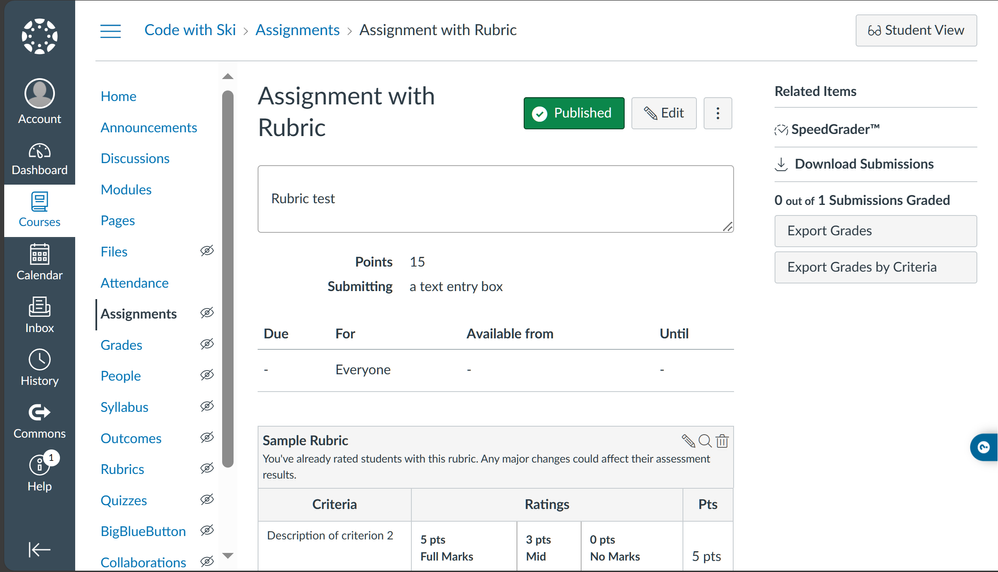
Learn more about how I got started with making this Chrome extension and other features here: Creating a Chrome Extension to Use with Canvas LMS
You must be a registered user to add a comment. If you've already registered, sign in. Otherwise, register and sign in.
