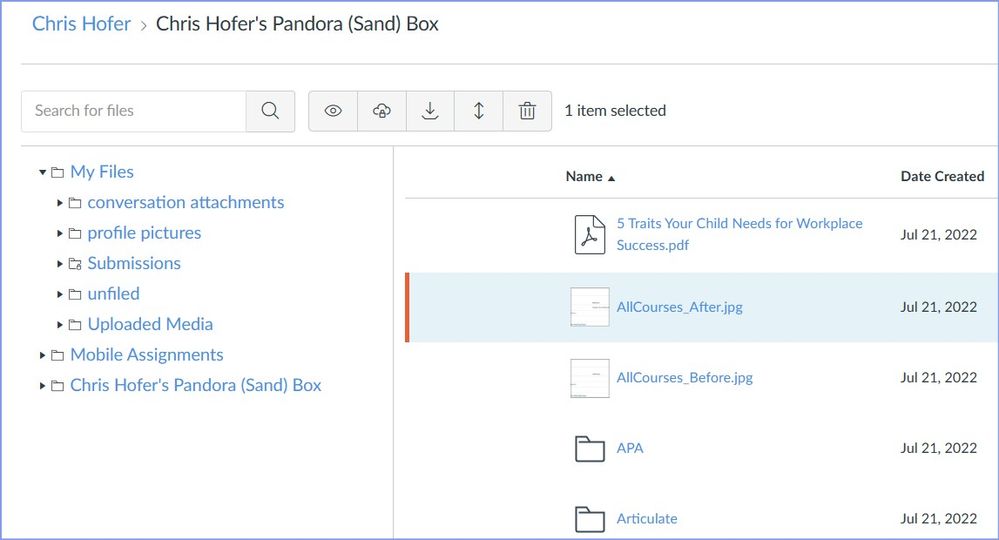Celebrate Excellence in Education: Nominate Outstanding Educators by April 15!
Turn on suggestions
Auto-suggest helps you quickly narrow down your search results by suggesting possible matches as you type.
- Community
- Groups
- Free For Teacher Canvas Users
- Forum
- Error Message when importing from Moodle Room back...
Options
- Subscribe to RSS Feed
- Mark Topic as New
- Mark Topic as Read
- Float this Topic for Current User
- Bookmark
- Subscribe
- Mute
- Printer Friendly Page
Found this content helpful? Log in or sign up to leave a like!
Error Message when importing from Moodle Room backup file into Canvas
- Mark as New
- Bookmark
- Subscribe
- Mute
- Subscribe to RSS Feed
- Permalink
- Report Inappropriate Content
05-02-2023
02:50 PM
I am importing a detailed Moodle Room course into Canvas (2.7 Gb).
I keep getting an error message that I am limited, "import wise," to only 2 Gb when doing the import.
Is there a way around this issue? Is this a school-specific issue (in other words, something set by the school administrator)?
Solved! Go to Solution.
2 Solutions
- Mark as New
- Bookmark
- Subscribe
- Mute
- Subscribe to RSS Feed
- Permalink
- Report Inappropriate Content
05-02-2023
09:42 PM
@ringogli1 ...
Are you trying to import your Moodle course into a Free For Teacher (FFT) course? Or, are you trying to import your Moodle course into a paid Canvas environment? If you are using a FFT environment, those courses have a 500 MB limit. If you are using a paid Canvas environment via your school, you'll want to check your course "Settings" screen to see how much available storage space you have in that course. See the section called "View File Storage" in this Guide:
How do I set details for a course? - Instructure Community (canvaslms.com)
How much storage space is listed in your course? If it is less than your Moodle file size, then that is most likely the reason why you cannot import the Moodle file into your course. You would need to speak with your school's Canvas administrator or someone from your school's Online Learning / eLearning / Distance Learning department to discuss if increasing the course size is a possibility.
Hopefully this will be of some help to you. Good luck as you have these conversations with folks at your school. Sing out if you have any questions. Take care...be well.
- Mark as New
- Bookmark
- Subscribe
- Mute
- Subscribe to RSS Feed
- Permalink
- Report Inappropriate Content
05-03-2023
09:24 AM
Hi there, @ringogli1 ...
Yes...totally ok to call me by my first name...no worries there.
Thank you for including that screenshot. It looks like you are in your personal "Files" area. I looked at my own Canvas account, and this is what I see...
It seems like this would be a permissions setting at the Canvas admin level, but I'm not finding a specific permission that is for managing user files. There are permission settings at the Canvas admin level for course files...but not specifically for user files.
Have you tried speaking to your school's Canvas administrator or someone from your school's Online Learning / eLearning / Distance Education department to see if they have any suggestions for you? Beyond that, you might want to reach out to Canvas Support.
How do I get help with Canvas as an instructor?
Regarding that option to reset your course...take a look at the first paragraph in the light-blue box of the Guide I linked earlier. The first sentence says, "If you have permission..." It's quite possible that your Canvas admin(s) have turned off the ability for you to reset courses on your own. That's another conversation you'll have to have with them. Resetting a course might be something only your Canvas admins can do for you.
Hope this helps!
5 Replies
- Mark as New
- Bookmark
- Subscribe
- Mute
- Subscribe to RSS Feed
- Permalink
- Report Inappropriate Content
05-02-2023
09:42 PM
@ringogli1 ...
Are you trying to import your Moodle course into a Free For Teacher (FFT) course? Or, are you trying to import your Moodle course into a paid Canvas environment? If you are using a FFT environment, those courses have a 500 MB limit. If you are using a paid Canvas environment via your school, you'll want to check your course "Settings" screen to see how much available storage space you have in that course. See the section called "View File Storage" in this Guide:
How do I set details for a course? - Instructure Community (canvaslms.com)
How much storage space is listed in your course? If it is less than your Moodle file size, then that is most likely the reason why you cannot import the Moodle file into your course. You would need to speak with your school's Canvas administrator or someone from your school's Online Learning / eLearning / Distance Learning department to discuss if increasing the course size is a possibility.
Hopefully this will be of some help to you. Good luck as you have these conversations with folks at your school. Sing out if you have any questions. Take care...be well.
- Mark as New
- Bookmark
- Subscribe
- Mute
- Subscribe to RSS Feed
- Permalink
- Report Inappropriate Content
05-03-2023
04:01 AM
Thank you so very much for both the prompt and informative reply.
I checked my course settings and yes, indeed, my limit was set too low. I have written someone at the school to "up the limit."
May I now bother you to ask how I may delete all of the files in my sandbox and start fresh. I can view the files but I do not see a way of deleting them. Thanks again for the help.
- Mark as New
- Bookmark
- Subscribe
- Mute
- Subscribe to RSS Feed
- Permalink
- Report Inappropriate Content
05-03-2023
07:36 AM
@ringogli1 ...
Yes, absolutely...you can ask more questions! 🙂
May I now bother you to ask how I may delete all of the files in my sandbox and start fresh. I can view the files but I do not see a way of deleting them. Thanks again for the help.
Are you asking about deleting files in your "Files" area of your sandbox course? If so, you can follow the instructions in this Guide:
- How do I delete a file or folder as an instructor?
- Files Overview - Instructure Community (canvaslms.com) -- This is a video tutorial on "Files".
You can press and hold Ctrl on your keyboard to select multiple files to delete all at once. Or, you can press and hold the Shift key on your keyboard to select a range of files and then delete them all at once.
If, on the other hand, you are wanting to wipe out your entire course (files, course content, quizzes, discussions, assignments, etc.), you can reset your course so that the entire course is completely blank. This is done by following the steps in:
How do I reset course content?
Hope this information will be helpful for you!
- Mark as New
- Bookmark
- Subscribe
- Mute
- Subscribe to RSS Feed
- Permalink
- Report Inappropriate Content
05-03-2023
08:43 AM
Chris (if I may call you by your first name),
Thank you again (I am really indebted to you), but I am attaching a screenshot of what I am seeing and I am not seeing the delete option in the sandbox version which my school has provided.
Am I doing something incorrectly or is this another thing I have to request from my administrator.
Nor am I seeing the “Reset Course Content” in the Settings.
I want you to know that before I have bothered you, I have watched many (not all) of the videos – just so you understand that I am not troubling you without first trying to resolve this myself.
Bob Ingoglia
- Mark as New
- Bookmark
- Subscribe
- Mute
- Subscribe to RSS Feed
- Permalink
- Report Inappropriate Content
05-03-2023
09:24 AM
Hi there, @ringogli1 ...
Yes...totally ok to call me by my first name...no worries there.
Thank you for including that screenshot. It looks like you are in your personal "Files" area. I looked at my own Canvas account, and this is what I see...
It seems like this would be a permissions setting at the Canvas admin level, but I'm not finding a specific permission that is for managing user files. There are permission settings at the Canvas admin level for course files...but not specifically for user files.
Have you tried speaking to your school's Canvas administrator or someone from your school's Online Learning / eLearning / Distance Education department to see if they have any suggestions for you? Beyond that, you might want to reach out to Canvas Support.
How do I get help with Canvas as an instructor?
Regarding that option to reset your course...take a look at the first paragraph in the light-blue box of the Guide I linked earlier. The first sentence says, "If you have permission..." It's quite possible that your Canvas admin(s) have turned off the ability for you to reset courses on your own. That's another conversation you'll have to have with them. Resetting a course might be something only your Canvas admins can do for you.
Hope this helps!
 Community Help
Community Help
View our top guides and resources:
Find My Canvas URL Help Logging into Canvas Generate a Pairing Code Canvas Browser and Computer Requirements Change Canvas Notification Settings Submit a Peer Review AssignmentTo participate in the Instructure Community, you need to sign up or log in:
Sign In