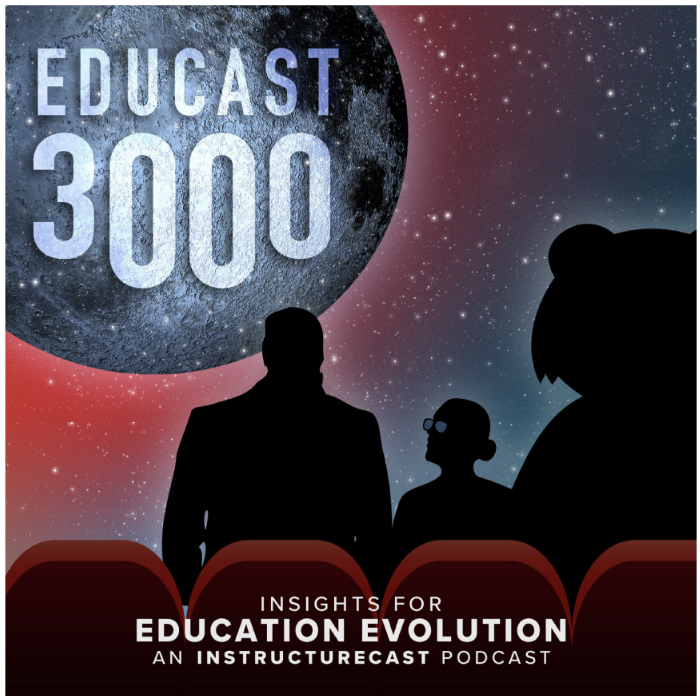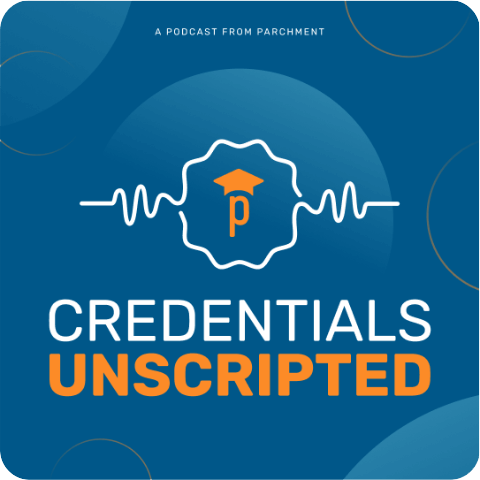Episode 11: Accessibility
Ryan Lufkin (00:01.954)
Hello and welcome to this episode of EduCast3000, I'm your co -host Ryan Lufkin.
Melissa Loble (00:07.239)
And I'm your other co -host, Melissa Loble. And we're excited to have a very special guest, one of our own in -house specialists here at Instructure. We're joined by Jenna Ashley, an instructional designer and truly an accessibility specialist. So thanks for being here, Jenna.
Jenna (00:24.739)
thank you for inviting me guys I'm always down to talk about accessibility.
Melissa Loble (00:28.735)
Love
Ryan Lufkin (00:29.729)
We know that, but before we jump into accessibility, tell us a little bit about yourself and your
Jenna (00:35.837)
So I've been with Instructure for two years now as an instructional designer and become one of the accessibility specialists. And realistically, my passion for accessibility is from my own personal experience. I'm hearing impaired, I'm autistic, I'm physically disabled. My dad was disabled, my mom is disabled. And just I struggled a lot with inaccessible content, know, lack of closed captioning. And when I would
instructors or at other jobs that I've had ask coworkers or management for, know, hey, I need an accessible version of this material. A lot of them not only didn't know how to get me what I need, they didn't even know that they needed to give me those things. And for a lot of people that aren't disabled, it's not their lived experience, so they don't think about it. But I've learned that when I talk about it, makes other people more comfortable talking about their own experiences and their
Ryan Lufkin (01:15.979)
Yeah.
Ryan Lufkin (01:31.394)
Yeah, and you and I talk about it pretty frequently, but yeah, that idea that if it doesn't impact us, we're not always cognizant of it,
Melissa Loble (01:37.971)
Yeah, yeah. And being able to help make others aware is so important, especially if we're not necessarily impacted by it. And you shared some of your history. We always like to ask our guests their favorite learning moment. And it can either be one that you experienced personally, one your family experienced, or even one that you experienced as a teacher. So would you mind sharing perhaps, and I imagine it feeds right into what you've already shared with us, a favorite learning moment of yours.
Jenna (02:08.225)
Definitely. One of my favorite ones was early on in my career, I was working with a general education teacher and for the first time ever she had a visually impaired student in her class. She came to me and she's like, know what? I have no idea what I'm doing. I don't know anything about this. Can you help me? I walked her through her course just using a screen reader. I turned the monitor around where she couldn't see it and I let her experience her course just using that screen reader. She was amazed.
Ryan Lufkin (02:25.175)
Yeah.
Jenna (02:37.671)
didn't understand that all of the imagery that she put in her course to try to make it visually appealing, all of that was lost for a student using a screen reader. And so then we explored it with a Chrome extension that mimics color blindness so she could understand that students might not experience her content the way she designed it. If you have graphs or charts that only use color, they may not be able to see those colors. And if they can't, the key that guides
purple is this year and green is this year mean nothing. And really giving her that experience, it opened her eyes because she was coming back to me all the time after that to ask more questions and learn more. But it's what we're talking about was starting that conversation. She started talking to anyone who would listen about what she had learned and what she was still learning. And it really, it helped start some great conversations about accessibility at our
Melissa Loble (03:31.708)
Yeah, that's so powerful. And what's interesting, too, about that story is that I think about at least she knew that student had a visual impairment. Think about all the students out there, all the experiences where somebody may have a challenge and they don't even share that, or they're not comfortable sharing that. So not only is she impacting that student, she's impacting all those students that maybe didn't have an opportunity to say, hey, I actually need something different, or I need help here, or.
this doesn't work for me. Like that's super powerful.
Ryan Lufkin (04:03.043)
Yeah, think, yeah, the fact that you created an advocate that carries that message to others, I think is important. I think you do that with us, and it's kind of one of the reasons we wanted to have you on the podcast, because I think that's amazing. But I think accessibility is one of those terms that can mean different things to different people. So backing up a little bit, what is accessibility and why is it crucially important in
Jenna (04:25.885)
That's a really good question because a lot of people, we think about accessibility, we think about the physical world, know, ramps and door opener buttons and the curb cut at the end of the sidewalk. Yep. We think about those kinds of things and we don't think about it in education, especially in like the digital space. Accessibility means designing and delivering content that everyone can use regardless of their abilities. And it's so important because it ensures that all of our students have an equal opportunity to learn and to succeed.
Ryan Lufkin (04:32.877)
Yes, yep, ADA, that's, yeah, exactly, yeah.
Jenna (04:55.449)
And it's not just about laws and regulations, but it's actually creating a learning environment where every student can thrive and do well and show their best in their capabilities.
Melissa Loble (05:08.625)
I'd love to pull on that a little bit too, because as we think about technologies, or just learning technology in general, not just necessarily LMSs, but all the tools that teachers are using to create a technology enriched environment, you just hinted at something that I think is really important. Not only do they help those students that need those accessibility capabilities, assuming that there are good accessibility capabilities, but they help all students succeed in that class.
Like what are things that need to be thought about as teachers look at learning technologies or as we as learning technology creators, all of us out there, there's many, many of us, need to do when we think about building in accessibility capabilities so that it not only impacts the students that it's directed to, but also all students to learn.
Jenna (06:00.647)
So there's actually a name for that fun fact. And it's called the curb cut effect. And it means that when you make something accessible for people with disabilities, you make it better for everyone. The curb cut being the ramp at the end of the sidewalk. They built them for wheelchairs, but they help someone pushing a stroller or delivery guys with big boxes or dollies, for example.
Ryan Lufkin (06:10.486)
Yeah.
Jenna (06:24.379)
everybody benefits when you make things accessible. So for example, someone like me who's hearing impaired, you I use a special headset, but I need captions and transcripts. Captions on the other side, they help non -native speakers be able to like understand what's being said and everything. And they help put word with sound to help learning a language. And transcripts actually give students something that they can download and have as a study resource.
Melissa Loble (06:38.746)
Yes.
Jenna (06:52.881)
And they can even search within. So they can be like, know, know, professor mentioned something about XYZ. They can control find within that transcript and look for that one piece that they're after without the whole mental load of going through the whole piece. So when you think about accessibility and learning technology, it's things like providing the alternative text for images and making sure that things are navigable by the keyboard and having those captions, those transcripts for audio and video.
And really using clear and simple language because it makes all the content easier to understand for all of the students and easier for them to use. And the other thing a lot of folks don't think about is you're not just supporting the students that are in a class. You're also supporting and making it so that the families at home who are supporting those students can interact with the content in ways they might not be able to because they may have their own disabilities or their own needs.
and they might struggle. So everybody is benefiting when you make things accessible.
Ryan Lufkin (07:57.855)
Yeah, it's amazing. We've talked about it too, where my kids prefer to watch videos with the captions on for whatever reason, like that appeals to them. And so it's, know, having those built in are, you know, are supporting not just their intended audience, but these kind of ancillary audiences as well.
Melissa Loble (07:58.466)
It's like a
Melissa Loble (08:15.553)
It's the pay it forward, right? That's what I feel like. It's just continuing to pay it forward to a bigger community. I dig
Ryan Lufkin (08:22.473)
Yeah, so accessibility and the need to support diverse learners isn't new, right? This is something that's been around for years, but what's going on right now and why is it kind of at the forefront of people's thinking? What are some of the current trends around accessibility?
Jenna (08:36.775)
So one of the big focuses right now is mobile accessibility to ensure that content works well on all devices. Because realistically, many of our students, this is where they're getting their content. This is what they're using.
Ryan Lufkin (08:48.781)
yeah, I've talked to students who are like, I will write my long form papers on my phone, right? They're using it fundamentally different than, you know, we would have as older learners.
Jenna (08:54.717)
Thank you.
Jenna (08:58.087)
There's a Word app for the phone, and Google Docs is my friend. I have them on my phone. I can go work on things while I'm stuck sitting at an airport with a layover. And goodness knows, if you've ever tried to work from your phone and you've had a hard time being able to see everything or getting to certain buttons or certain content because it rolls off the side of the page, you know how hard that can be. So really ensuring the accessibility in that mobile environment is
Ryan Lufkin (09:08.114)
Yeah. Yeah.
Jenna (09:26.649)
intensely important. And then there's also a growing adoption of universal design for learning, what we call UDL principles, which helps to accommodate different learning styles. It gives a more flexible learning environment and provides kind of multiple means of representing the material, not just here watch a video or here's some sample problems, but giving students different ways to take that material
And also different ways for them to communicate their learning, not just depending on let's sit here and take a test. Well, maybe it's a presentation. Maybe it's teaching a lesson to another group, something like that. So they can excel and show what they've learned the way that they do best.
Melissa Loble (10:15.009)
Yeah, so both of those examples of things that are happening now are so powerful, That ability to be accessible on mobile devices and UDL. Institutions are challenged, though, in trying to address this. What are some of those challenges that you've seen? You work with all sorts of teachers and institutions all the time in your role. What are some of the challenges that you're seeing be the hardest for institutions in order to do these kinds of things?
Ryan Lufkin (10:33.801)
Mm -hmm.
Jenna (10:43.985)
think one of the major ones is just a lack of awareness and understanding of what the requirements even are. And that's not just institutions, that's educators, that's individual administrators. Like we keep saying it, but it's honestly for many non -disabled people, it's just not your lived experience. It doesn't occur to you. I've gone to in -person conferences, given them a heads up in advance, hey, I'm hearing impaired.
Ryan Lufkin (10:49.95)
Yeah, good.
Jenna (11:12.113)
We need to, you know, make sure there's captioning available because live captions are a thing that you can do. And they think they've got a whole plan and then we get in there and the plan falls apart. And it's just not their experience. So they don't know what they don't know. And even those that do, the vast majority of people don't know all of the requirements or how to put those into practice. And then the other is kind
Ryan Lufkin (11:36.107)
Mm -hmm.
Jenna (11:41.339)
the resource constraints. Making technology accessible can take some extra time. Going through and editing the captions, writing effective alt text is probably the hardest part of my job.
Ryan Lufkin (11:52.332)
I've seen some really bad live captioning and you're like, I don't know what that gibberish means, right? But we're making advances.
Jenna (11:56.451)
Yeah. -huh. We're getting there. But like I said, making things accessible can really take some time, especially when you're first learning. But I always recommend that folks take the time on the front end to build things accessibly, because it's a lot harder to remediate content than it is to build it accessibly from the start. And then just keeping up with the evolving standards and the technologies can be tough for a lot of institutions.
Ryan Lufkin (12:23.359)
Yeah. For folks that want to dive in and want to actually kind of have an increased focus around accessibility, what are some of the techniques and tools they could use to actually broach this? You know, dive into the accessibility realm a little
Jenna (12:37.927)
How do you get started? Honestly, start with the accessibility checkers. They're built into a lot of tools, a lot of LMSs. We have our accessibility checker built into the RCE for Canvas. But the important thing to remember is those should be more of a polishing tool that help you catch the things you may have missed or teach you new things that you didn't think about versus that's your
Ryan Lufkin (12:39.423)
Yes.
Jenna (13:07.185)
gold standard, if, I've passed the accessibility checker, I'm good. The accessibility checkers will tell you if you have alt text. There's not one in the world that can tell you if you have good alt text. But then I always recommend folks just try out, same thing I did with that one teacher, use a screen reader, test your content. See how it sounds to you. You know what you meant. Does that come through when you use that screen reader?
Ryan Lufkin (13:17.234)
Yeah, yeah.
Jenna (13:33.703)
Colorblindly is a great extension where you can see what your content looks like with the seven main types of colorblindness. That's an easy one to get started with and just go, hey, this is not, can't, here's a picture of a box of crayons. Sure, I can find the pink crayon right now, but if I have this type of colorblindness, they're all blue. And then tools like the, TPGI has a color contrast
Ryan Lufkin (13:39.7)
Mm -hmm.
Jenna (14:02.833)
that's super helpful in just spot checking your contrast requirements and making sure those are being met. Because it's real easy to say, these two colors look pretty together, but they don't necessarily meet contrast. So it's really difficult.
Ryan Lufkin (14:18.591)
Well, I'll tell you, just as an older learner, I sometimes, you know, why I say it is not what it once was. And that contrast piece affects a wide variety, not just people with disabilities, but increasingly people with different age backgrounds. You know, it's interesting because I would never consider myself disabled in that way, but I'm like, yeah, actually I would benefit from some improvements around that contrast.
Jenna (14:42.525)
Honestly, if you've ever struggled to match two socks, like you've got a dark blue and a black sock and you're trying to figure it out, you walked over to the window or you walked over to the light and you held them up and you can see it a lot better. You can see that contrast difference when you add more light. Imagine not being able to do that. So it's kind of a experience this for yourself and see how it is. And it does make you more cognizant, I think, for a lot of folks about,
this is actually difficult to read. this doesn't meet those contrast requirements. So somebody may not be able to do it effectively. But then I think for institutions to kind of make sure their LMS accessibility is where it should be is, I know nobody ever likes to hear the word audit, but doing regular audits and working with disabled users to test content. But I think the biggest one there is offering training
Ryan Lufkin (15:30.356)
Yeah.
Jenna (15:40.017)
people just don't know what to do or when they do realize that they're making things that aren't accessible, they are so overwhelmed trying to figure out where to start.
Melissa Loble (15:49.855)
Mm -hmm. Yeah, I think that being overwhelmed and where to start advice of, you know, start with understanding what the student or the learner is going to experience, like walk a mile in their shoes. That's so powerful. And just for our listeners, all of the references that Jen has already made on different tools will link everything in the show notes. So you've got access to all of these different great tips that she's giving us in tools.
You know, I think about, as I talk to institutions, and I even think about my own course, I'm sure there are some things that a teacher could do just to start, right? Like, what are a couple of things in an LMS environment or best practices for them to be thinking about as they're using those, as they're building content? Of course, they're going to use this, the stability checkers. I hope institutions are doing audits at Walk -A -Mile and a Learner Shoes.
But are there any sort of, when you work with a teacher or an institution, things that you focus on first, the first three things that you suggest they do, or strategies around how to make content most accessible in an LMS?
Jenna (16:58.865)
Ensuring that good contrast is a big one because that's going to help all of your learners. That's going to have a big impact because whether, like you said, you don't identify as being disabled, but contrast is still a difficult one for you. Another is alt text for images. And the flip side of that one, I always say, is not using images of text because a screen reader can't read what's in the image. So if you take a screenshot
Ryan Lufkin (17:03.146)
Mm -hmm.
Ryan Lufkin (17:11.612)
Yeah? Yeah.
Melissa Loble (17:16.884)
Yes.
Ryan Lufkin (17:25.482)
No.
Jenna (17:27.013)
An image of bunch of text, know, all it's going to say is image. It's all screen readers are going to get it. It's going to say image, and that's all it's going to get. It's only going to read whatever you put in there for the alt text. So if you say, you know, screenshot of text from X, Y, Z, that's all they're going to get. They're not going to get any of the material that's actually in it. And then descriptive links and captions. I know you said three, but I always got four.
Melissa Loble (17:27.145)
Yeah.
Ryan Lufkin (17:32.776)
The second image, yeah, yeah.
Melissa Loble (17:56.404)
I love
Jenna (17:56.669)
Descriptive links is super easy to implement. If you ever look at the URL for a Google Doc, it's this long and it's absolute gibberish. It's random letters and numbers in there. By the time you get past docs .google .com, everything else is a mess. Rather than having that, you say, the title of the document. It's super easy. It's an extra click to
Ryan Lufkin (18:06.303)
yeah,
Jenna (18:26.749)
But you tell them, when you click on this link, where's it going to take you? It's the title of the Google Doc or the title of the slide deck. And then I'm always biased on that fourth one is captions and transcripts, because that can literally be the barrier between me being able to get to your content. I've had to reach out to faculty, like I said, multiple times, hey, I need edited caption version of this video. Where can I find that? Because otherwise, you can have a great lesson and I'm not going to get any of it.
Ryan Lufkin (18:56.242)
Wow, yeah.
Melissa Loble (18:56.541)
Yeah, I love these podcasts because we selfishly take away a few tips and I'm thinking about my I do what you described and like I don't leave the link as the natural link from the browser, but I title it. But I don't think I title it in a way that actually would be useful for somebody to understand it. You know, it's like homework to that's not helpful.
You know, they need the assignment and the name of assignment, right? Like, I just, as you were saying that, I'm like, my gosh, I need to think about that. And you talk about, you know, edible transcripts. So often I see courses where people, they'll do a, they'll have a video capture and they're going through a PowerPoint and their video capture, and then they attach the PDF, but there's no transcript from it. That PDF of those slides is not useful because there's so much voiceover that comes with
Jenna (19:48.327)
PDF on the absolute.
Melissa Loble (19:49.533)
And PDFs in themselves, right? PDFs are evil in a lot of ways from an accessibility perspective.
Ryan Lufkin (19:53.438)
Yeah.
Jenna (19:56.989)
I did a whole presentation once on PDFs deactivate because they are, unless it has a reason to be a PDF, I get a lot of instructors that tell me, know, I don't want my students to be able to edit it. You can give them a PDF. It takes three seconds in an internet connection to turn it into something editable. I can edit it all day. All you're doing is locking out those accessibility features for students who need them. And it
Melissa Loble (20:23.285)
Yeah.
Jenna (20:25.595)
incredibly difficult to make a PDF accessible. Tagging it and setting the reading order is very difficult.
Melissa Loble (20:33.877)
Yeah, we've told teachers for so long to use PDFs. I can remember 10 years ago, that was the thing to do. And so Ryan, you and I were sitting in a meeting with a group of our customers or institutions, and they were talking about, we just have to figure out how to undo the PDF culture. That in and of itself would be a huge triumph. And then they're looking at us like, how can we do that? Like, what do we do? But I think that for
Ryan Lufkin (20:41.768)
Mm -hmm
Ryan Lufkin (20:52.232)
Yeah, exactly.
Ryan Lufkin (20:56.904)
Mm -hmm.
Melissa Loble (21:02.173)
I hope our listeners also maybe haven't thought about it from that perspective is an aha moment in and of itself and that we need to think about changing this PDF is the acceptable format of transit. Even in the workplace, that's not helpful. We need to think about how we do our practice differently.
Ryan Lufkin (21:19.08)
Yeah, and this idea that you're protecting your content by making it a PDF when there are clearly tools out there to dissect a PDF. It really just is negatively impacting the group that needs access most, right? Yeah. It's funny because Jenna, you and I started contacting a few months ago on a regular basis, and I've been struck by how little I knew about accessibility. just wasn't in my firm, but there's, people are familiar with ADA, right? The ADA compliance is at the forefront.
But there are regulations like WCAG and a lot of other regulations that these aren't just nice to have features. These are required features, right? And institutions can run into trouble if they don't align with these. Tell us a little bit about
Jenna (22:00.445)
So the same way we generally think of the ADA covering the physical world, the Department of Justice actually came out in April of this year and they said that it applies to the digital world too. Realistically, it was already covered under something called Section 508, which says that any institution that receives federal funding has to make anything they put in the digital space accessible. It's intense and the DOJ ruling actually expands
to say that all of your state, local, federal governments, all of their web content has to be accessible between the next two to three years, depending on the size of the population that they serve. So schools fall under that even more because you're part of the local or state government. And honestly, the ADA, Section 508, they have both set the web content accessibility guidelines.
the level AA standard as this is the bar for compliance. So we have level AA and AAA. And AAA is, it would be super amazing if you could reach this level of accessibility, but we realized that it's out of reach for a lot of people, a lot of companies, a lot of sites. Level AA is the standard. And when we say compliance here, we mean there's equal access for everybody. And the thing of it
Ryan Lufkin (23:24.522)
Mm -hmm.
Jenna (23:26.429)
institutions that aren't compliant, they do face legal consequences. They could lose federal funding. They could damage their reputation pretty badly. There are lawsuits 100%. What was it? Harvard, MIT, and a few others faced a big lawsuit because they had these massive open online courses, which were great. The captions on them were so bad
Ryan Lufkin (23:49.609)
Yeah.
Jenna (23:54.491)
they might as well have not had captions. And it ended up going all the way through the court system before courts came back and said, yeah, you got to fix it.
Melissa Loble (24:05.828)
Yeah. One of the things that I hear from institutions is this shift in their mindset. Prior to this new ruling in April, they've been thinking, OK, if I get asked to make something accessible, I will. I feel like what I'm hearing, I don't know about you, Ren, but I feel like we're hearing, now they're thinking, that's not good enough anymore. I can't just be asked and provide it. I have to provide it out of the gate.
Ryan Lufkin (24:19.252)
Mm -hmm.
Ryan Lufkin (24:26.206)
Yeah, yep.
Melissa Loble (24:31.737)
for all those students that aren't asking but need it. Have you seen that shift, Jenna? Is that right?
Jenna (24:38.087)
very much, especially the pandemic highlighted a lot of these problems because all of a sudden you had disabled students who all of their learning was shoveled into a digital space and bless their hearts. I was still teaching in the classroom in the pandemic. A lot of teachers had never had any training whatsoever on how to make things accessible. So there were quite a few lawsuits that came out of that. And it
it really has brought things to the forefront because districts realize now that we can get in trouble, we can get sued, we can get, you know, we can have a lot of legal issues. And realistically, your individual teachers are realizing my students can't do their work. It's not that they don't want to do their work, they physically can't. So it's really...
Ryan Lufkin (25:27.912)
Yeah. Well, and we saw, we saw groups saying, you know, we've made such strides with accessibility during COVID and during these discussions, one of our biggest fears is that we, we backslide and we, we, we don't maintain that focus on accessibility.
Jenna (25:40.359)
Okay.
Jenna (25:43.837)
I think the other part of it is, officially, the answer has always been, you know, well, if I have a student who needs accommodations, they'll bring me a letter or we'll have, you know, if you're K -12, we'll have a 504 meeting or we'll have an IEP meeting. If you're in higher ed, you know, we'll get a letter from whatever your campus, whatever university, whatever your school calls, student accessibility office, you know. But.
Ryan Lufkin (25:58.804)
Mm -hmm.
Jenna (26:11.645)
A lot of folks don't realize that it's actually incredibly difficult to get those accommodations. You have to have up -to -date documentation, your providers have, you you have to disclose to a random group of strangers that you're disabled, which can be very, there's a very large spectrum there of how that can go.
Ryan Lufkin (26:30.11)
Yeah.
Ryan Lufkin (26:34.334)
how comfortable people are with being that open, yeah.
Melissa Loble (26:36.373)
Mm -hmm. Yeah.
Jenna (26:37.789)
And it's really difficult, you may not be, know, families and students may not be able to afford going to those specialists that will write the appropriate documentation. Or I'll give you a perfect example. You know, when I started my doctorate, I was like, hey, sign up with Student Accessibility Resources Office and, you know, I need captions. It's not anything over and above what's required by law. I don't need anything special. I just need captions on everything.
Ryan Lufkin (27:02.014)
Mm -hmm.
Jenna (27:06.845)
In the first conversations, everyone was like, OK, but we need your documentation. I'm like, I've been hearing impaired since I was 12. And I'm in my late 30s now. There's no doctor that's going to write me anything because this has been this way for over 25 years. There's nothing for them to do for me except just follow the basic rules. And some families can't afford those trips to doctors. Or even in some cases, the families at home, you're not disabled. You're not.
Ryan Lufkin (27:12.649)
Yeah.
Ryan Lufkin (27:19.016)
Yeah,
Melissa Loble (27:20.214)
Mm -hmm.
Ryan Lufkin (27:28.98)
Mm -hmm.
Jenna (27:34.705)
dyslexic, you don't have color blindness. I've seen, I've met students who didn't think color blindness counted as a disability. And so they just trucked on through as best they could. And they really, they didn't get everything they needed to get out of
Ryan Lufkin (27:50.92)
Yeah, those invisible disabilities I think is the term I've seen. it's, I can't imagine actually having people question your need for actually what's required by law, you
Melissa Loble (27:51.275)
Yeah.
Melissa Loble (28:01.354)
Yeah. Yeah. Yeah. Well, let's think a little bit about the future, if we can. And I think you've hinted at a couple of things. If you could sort of foresee, what would you love to see for the future of accessibility? And Ryan, I'm going to steal your thunder a little bit. Where does AI fit in that? It was going to come up. I got it in this time, Ryan. Usually it's you getting it in. But what do you see for the future and accessibility? And where does AI fit in that,
Ryan Lufkin (28:20.062)
You knew it was going come up at some point in the conversation.
Jenna (28:31.857)
think AI and machine learning, it's really taking off, but it's creating personalized and adaptive learning experiences. And so these technologies can actually identify and address individual accessibility needs in real time. And I always compare them to the old choose your own adventure books, but in real life. know, I need, I need two, they're fabulous. Because if I didn't like where the story went, I could just back up some and try again.
Melissa Loble (28:51.43)
Mm -hmm.
Ryan Lufkin (28:51.698)
yeah, I love those.
Exactly, back up to the last choice and go in a different direction.
Jenna (29:01.263)
Exactly. But it allows students to get exactly what they need when they need it without worrying about or feeling like they're impacting the other students. And it's got so much potential to enhance accessibility because you can make real time adjustments to content, generating captions. Zoom captions, the automated captions are run by AI.
If you think about the text to speech functionalities, being able to talk out loud to my phone and send a text is become students can voice type. If they have a physical disability, it's so much easier for them to voice type. My mom has cerebral palsy. One hand works, one hand doesn't. So she text to speech is her best friend if she has to write anything of any kind of length. And I feel like looking ahead, we're going to see
Ryan Lufkin (29:49.565)
Mm -hmm.
Jenna (29:59.783)
some more sophisticated adaptive learning environments that cater to a wider range of abilities. And I think that's going to make things a lot more personalized and lot more inclusive for every different ability level.
Ryan Lufkin (30:02.173)
Mm -hmm.
Ryan Lufkin (30:13.331)
Yeah. Yeah. And this is one area too. think we talk a lot about how AI is the pace of change is just accelerating aggressively, but I do feel like this is one of those areas where as emerging technologies, as different requirements come out, it's kind of hard to keep pace with what's happening. How do you recommend people kind of stay up to date on what the latest innovations, latest conversations, latest regulations, how they can stay on top of
Melissa Loble (30:14.387)
I love that.
Jenna (30:43.341)
I think finding some blogs that you really are comfortable with or subscribing to newsletters from organizations like the National Center for Accessible Educational Materials. And then there are tons of free professional development opportunities that are out there. But honestly, feel like getting involved is a good way to stay with it because you will find others that
Melissa Loble (30:48.34)
Mmm.
Jenna (31:12.581)
interested in learning more and really just starting a conversation around accessibility. Advocate for it. Because it sounds so small, but it's going to help. People don't know what they don't know, and when they know better, they do better. And when you open the door and you admit you don't know everything and that you're learning, it makes other people more comfortable. And they're more willing to admit that they don't have all the answers either. So you find your tribe, really.
people that are willing to learn with you, are willing to support you while you learn together, really helps move everything along. then you also grow your audience because someone may not listen to what I have to say about it, but maybe they'll listen to what somebody I've networked with and impacted has to
Ryan Lufkin (31:46.698)
Mm -hmm.
Ryan Lufkin (32:02.783)
Yeah. No, you've done an amazing job. I honestly, that's why we wanted you on the show, because you've done an amazing job of making so many other advocates within Instructure, within the people that we know, just raising awareness. And I feel like I'm an advocate now in a way that I wasn't a few months ago, just based off of our conversations.
Melissa Loble (32:03.806)
Mm -hmm. Mm -hmm.
Melissa Loble (32:21.896)
Mm -hmm. I could not agree more. And I also love these podcasts because we capture nuggets. And for me, you know more, you'll do better. That is such an important way to think about this. Like, just build your knowledge. And we'll link the resources again for everyone in our show notes and make sure there's a lot of those available to you so that you can, you know, listeners learn more and do better.
Ryan Lufkin (32:39.754)
Yes.
Melissa Loble (32:48.734)
What didn't we talk about? Is there anything else we missed, we should have been talking about, anything else you're passionate about, Jenna?
Jenna (32:57.085)
think it's just important to remember that accessibility is not just technical requirements. It's not just legal requirements. It's a moral imperative. It's ensuring that every student, no matter what, has the best opportunities open to them to succeed. And I always like to remind folks, like I mentioned, I'm physically disabled. They call it ambulatory wheelchair user. Sometimes I'm 5 '3". Sometimes I'm like 4 '8". I don't know. I don't know how tall I am. I just got my new wheelchair.
Ryan Lufkin (33:22.995)
Hahaha
Jenna (33:26.237)
I gotta see how tall I am. just look like a new chair. Candy apple red. But I gotta see if I'm still 4 '8 in it now. But if you see me roll up to a door in my chair, more than likely, you're gonna hold the door open, right? That's the human nature. Digital accessibility is the same thing. It's holding open a digital door. And it's prioritizing it, creates...
Ryan Lufkin (33:26.303)
Yeah, I know. You got new wheelchair. I what?
Melissa Loble (33:42.685)
Mm -hmm.
Ryan Lufkin (33:48.693)
That's a great analogy.
Jenna (33:53.961)
so much more of an inclusive and equitable educational environment for everybody. And it's, like I said, it's overwhelming for a lot of folks when they get started. They, you know, we start going through courses and we're like, this needs to fix, this needs to be fixed, this needs to be fixed. And they're just like, I don't even know where to start. I don't, I'm so overwhelmed. Take a deep breath. You know, you make a commitment to yourself to, as you go forward, build things accessibly, do things accessibly, learn more.
And then you make a plan, you know, maybe as you rebuild for the next year or the next semester, you commit to making one fix at a time. You you go through and you run all your videos through, you know, captioning and then you sit down for a day and edit your captions. You know, that's one small thing. It's one day. It's a manageable chunk
Melissa Loble (34:38.382)
Mm -hmm, I love that.
Jenna (34:45.821)
you're five steps ahead.
Ryan Lufkin (34:47.552)
Yeah, yeah. Well, yeah, Jenna, you're a rock star. We appreciate having you on the team. We appreciate your willingness to share your background. I I personally, like I said, I've benefited so much from the conversations we've had and I'm glad you were able to share that with our audience. So thank you for joining us today.
Melissa Loble (34:50.053)
Love
Jenna (35:06.039)
I love talking about accessibility. So, don't ever get me to shut up about it.
Ryan Lufkin (35:11.755)
We appreciate that. Awesome. Well, thank you so much for joining us our listeners. We will be back for another episode of Educast 3000 and we'll see you
Melissa Loble (35:12.584)
It's a good thing.