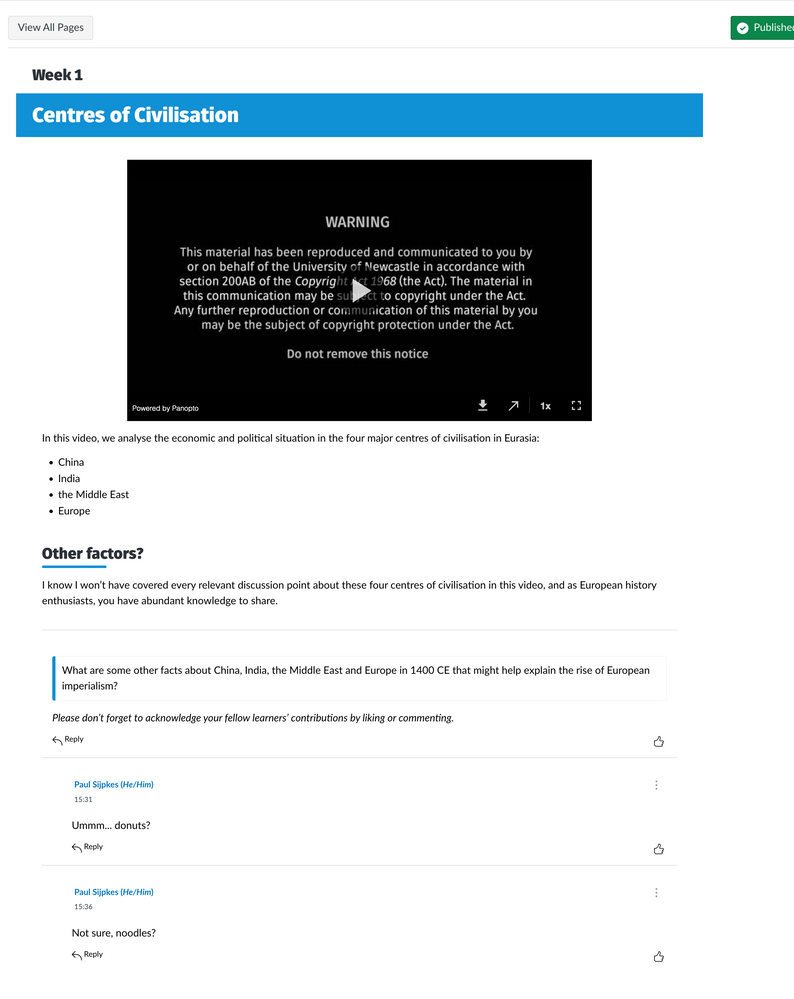Simple embeddable social comment boxes in Canvas using Discussion
- Mark as New
- Bookmark
- Subscribe
- Mute
- Subscribe to RSS Feed
- Permalink
- Report Inappropriate Content
Social learning is a cornerstone of good online learning where student centered communication is integral to the learning process.
That's why, for online courses, we need an option to allow the embedding of low-stakes discussions and discussion threads in an attractive, non-cluttered way, in a similar way to a social media style comments area. The layout of discussion boards in Canvas is more like a RSS feed or a bulletin board than a modern social learning environment. This is fine for questions on Assessment or administrative and housekeeping tasks but does not work well for engagement. Why? Because it's not easy to put in context of the presented material in the modules. Sure, it's possible to add a discussion step to a module but when you have several discussion steps the Discussions area itself becomes incredibly cluttered and unwieldy.
We've been experimenting at our institution with different ways to make this work for fully online courses.
A couple of scenarios we have tried:
1. Making every page of content a discussion, and using the discussion as a 'comments' area.
PROS: discussion is at the bottom and can be threaded, also easy to build
CONS: discussion area becomes cluttered, for example, some of our 12 week courses end up with around 300 discussions
2. Linking out to discussion with a prompt for students to comment
PROS: it's easy to add a link to discussion in the editor, a link looks clean an neat
CONS: breaks the flow of content, the discussion thread look like a 90s bulletin board, uninviting and ugly, for a 'low stakes' comment area this looks too formal.
3. Embedding discussion using "?emedded=true"
PROS: It's inline
CONS: As described in this thread when the page is full width the discussion is pushed over to the right with far too much space on the left. The mobile view is enabled on narrower browser views, which looks ridiculous embedded on a page. It also includes a whole bunch of unnecessary, messy, features like the ability to search threads etc, when, really all all we want for this use case is a simple comment box.
4. External tools like Atomic Jolt (have not tried this but reviewed)
PROS: looks neat and clean, allows the social features we are looking for
CONS: duplicates the existing Discussion functionality in a completely separate area on Canvas causing confusion, no global reporting feature, not particularly different in appearance from the existing Canvas Discussions.
So, I feel like we need a means of adding Discussion Threads as embedded discussions in Pages. This would address two issues:
1. Reduces clutter in the discussion area, because you can create one discussion for, say Week 1, and then use the sub threads as simple embedded comment areas.
2. These multiple sub threads can then be embedded and referenced in context of the learning material, within the page's learning content.
I've mocked up something using TamperMonkey as an example of what could be achieved. This example pulls the discussion thread from an existing discussion in the discussion area. This is using our institutional template, so the styling differs a bit from a clean Canvas install.