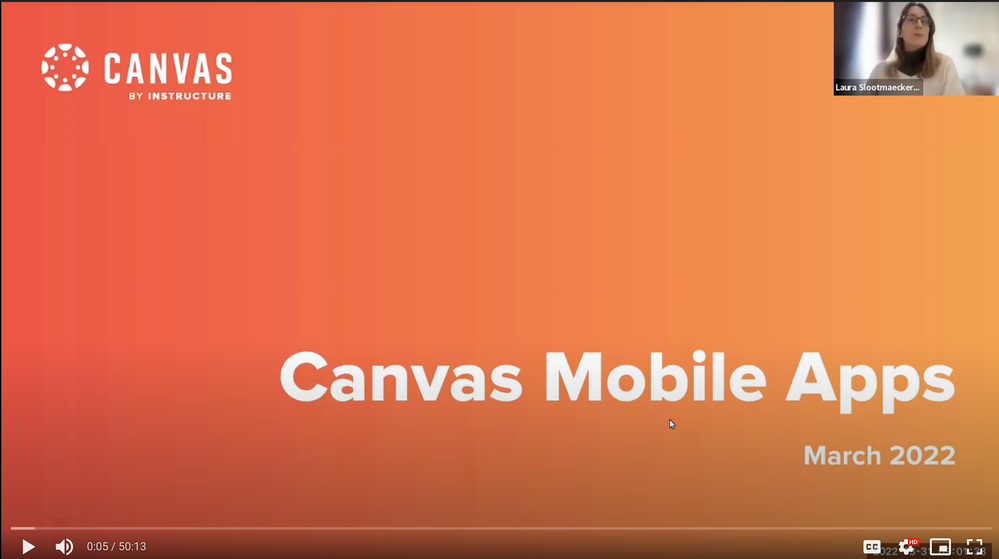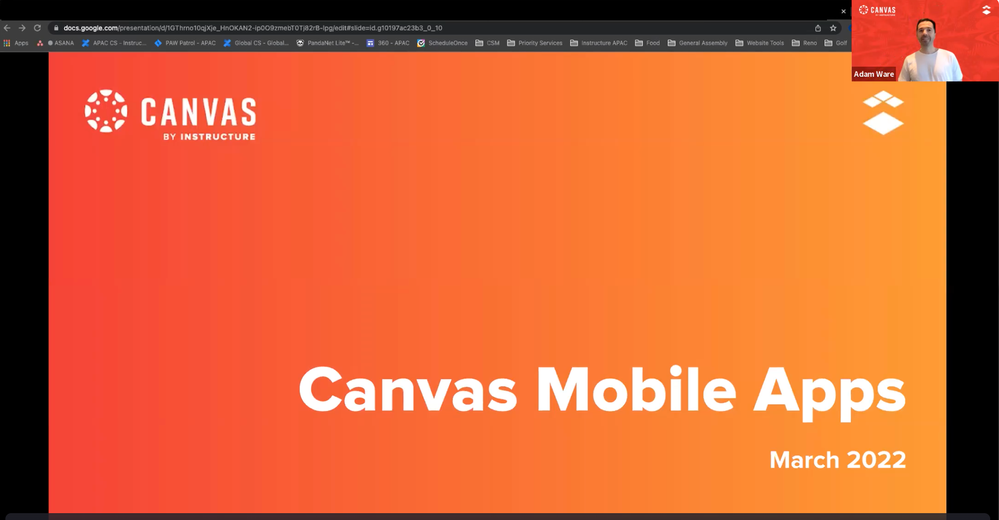Celebrate Excellence in Education: Nominate Outstanding Educators by April 15!
Turn on suggestions
Auto-suggest helps you quickly narrow down your search results by suggesting possible matches as you type.
- Community
- Groups
- Customer Success Hub
- Customer Success Newsletters
- Teacher, Student, Parent - We have a Canvas Mobile...
Teacher, Student, Parent - We have a Canvas Mobile App for you!
Instructure
- Subscribe to RSS Feed
- Mark as New
- Mark as Read
- Bookmark
- Subscribe
- Printer Friendly Page
- Report Inappropriate Content
tl:dr:
There are millions of users using our 3 Canvas Apps - Student, Teacher, and Parent. Are your users among these users? Students can keep up with their courses, submit work and monitor their class progress from the phone. Instructors can grade student submissions, manage assessments and even send announcements on the fly. Parents can have visibility into their student’s assessments, and due dates, view grades, and also receive announcements.
In this webinar, we
- Highlighted key capabilities and features of all three apps
- Discussed use cases and key considerations in using the apps
- Shared a checklist for teachers to help them build a mobile compatible course
- Featured some recent updates to the apps
WEBINAR SLIDES (with the animated GIFs that were demonstrated)
Mobile Canvas Success Model: Higher Ed/Corporate Edition
Mobile Canvas Success Model: K12 Edition
NOTE: We ran the webinar twice to accommodate our global audience. The content of both recordings is similar.
SESSION 1: Hosted by APAC CSM Laura Slootmaeckers
Click on the image to watch the webinar recording
SESSION 2: Hosted by APAC CSM Adam Ware
Click on the image to watch the webinar recording
You must be a registered user to add a comment. If you've already registered, sign in. Otherwise, register and sign in.
ngarimella1
InstructureAbout
Texas
Bio
I am a third-generation educator born and brought up in India. Then moved to the US to get a Master's at the University of Tennessee, Knoxville and doctorate at the Texas Woman's University. I've taught in HE for a span of 12 years and been an Instructional Designer for 8 years before joining the Instructure team. I enjoy cooking with my family, planning my son and husband's running/tri adventures, and watching reruns of M*A*S*H* and West Wing and other drama.
Badges
 Community Help
Community Help
View our top guides and resources:
Find My Canvas URL Help Logging into Canvas Generate a Pairing Code Canvas Browser and Computer Requirements Change Canvas Notification Settings Submit a Peer Review AssignmentTo participate in the Instructure Community, you need to sign up or log in:
Sign In