Community Updates 2024-04-23: Instructure Live, Home Page, Blog Updates
- Subscribe to RSS Feed
- Mark as New
- Mark as Read
- Bookmark
- Subscribe
- Printer Friendly Page
- Report Inappropriate Content
Instructure Live Notifications
To bring more attention to all the amazing live events hosted in the Instructure Community, we’re adding two new notification components to highlight live events that are occurring currently and live events starting in the next few hours. These two components will make it even easier to discover events happening in the Community.
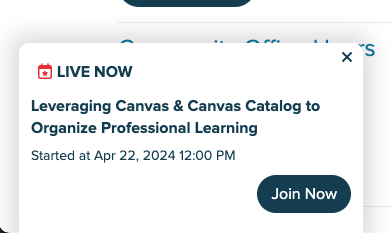
The Live Event pop-up component displays when an event begins in the next 30 minutes or when an event is live and in progress.
To dismiss the pop-up, click the X icon.
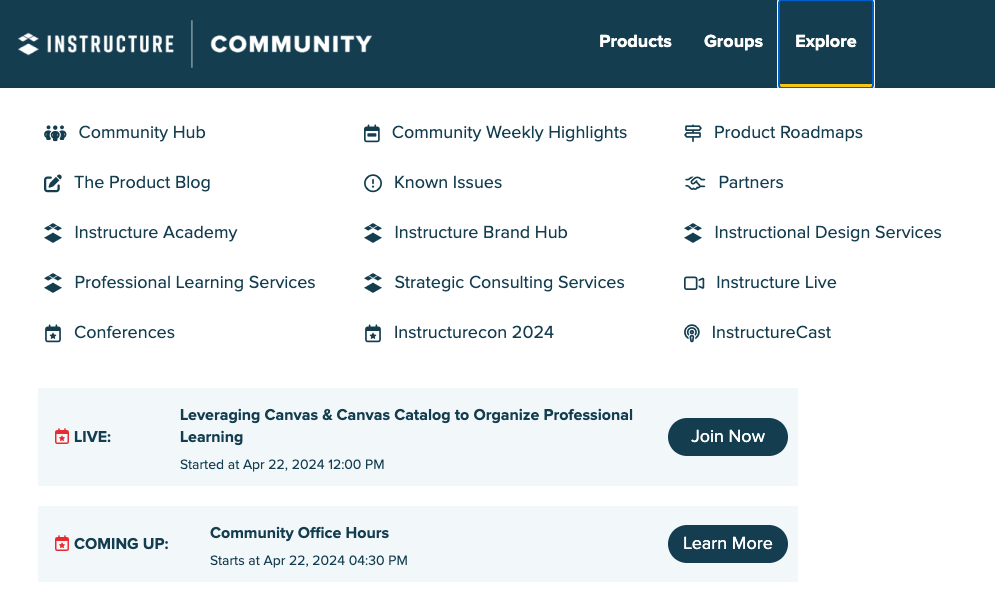
The Menu Live Event component displays in the Explore section of the top navigation menu. The component displays any currently live events and any events starting in the next 3 hours.
To Learn more about the upcoming event, click the Learn More button.
To join a currently live event, click the Join Now button.
Note that some events may require pre-registration or have limited availability. The pop-up component displays all events regardless of where they are hosted or any restrictions. Always check the event details for more information.
Share Button in Blogs
Blog posts in the Instructure Community now display a Share button for easier social sharing. You can share directly to LinkedIn and Facebook, or send the post via email, or copy a link to the post to share it in any other apps.
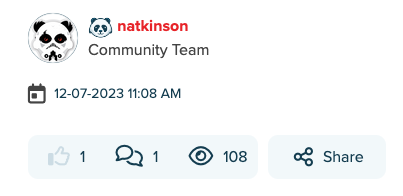
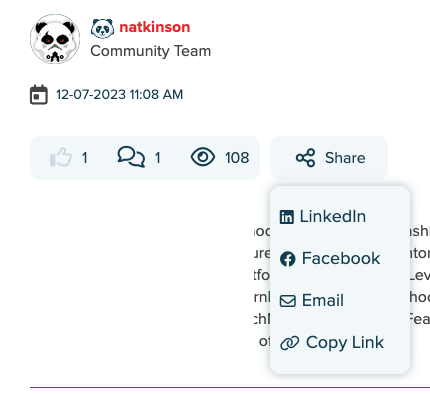
Blog Author Profile Card Improvements
The author profile card that displays an author’s name and biography on blog posts in the Instructure Community has been updated with an improved design and additional information about the author.
The author profile card now features the user’s name or username, Community rank, user avatar, title (if applicable), location (if applicable), biography, and their five most recently earned badges. The profile card also includes a link to the user’s profile page to provide easier access to view additional information about the author.
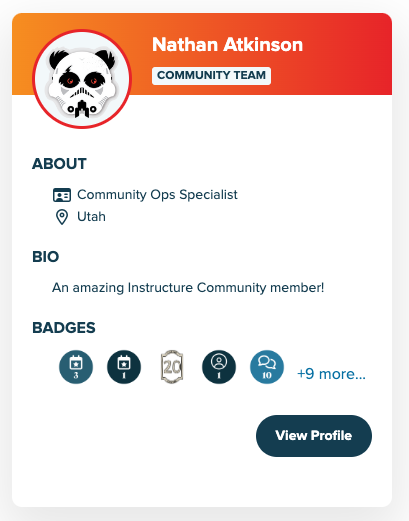
Home Page for Signed Out Users
We have simplified and redesigned the home page shown to users who have not logged in or signed up for an Instructure Community account. The simplified home page focuses on actions you can take in the Community and provides quick links to popular resources and new content. If you haven’t already, we encourage you to sign in to Canvas or Mastery Connect and then create your free account to take full advantage of all the resources here in the Instructure Community!
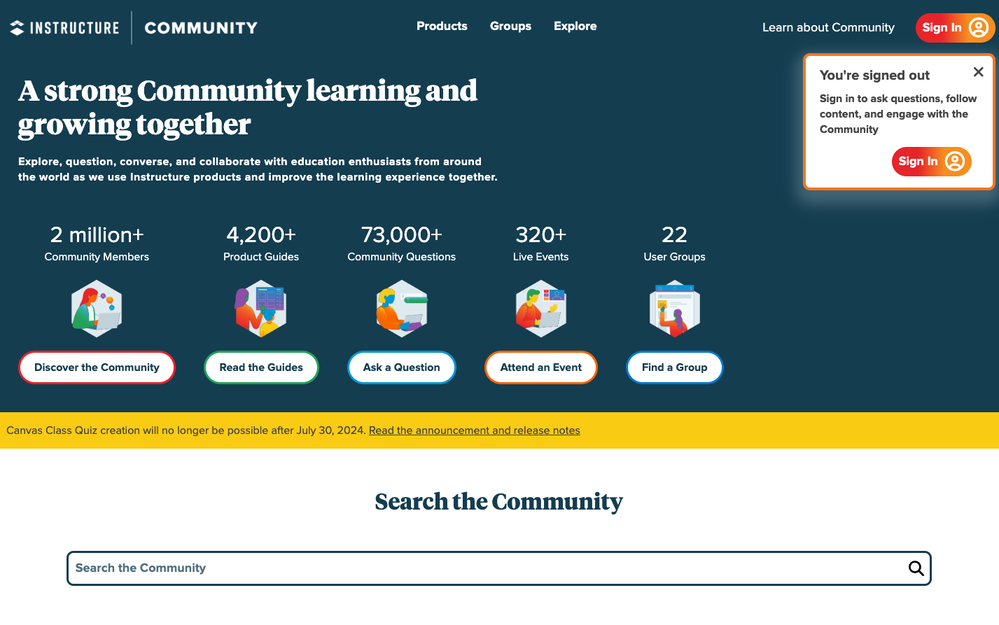
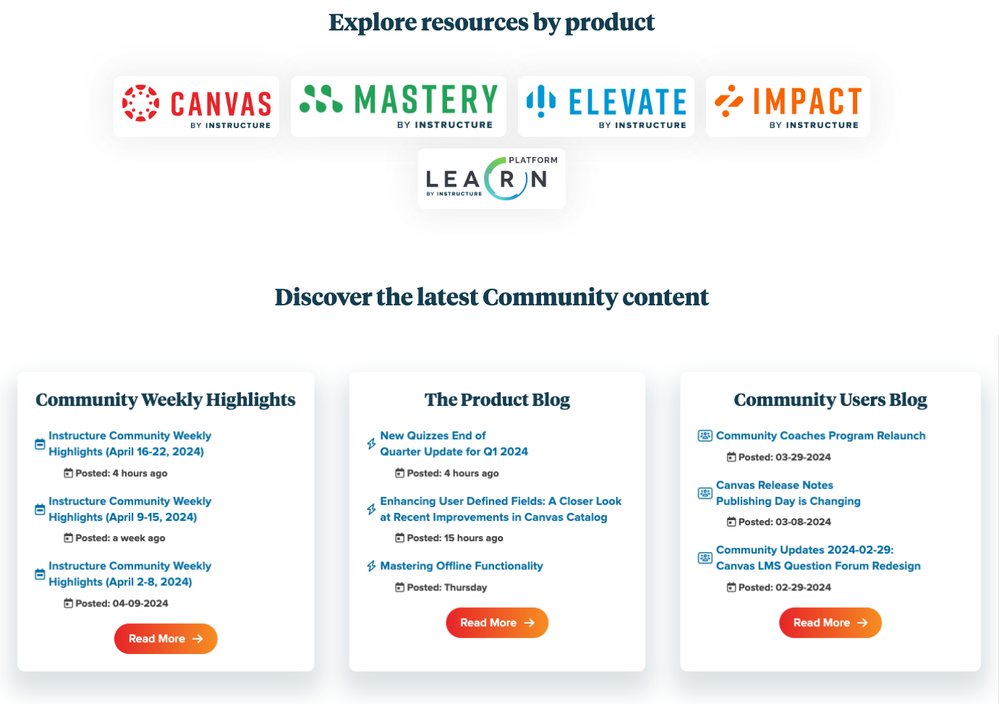
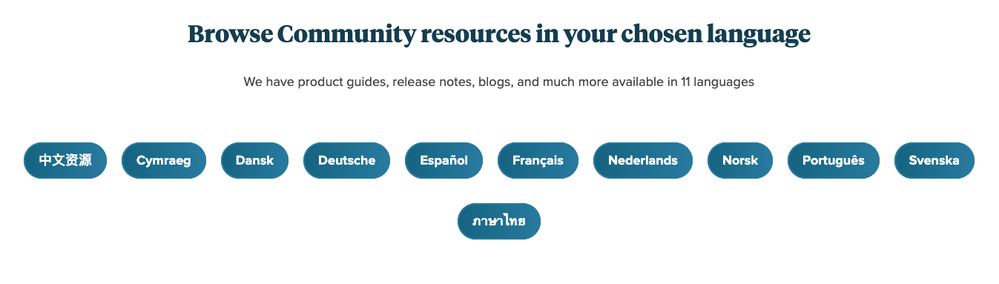
All Guides Page
The new All Guides page features quick links to all available guides and resources for each product in one easy to navigate page. Each product section can be expanded to view the resources and top guides for the product.
To navigate to a product family section, click the corresponding button under the Jump to: heading at the top of the page.
To expand a product section, click the product section heading. To collapse the section, click the product section heading again.
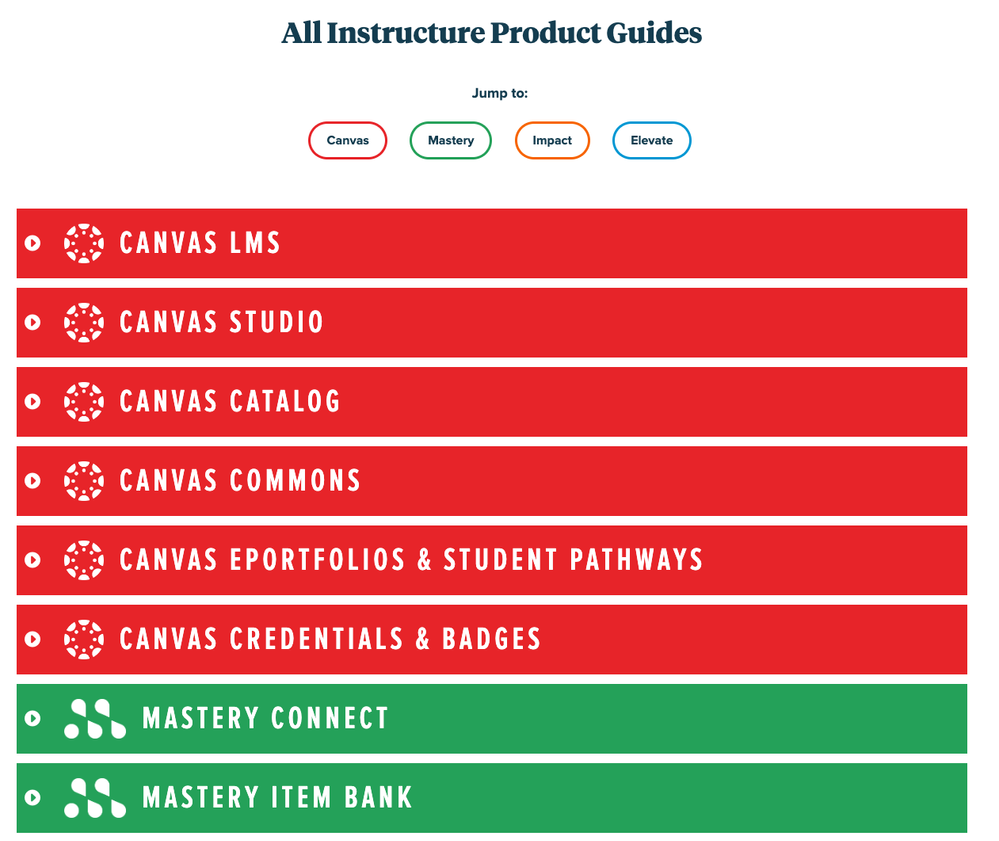
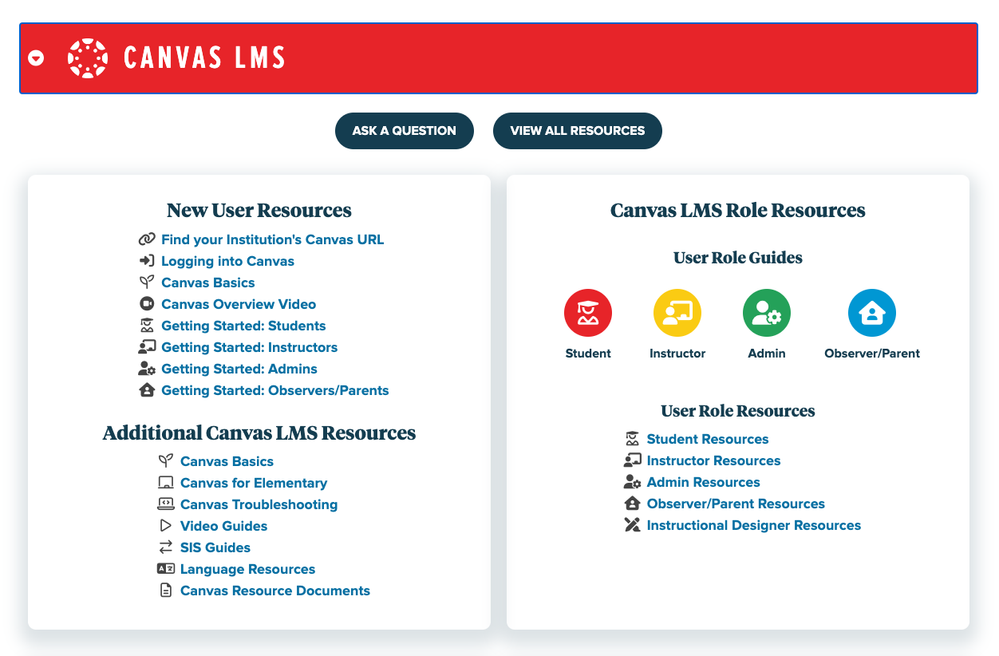
You must be a registered user to add a comment. If you've already registered, sign in. Otherwise, register and sign in.


