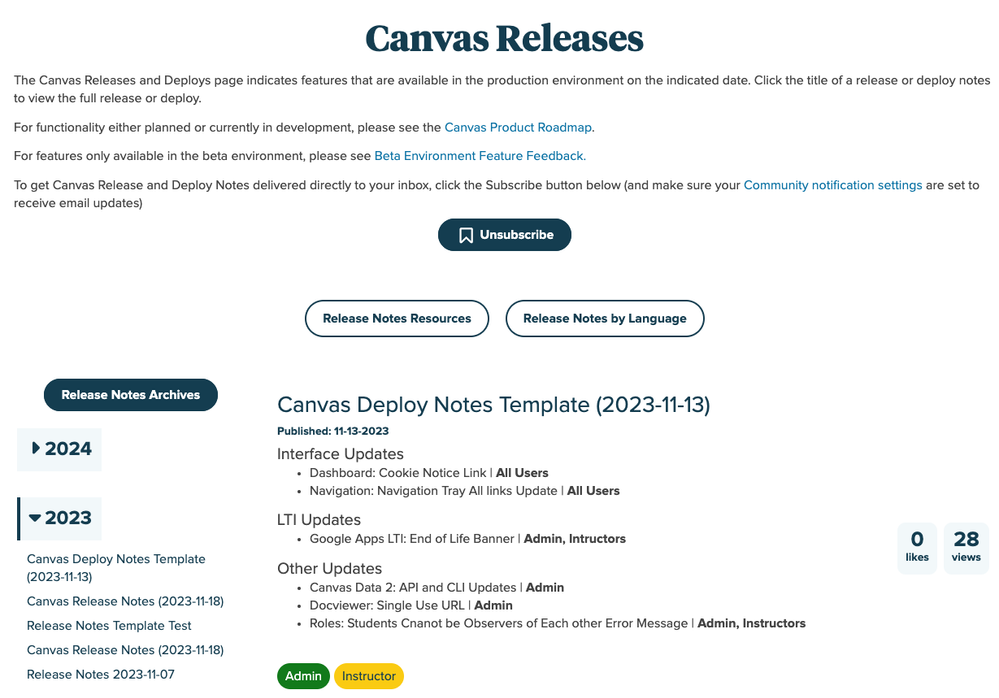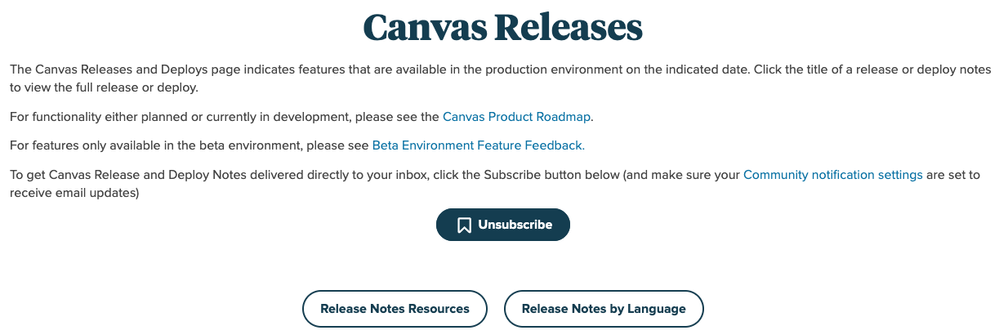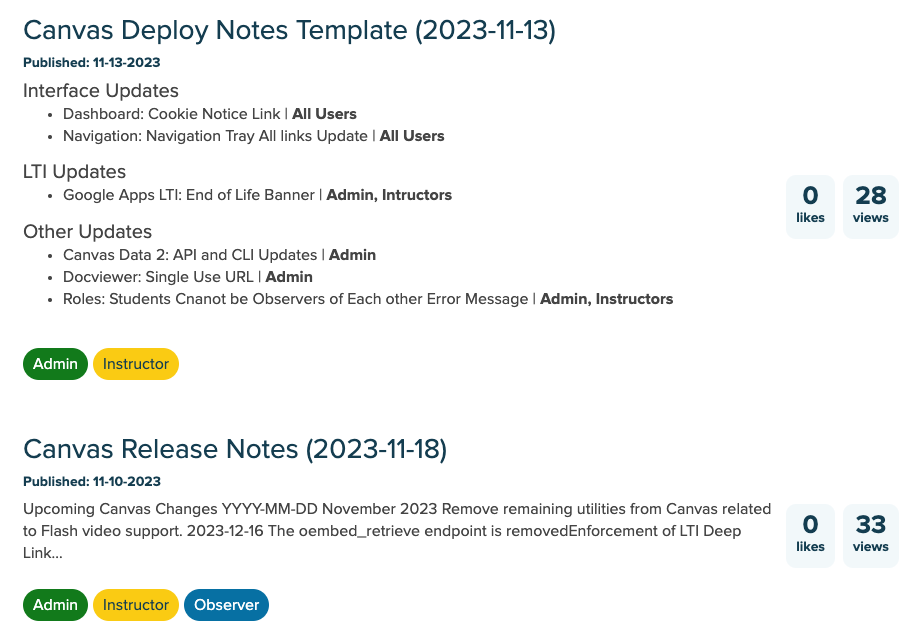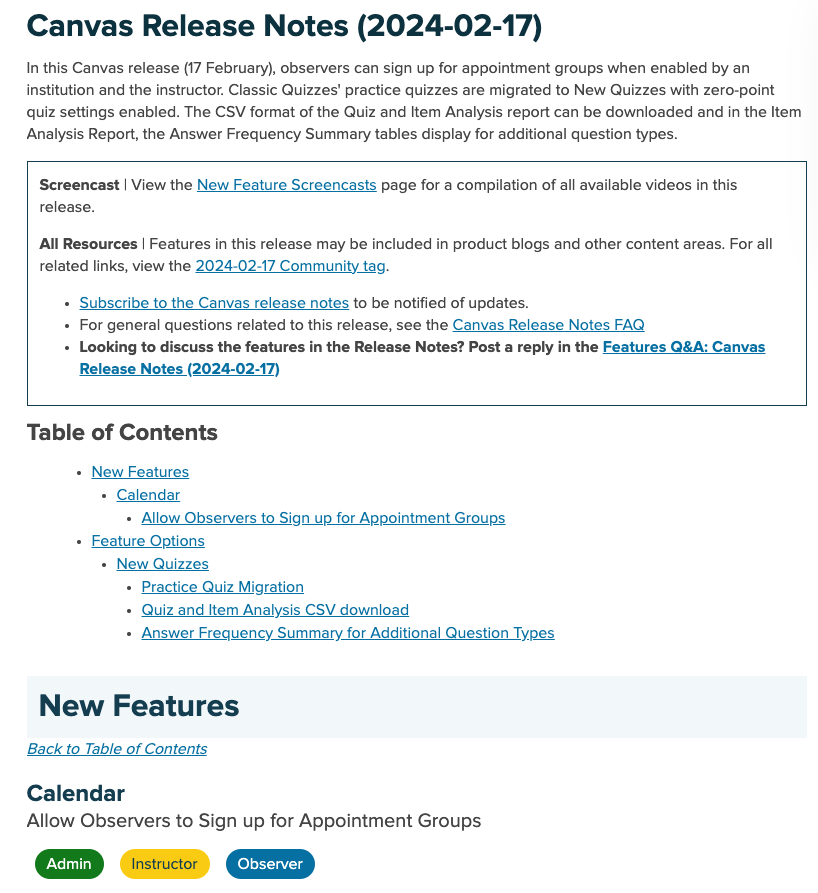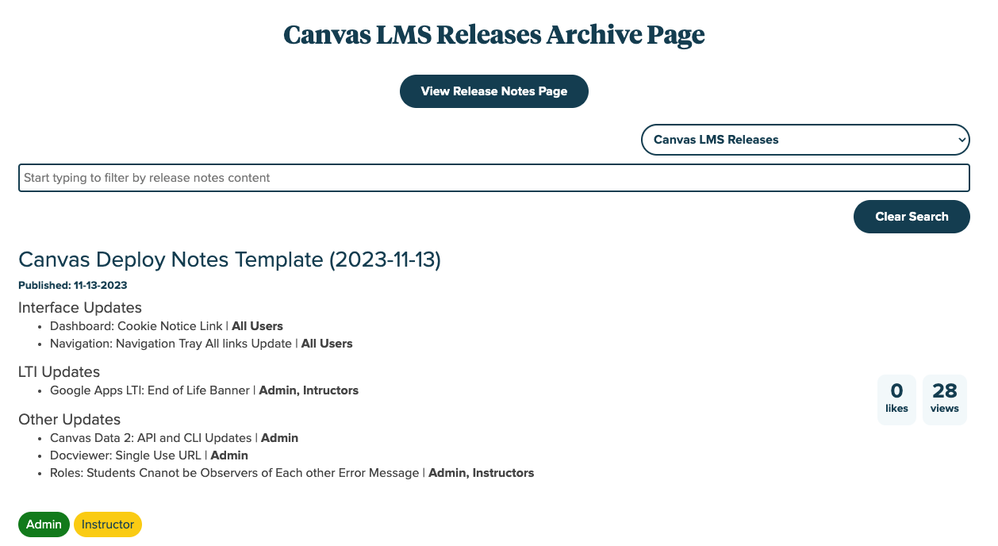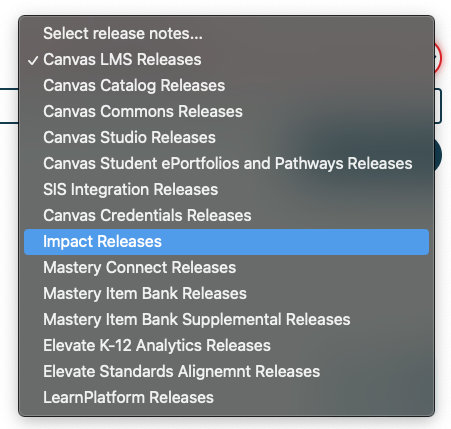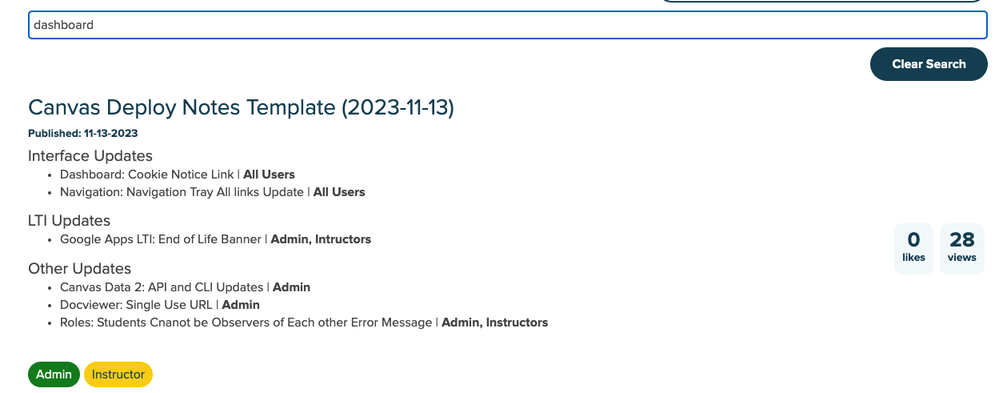Community Updates 2024-01-29: Canvas Release Notes
- Subscribe to RSS Feed
- Mark as New
- Mark as Read
- Bookmark
- Subscribe
- Printer Friendly Page
- Report Inappropriate Content
We refreshed and updated the Canvas LMS Release Notes pages with a clean design, added functionality, and easier back-end management. We also created a new Release Notes Archives page to let users easily browse and search older release notes. For now, these changes only apply to Canvas LMS Release Notes. Other product release notes will be updated in the coming months. These changes will go into effect on Thursday February 1, 2024.
Release Notes Page
The Release Notes page has been updated with an all-new design to make browsing current release notes even easier. The design is familiar but completely refreshed to match updates we’ve made throughout the Community.
The new page features a unified header with a basic overview of Release Notes, additional information about release notes, and an easy way to subscribe to all release notes. Beneath the header are two new buttons that open modals for resources related to release notes and links to view release notes in other languages.
In the main section of the page, you can view the Release Notes feed with additional information about the release, including the number of likes and views, the date the notes were published, and labels showing the affected user roles.
In the sidebar, there is a new Year browser that allows users to browse release notes by year. You can also access the Release Notes Archives page by clicking the Release Notes Archives button.
At the bottom of the page, you can view the Release Calendar for an overview of upcoming Canvas releases and deploys.
Release Notes Articles
The Release Notes articles have also been updated with a new design and new user-role labels to better indicate the affected user roles for each feature update. The updates improve accessibility when viewing the release notes and better aligns with Instructure branding guidelines. The user-role labels provide a quick and easy way to visually see which Canvas user roles are impacted by a particular new or updated feature.
Release Notes will also be updated to remove individual user summaries. With the addition of the user-role labels, these summaries will become redundant. New Feature Screencasts will now be embedded in the release notes articles instead of featured separately in individual articles. This will make these summary videos easier to find and share.
Release Notes Archives Page
The newly created Release Notes Archives page provides one place to browse and search all previous releases for all products. This replaces the current Release Archives documents that were being manually updated by our release specialists.
To view releases for a specific product, select a product from the Select release notes drop-down menu.
To search text within the release notes visible on the page, type your search query in the “Start typing to filter…” field. The search field will filter release notes as you type based on text available in the release notes summary for each release. Older release notes may not have updated summary text. Search results only display for release notes already visible on the page. To clear your search filter, click the Clear Search button.
To view the full release notes, click the title of the release notes article.
You must be a registered user to add a comment. If you've already registered, sign in. Otherwise, register and sign in.