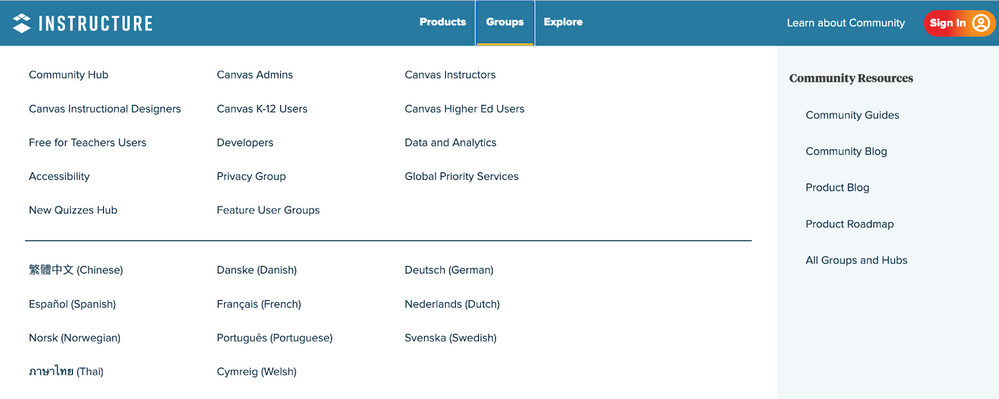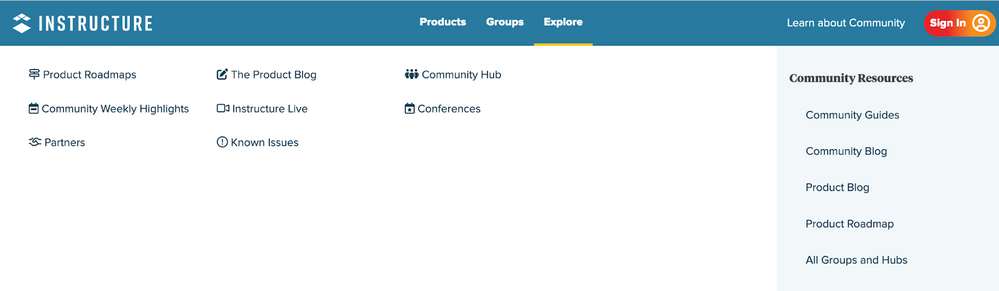Community Updates 2023-06-05: Part 1 – Simplified Top-Level Navigation
- Subscribe to RSS Feed
- Mark as New
- Mark as Read
- Bookmark
- Subscribe
- Printer Friendly Page
- Report Inappropriate Content
To improve the overall Community experience, the Community Team is rolling out two rather significant updates during the week of June 5, 2023:
- Simplified top-level navigation - New navigation cues in the Community will organize resources into the categories of Product, Groups, and Explore and will make it possible to find what you need more efficiently.
- Individual product landing pages – Each product in the four product families will have a new layout applied and will be organized to promote actions of Learn, Contribute, and Discover. (More details coming soon!)
Within the last six months, the Community Team unveiled a redesigned user interface for Known Issues and Guides and Question Forums. The positive feedback we received from all of you about these updates fueled our excitement to move forward with our plans to improve the way in which information is found in the Community. We prioritized the upcoming improvements in the Community navigation so it is easier for you to find the resources you need efficiently. We’re confident that the changes you’ll see in June will make a difference!
Designing for Action
As we developed the upcoming changes to the top-level navigation, we took inspiration from dozens of other product communities and product documentation sites that lead their industries. (For reference, we love looking at Apple, Microsoft, Atlassian, Spotify, Samsung, and several others as we seek inspiration for our own Community.)
We’re moving away from a sitemap approach where we used product-specific menus to drive navigation and focus on actions that you need to complete:
- Navigate to product-focused resources efficiently
- Access Community groups quickly
- Identify reliable resources that span the full Community or all products
- Access the site-wide or product-specific search
- Ask a question specific to a product
1. Navigate to product-focused resources efficiently
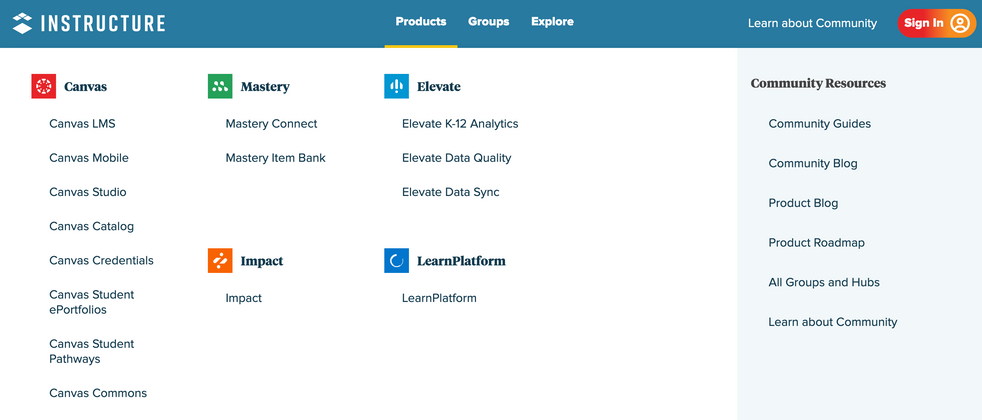
When arriving in the Community, we know you want to find product-focused pages quickly. As a support Community, helping you expand your knowledge and understanding of a specific product or features is our top priority. In the simplified top-level navigation, the first item is Products. This not only gives you an expanded look into the growing list of Instrucure products, but it navigates you to the information hubs you need in fewer clicks.
2. Access Community groups quickly
While the Instructure Community was conceptualized 10 years ago to provide high-quality user documentation to Canvas customers, it was also established to connect you to other product users around the world to discuss a variety of topics. Now, even as a Community of 1.8 million members and home to many new products, that mission remains the same.
Because there are dozens of amazing user-focused groups in the Community, Groups are featured in the top-level navigation, right after Products. The renewed focus on collaboration should bring more people together to share best practices and user stories! While we chose the most popular groups to list in the menu, the full listing of groups is always available by clicking All Groups and Hubs under Community Resources.
3. Identify reliable resources that span the full Community or all products
There is content in the Instructure Community that applies to multiple products or to the Community as a whole. To organize those resources, a third navigation item was created, called Explore. Here, you can dive deeper into the Community and all of the awesome resources it houses beyond guides and groups! Here, you’ll find the Community Blog, the Product Blog, Partners spaces, Instructure Live, Conferences, Services, and more.
4. Ask a question specific to a product
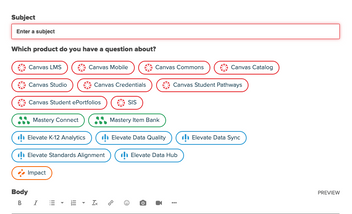
5. Access the site-wide or product-specific search
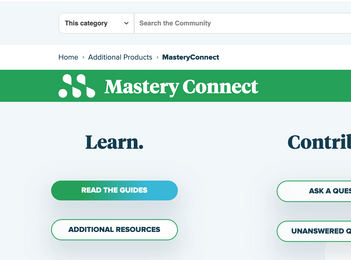
Partnership Creates Change
The Community Team is excited to share this update with you the week of June 5, 2023! Thank you for your partnership and feedback in our surveys and conversations. We enjoy hearing from you and turning those comments into tangible changes. Thank you also for your patience as we all get acquainted with the new structure, and we look forward to seeing how the new top-level navigation empowers you to make the most of your time in the Community.
You must be a registered user to add a comment. If you've already registered, sign in. Otherwise, register and sign in.