Studio Release Notes (2024-01-16)
In this Studio release (January 16), Studio Quiz Results are updated to generate faster and display additional and more accurate metrics.
Studio is an online video platform that makes learning more impactful through active collaboration. Learn more about Studio.
Updated Features |
Item Analysis Improvement
Studio Quiz Results are updated to generate faster and display additional and more accurate metrics.
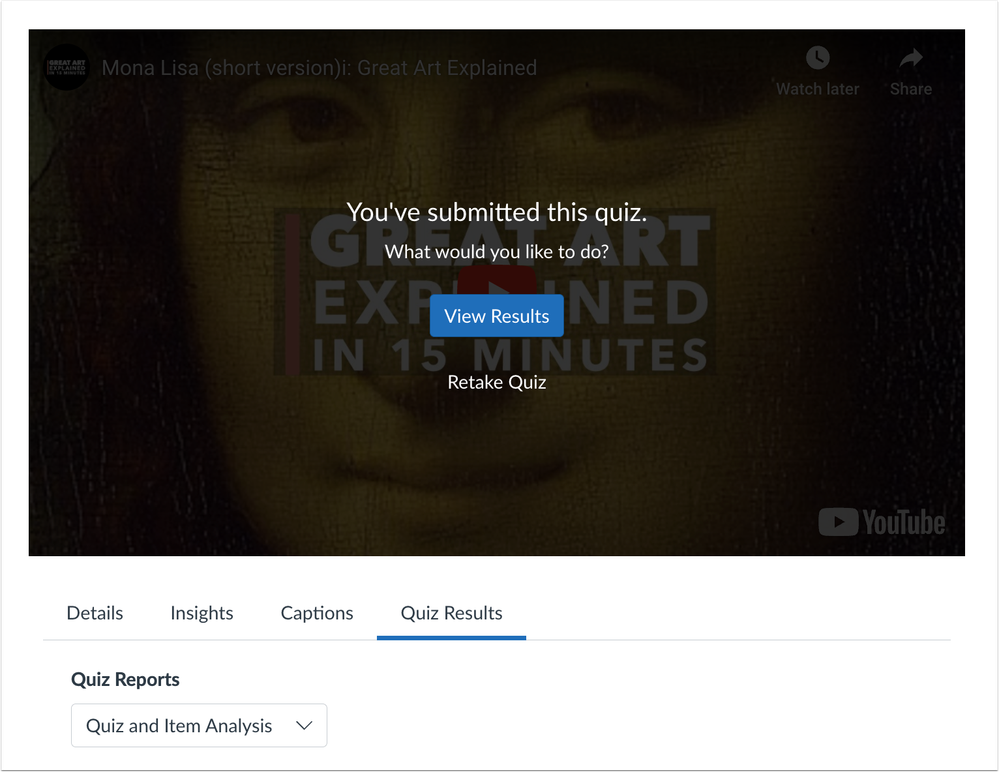
In the Quiz Results tab, the Quiz and Item Analysis report provides statistics for the entire quiz, as well as for individual items.
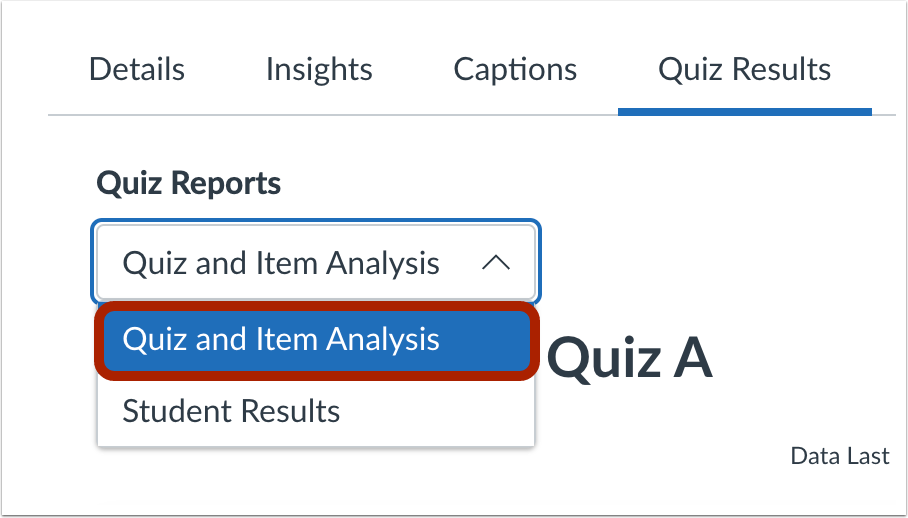
Select the Quiz and Item Analysis option from the Quiz Reports drop-down menu.
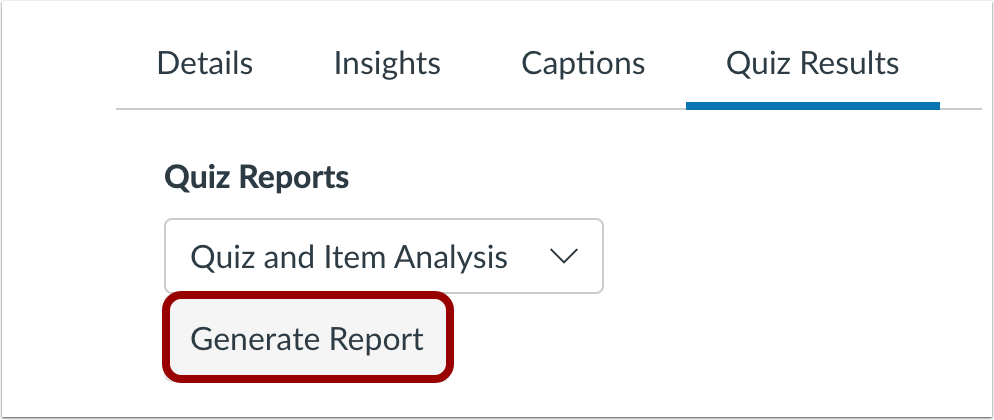
Click the Generate Report button to generate quiz results.
Note: There must be quiz data from at least three students to generate quiz results.
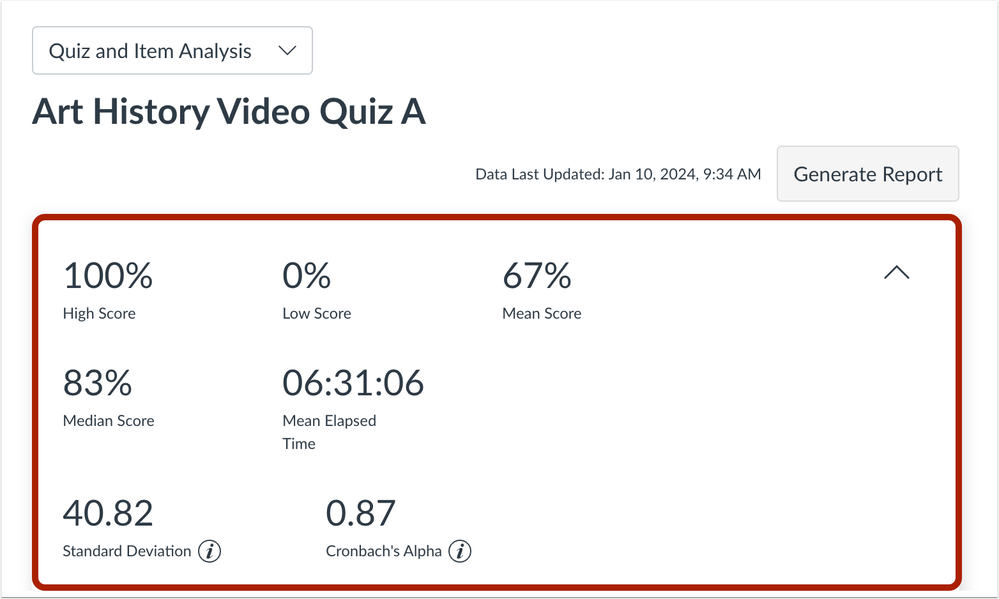
The quiz report displays the following statistics:
High Score: highest percentage
Low Score: lowest percentage
Mean Score: average percentage
Median Score: median percentage
Mean Elapsed Time: average time taken to complete the quiz
Standard Deviation: amount of variation from the mean score
Cronbach's Alpha: an internal consistency measure that estimates the reliability of a quiz
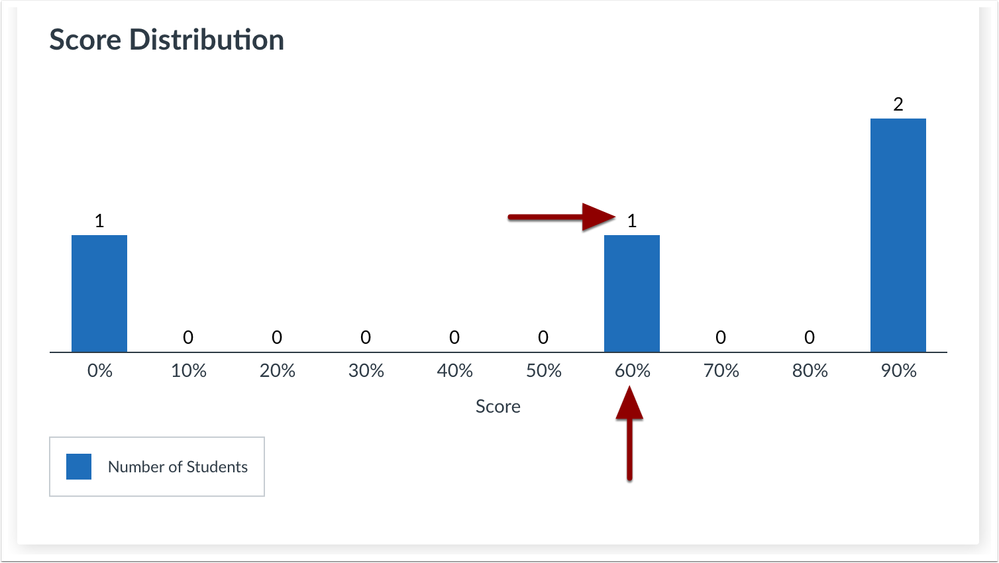
The Score Distribution graph displays the total number of students who received the corresponding percentage score.
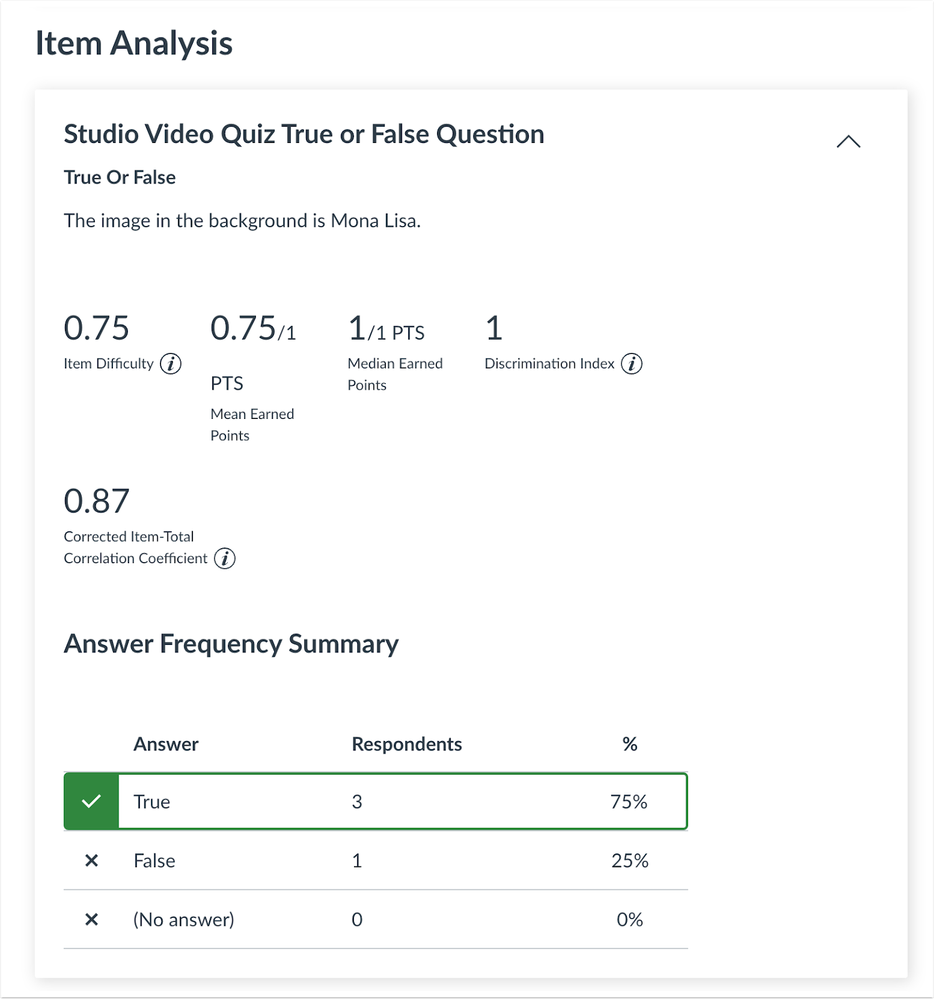
The Item Analysis section displays the following statistics:
Item Difficulty: measures the percentage of students who answered the question correctly
Mean Earned Points: displays the average point score out of the maximum possible points
Median Earned Points: displays the median point score out of the maximum possible points
Discrimination Index: assesses the ability of an item to differentiate between the highest-scoring and lowest-scoring students
Corrected Item-Total Correlation Coefficient: measures the correlation between a given item and the total score
Answer Frequency Summary Chart: displays each answer choice along with the number and percentage of respondents (students) who selected the answer choice
View Studio product manager, Akos’, blog for additional information!
Change Log
2024-01-16
