Studio Release Notes (2023-04-03)
In this Studio release (April 3), the Embed Customization feature options allow users to display a specific section of an embedded YouTube or Vimeo video. Additionally, students can download media transcripts. And, admins can control whether Media Tabs are enabled or disabled by default when media is embedded.
Studio release notes indicate features and updates that are currently available in the Studio beta environment. These updates will be available in production environments on the date indicated by the release notes.
Studio is an online video platform that makes learning more impactful through active collaboration. Learn more about Studio.
New Features |
Media Embed Customization
The Embed Customization feature options allow users to display a specific section of an embedded YouTube or Vimeo video. Adjusting the embedded media helps instructors create more digestible and relevant course content for students.
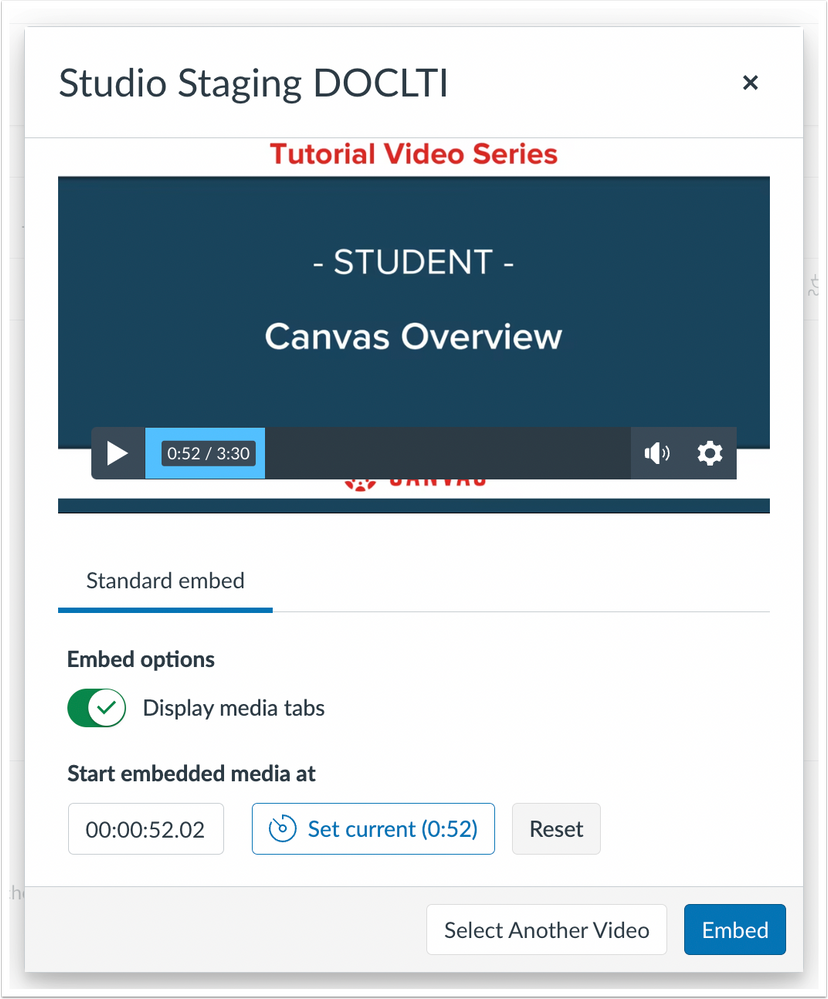
When using Studio to embed a Vimeo or YouTube video in a Canvas course, instructors can specify a timestamp where playback should begin.
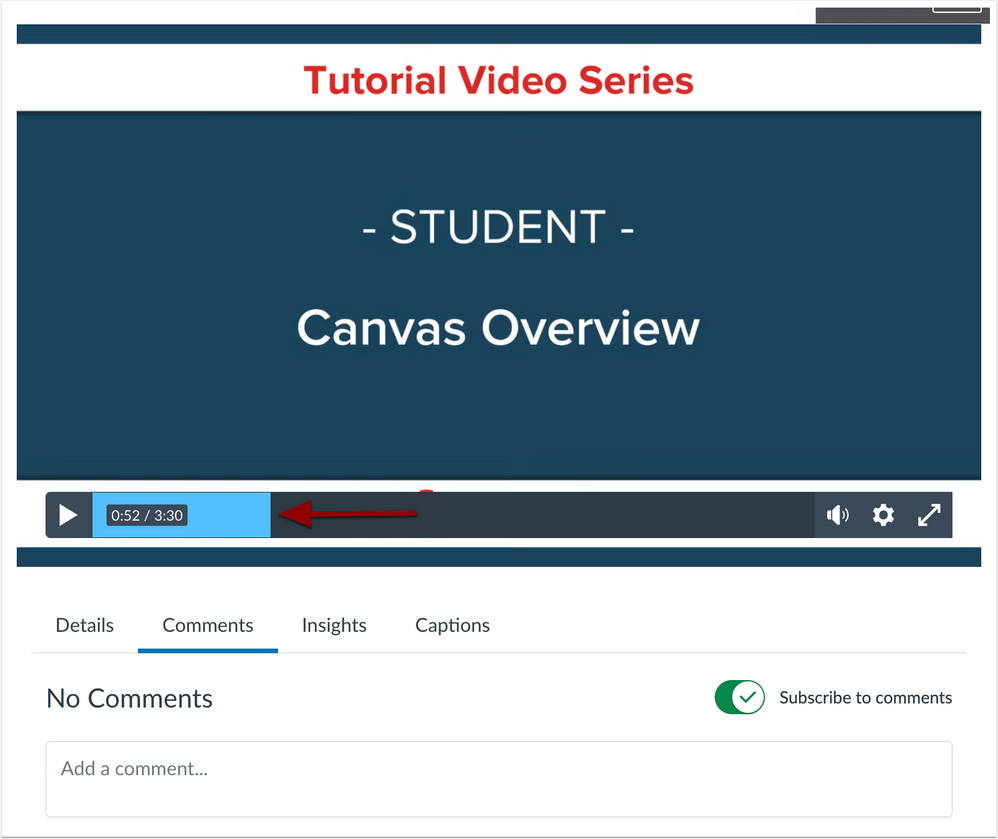
When a specific timestamp is embedded, students can view a highlighted portion of the media–which signals which portion of the media is most relevant.
Note: Insights will display viewership for the embedded segment of the video. Keep in mind that the completion rate metric is based on students watching the entire video. If a video is embedded with a timestamp that defines half of the video, a 50% completion rate means that a student watched the video from the embedded timestamp forward.
Admin Settings to Enable or Disable Media Tab Defaults
Admins can control whether Media Tabs are enabled or disabled by default when media is embedded. In the Studio General settings, admins can choose to auto-enable Media Tabs when media is embedded into a Canvas course.
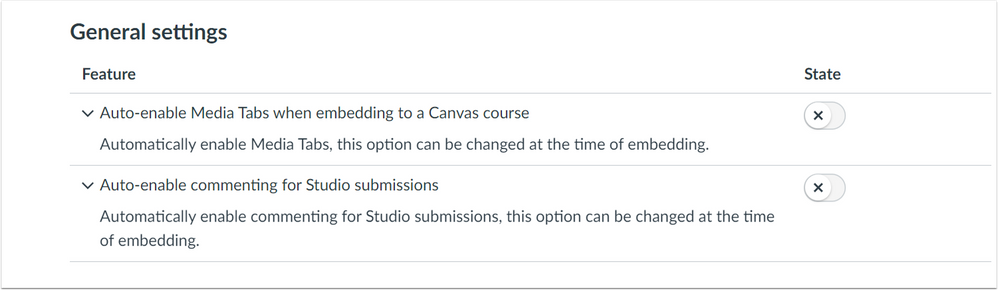
Admins can also choose to auto-enable Media Tabs for commenting when media is embedded in student submissions.
These options set the defaults for displaying Media Tabs, but users can override the defaults when embedding the media.
Transcript Download
If media is captioned, users can download media transcripts. This update allows instructors to protect the intellectual property of their videos, while still allowing users to easily access the captions.
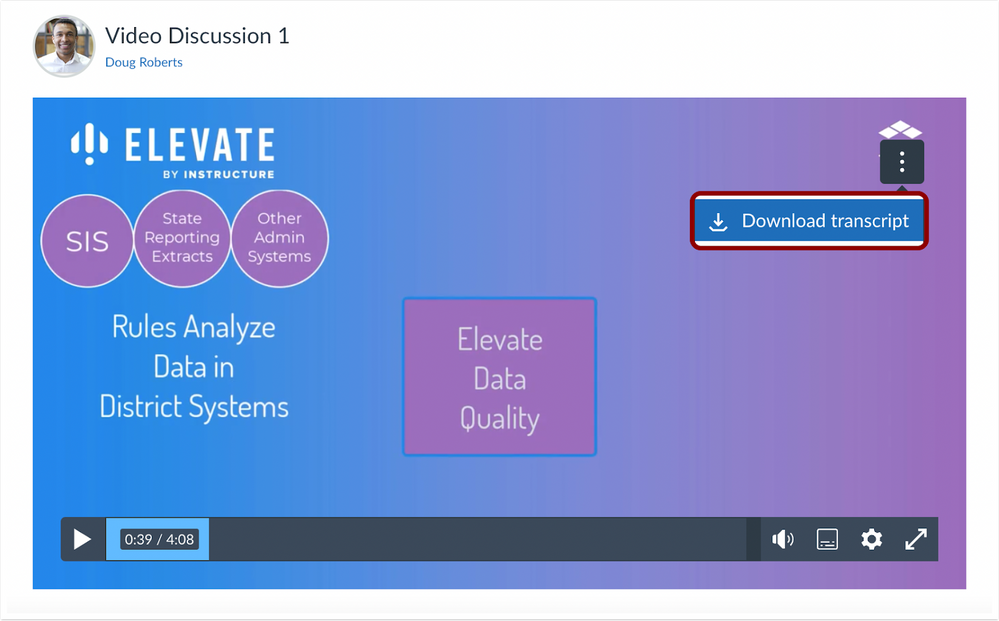
When a user selects the Download Transcript option, a .txt file of the transcript is downloaded. If there is only one available language, the transcript downloads as a .txt file. However, if there are multiple languages, a separate transcript is created for each language and is automatically downloaded into a zip file.
Change Log
2023-03-29
