Studio Release Notes (2023-02-21)
In this Studio release (February 21), the captioning experience is updated to provide an improved and more accessible experience for all Studio users. Additionally, the Navigation Tray includes an option to view all Course Collections.
Studio release notes indicate features and updates that are currently available in the Studio beta environment. These updates will be available in production environments on the date indicated by the release notes.
Studio is an online video platform that makes learning more impactful through active collaboration. Learn more about Studio.
Updated Features |
Caption Improvements
The captioning experience is updated to provide an improved and more accessible experience for all Studio users. This update also helps instructors to easily create accurate captions and increase student engagement.
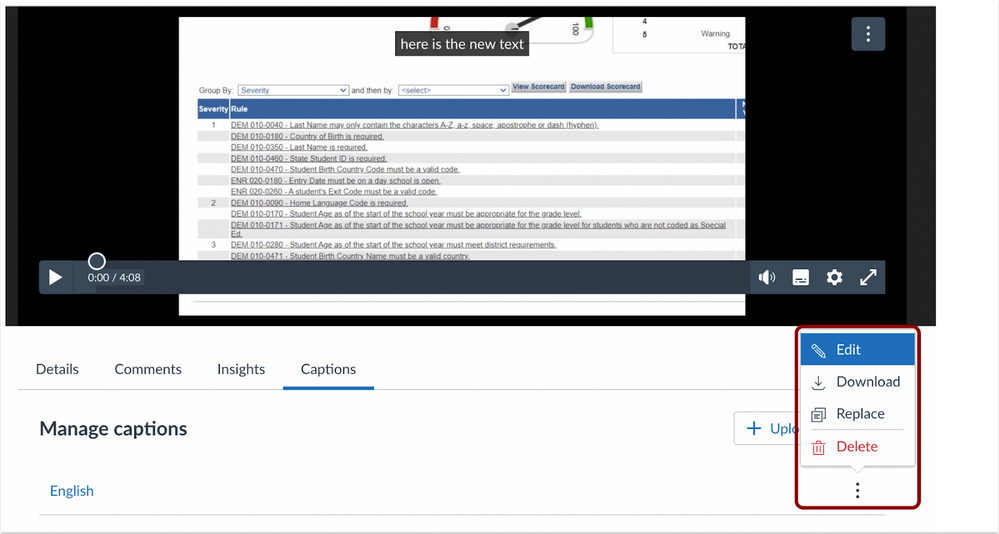
Media owners can find and fix identified words in auto-generated and uploaded captions. Captions can be edited and display changes in real time. The Insert Line function allows users to extend the existing caption with new blocks. This functionality allows instructors to easily confirm captions are meeting accessibility standards.
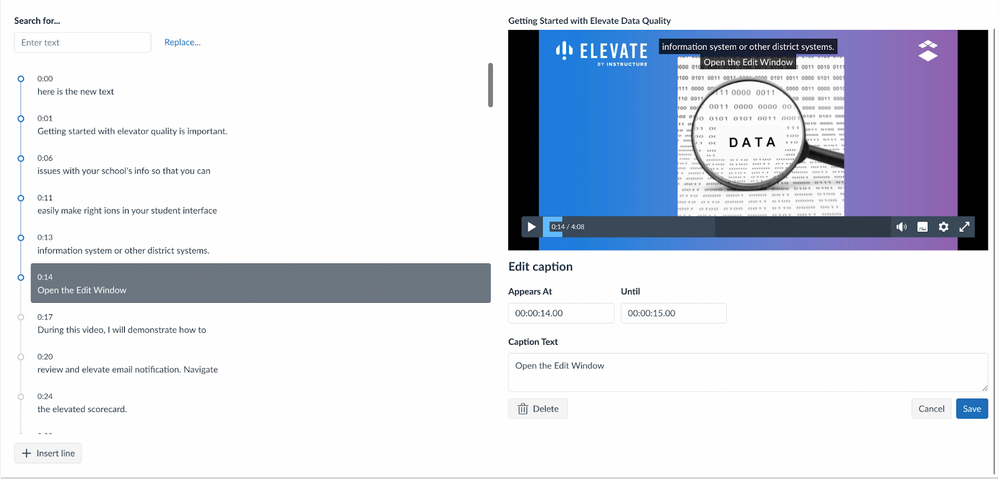
In Caption settings, all users can change the captioning size (normal, large, extra large), position (top, bottom) and background (normal, inverted).
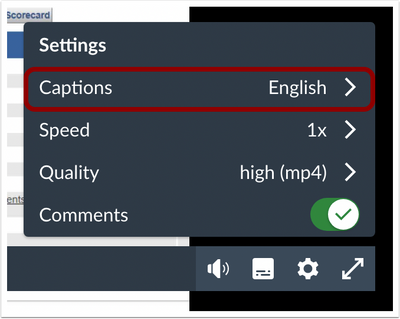
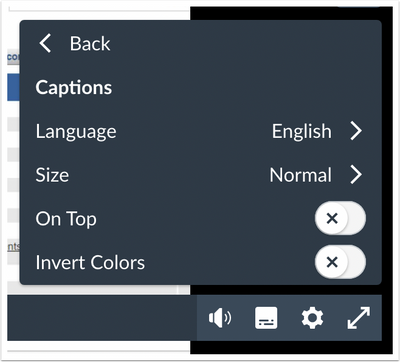
0.75x and 1.25x playback speeds are also added to Settings.
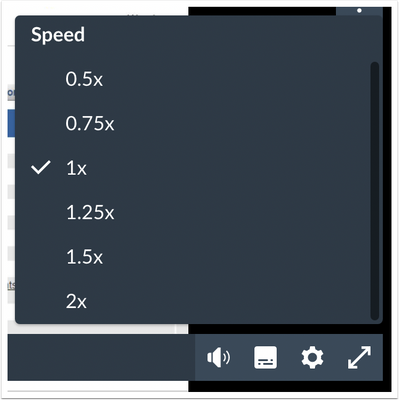
💡 Fulfilled Feature Idea: Studio Closed Caption as Default
Navigation Tray Update
The Navigation Tray includes an option to view all Course Collections. Course Collections are also sorted by relevance, allowing users to easily access their most recent and relevant courses.
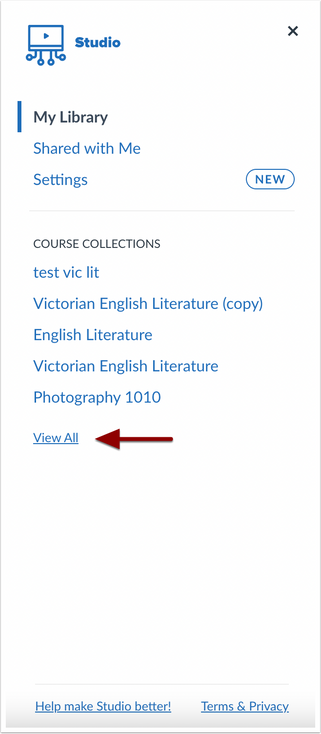
By selecting the View All link, users can view the Course Collection page.
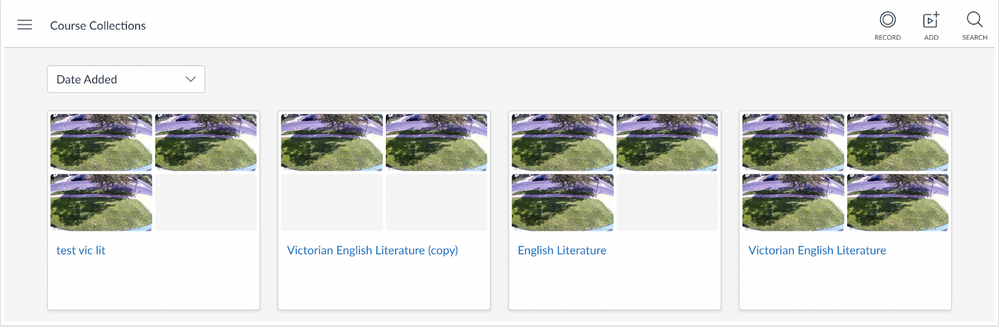
Fulfilled Feature Ideas:
Change Log
2023-02-22
2023-02-21
