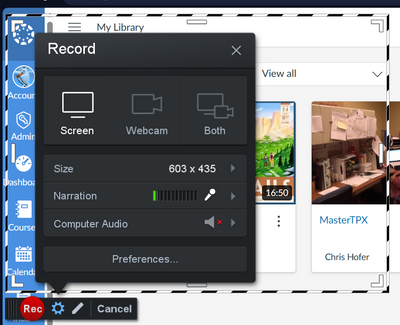Found this content helpful? Log in or sign up to leave a like!
How do I add a power point presentation to my webcam video recorded in Studio
- Mark as New
- Bookmark
- Subscribe
- Mute
- Subscribe to RSS Feed
- Permalink
- Report Inappropriate Content
- Mark as New
- Bookmark
- Subscribe
- Mute
- Subscribe to RSS Feed
- Permalink
- Report Inappropriate Content
@JohnSmall ...
You'll need to use the screen capture ability within Studio to record your presentation along with your PowerPoint. Here's a Guide:
How do I record a screen capture in Canvas Studio ... - Instructure Community (canvaslms.com)
Hope this helps!
- Mark as New
- Bookmark
- Subscribe
- Mute
- Subscribe to RSS Feed
- Permalink
- Report Inappropriate Content
@JohnSmall ...
I tested this in my own sandbox course. When I go to Studio and select the "Screen Capture" option, there is a small screen capture application that installs to my laptop. After that, I see something similar to this on my screen...where I can define the area of my screen that I want to capture for the recording (the black and white dashed outline):
Once you define that, you should be able to hit the red "Rec" button shown at the bottom of my screenshot to start recording your presentation.