Celebrate Excellence in Education: Nominate Outstanding Educators by April 15!
Turn on suggestions
Auto-suggest helps you quickly narrow down your search results by suggesting possible matches as you type.
- Community
- Canvas
- Canvas LMS
- Canvas Product Releases
- Canvas Releases
- Canvas Release Notes (2022-11-19)
Options
- Subscribe to RSS Feed
- Mark as New
- Mark as Read
- Bookmark
- Subscribe
- Printer Friendly Page
- Report Inappropriate Content
Canvas Release Notes (2022-11-19)
Canvas Release Notes (2022-11-19)
In this Canvas release (11 November), Account Calendars allow institutions to share important dates with instructors and students. In Outcomes, instructors can quickly view an alignment summary of course Outcomes. Furthermore, the Allow Multiple File AGS Submissions Count as One Submission feature option has been enforced for all Canvas users. Also, the Schedule Page Publication feature option default status has been updated.
|
Screencast | View the New Feature Screencasts page for a compilation of all available videos in this release. All Resources | Features in this release may be included in product blogs and other content areas. For all related links, view the 2022-11-19 Community tag.
|
- New Features
- Calendar
- Account Calendar
- Outcomes
- Outcome Alignment Summary Tab
- Feature Options
- Pages
- Schedule Page Publication Default Status Update [Feature Delayed as of 2022-11-18]
- Other Updates
- Speedgrader
- Enforcement of Multi-File Submissions Display as Single Submission for Third-Party Tools Feature Opt...
New Features |
Calendar
Account Calendar
|
Beta Environment Availability |
2022-10-17 |
|
Production Environment Availability |
2022-11-19 |
|
Location to Enable Feature |
Account Navigation |
|
Permissions |
Manage Account Calendars |
|
Related APIs |
|
|
Affects User Interface |
Yes |
|
Affected User Roles and Areas |
All Users, Account Navigation, Calendar |
|
Related Idea Conversations |
|
|
Feature Video |
Release Screencast: 2022-11-19 Account Settings Account Calendar |
Summary
Admin and Sub-account admins can create an account calendar with events and important dates that display for users. In Canvas Calendars, users have the option to subscribe to Account Calendars in the Other Calendars section.
Change Benefit
This update allows institutions to share important institution-wide dates with instructors and students.
Feature Workflow
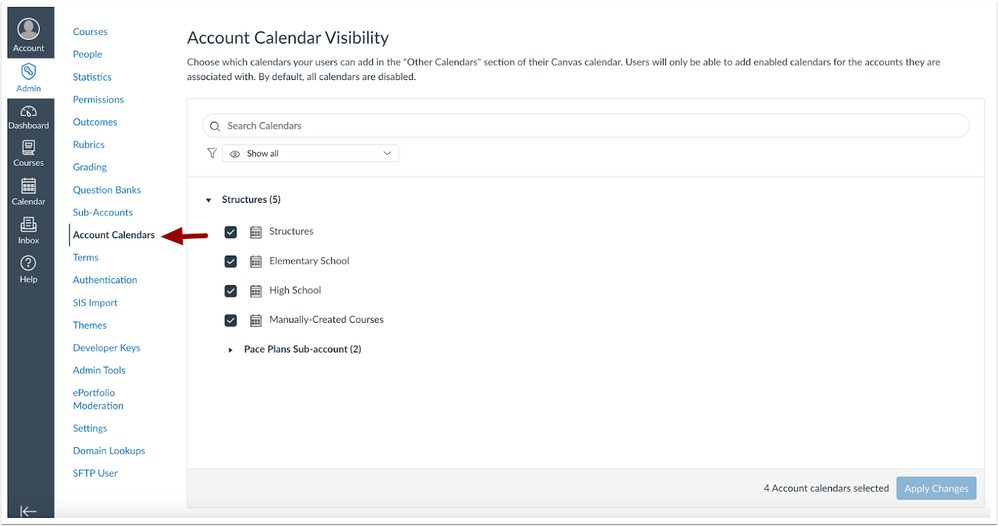
In Account Navigation, click Account Calendars.
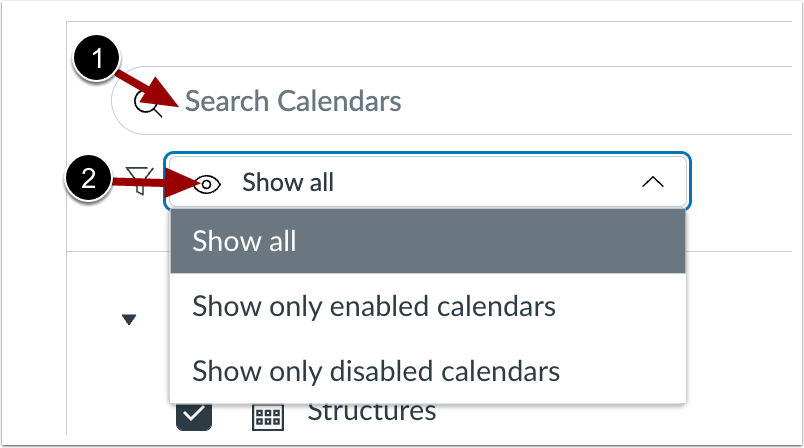
To filter account calendars, enter the calendar name in the search bar [1] or click the Show All drop-down menu [2].
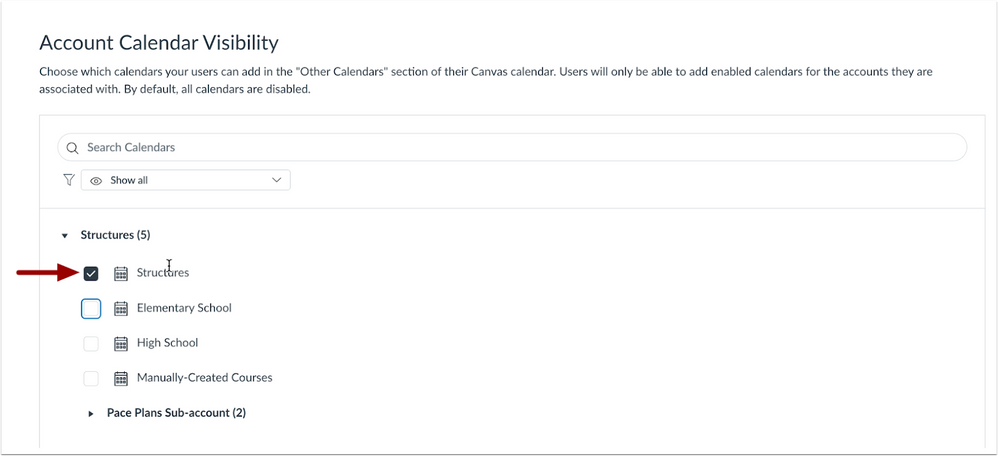
Select the Account calendars that users can add and view in the Other Calendars section of their Canvas Calendar.
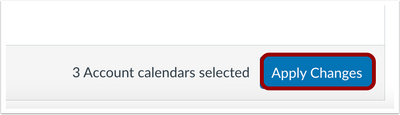
When the Account Calendars are selected, click the Apply Changes button.
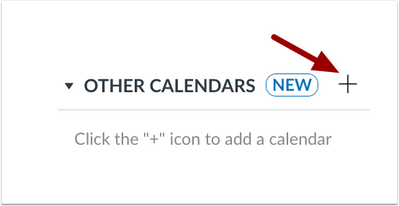
In the Canvas Calendar, to add an Account Calendar, click the Add icon.

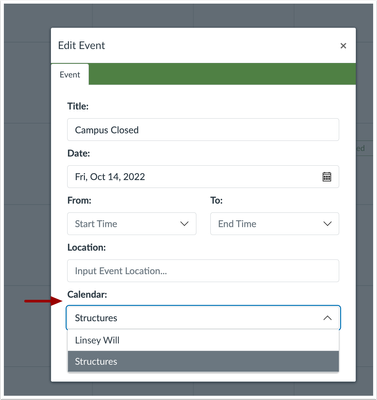
To create a new event on an Account Calendar as an admin, click the Calendar drop-down menu and select the desired Account Calendar.
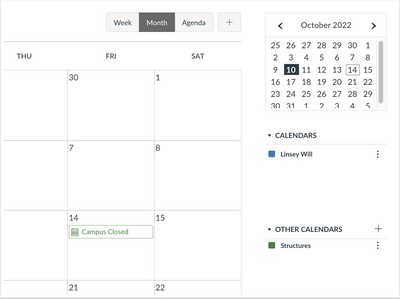
Events display in the calendar for users that subscribe to the Account Calendar.
Additional Details
This feature is available for account and sub-accounts only and existing calendar events do not merge to an Account Calendar. Also, users are not automatically added to Account Calendars and must subscribe to the Account Calendars to view important dates. Additionally, Account Calendar events do not currently display in the Dashboard List View or the Canvas for Elementary Homeroom Schedule.
Outcomes
Outcome Alignment Summary Tab
|
Beta Environment Availability |
2022-10-17 |
|
Production Environment Availability |
2022-11-19 |
|
Affects User Interface |
Yes |
|
Affected User Roles and Areas |
Admin, Instructors, Outcomes |
|
Related Idea Conversations |
[Outcomes] Improved Outcomes Redesign - can't view all aligned items! |
|
Feature Video |
Release Screencast: 2022-11-19 Improved Management Outcomes Alignment Summary Tab |
Summary
Instructors can quickly view a summary of alignments to the Outcomes in their course. Additionally, instructors can use a filter to view all Outcomes, view only those with alignments or those without alignments.
Change Benefit
This update allows instructors to ensure Outcomes are accurately aligned and adequately assessed in the course. Additionally, this update improves capabilities to implement Competency-Based Education and Standards-Based Grading.
Feature Workflow

When Improved Management Outcomes is enabled, the Alignments tab displays in the Outcomes page.
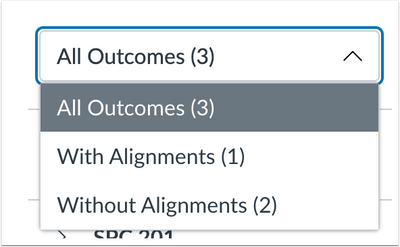
To view Outcomes with alignments and without alignments, Click the All Outcomes drop-down Menu.
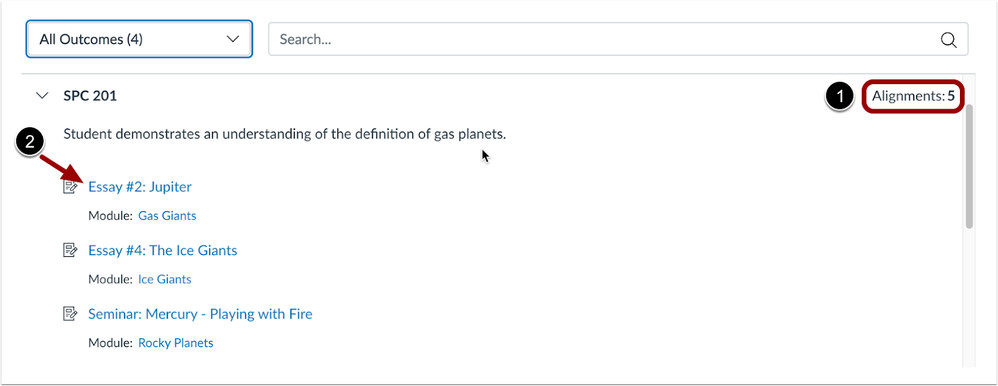
In the Outcomes Alignment tab, instructors can view the number of course content items aligned to an outcome [1] and which course content items are aligned to each outcome [2].
.
Feature Options |
Feature options allow institutions to enable newly developed Canvas functionality according to their preferred time frame. Unless otherwise noted, all feature options are opt-in and do not require any action by a Canvas admin until a feature’s enforcement date is announced. For a complete list of feature options, please see Canvas LMS Feature Options.
A feature preview label indicates a feature option in active development, which is being built directly through user feedback. Feature previews deploy updates outside the regular Canvas release schedule and are posted in the Related Releases section in Canvas Releases & Deploys.
Please reference the table below each feature heading for specific feature information. For general information about feature options, please see the Canvas Release Notes FAQ.
Pages
Schedule Page Publication Default Status Update [Feature Delayed as of 2022-11-18]
|
Feature Option Name to Enable |
Scheduled page publication |
|
Enable Feature Option Location & Default Status |
Account (Enabled/Unlocked) |
|
Beta Environment Availability |
2022-09-19 |
|
Production Environment Availability |
2022-10-15 |
|
Subaccount Configuration |
Yes |
|
Permissions |
Inherent to user role |
|
Affects User Interface |
Yes |
|
Affected User Roles and Areas |
Admin, Instructors, Pages |
|
Mobile App Support |
Not available |
|
Free-for-Teacher Availability |
Not Available |
|
Feature Option State |
Production-ready |
|
Related Idea Conversations |
|
|
Feature Video |
Release Screencast: 2022-10-15 Pages Schedule Page Publication |
Summary
The Schedule Page Publication default status has been updated. Instructors can delay pages for publication on a specific date and time.
Change Benefit
This update allows instructors to prepare and schedule pages in advance to automatically publish in a course.
Feature Workflow
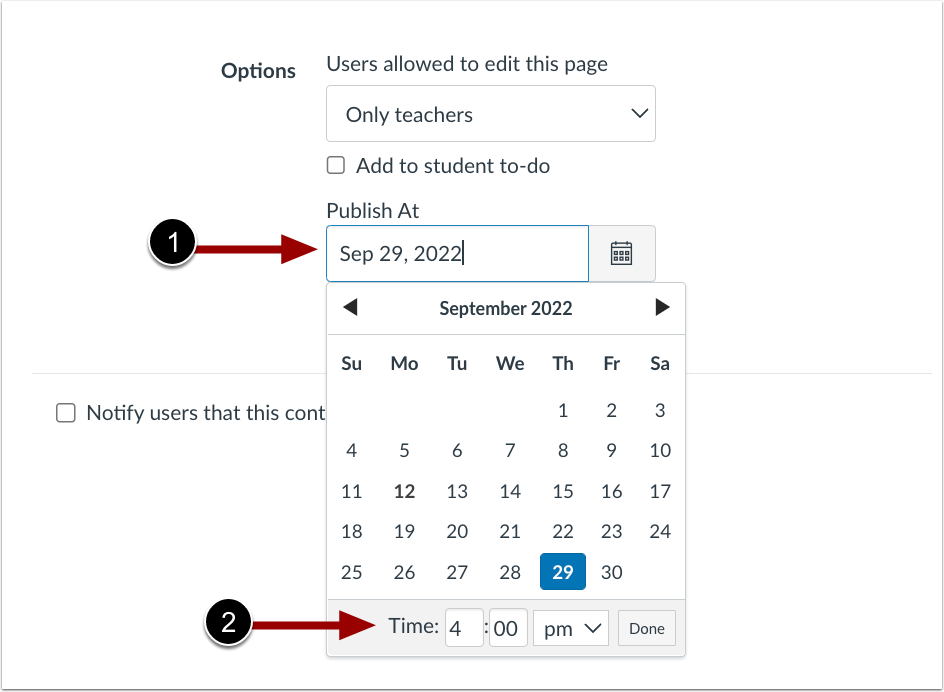
When editing a page, select a Publish At date [1] and enter a Time [2].
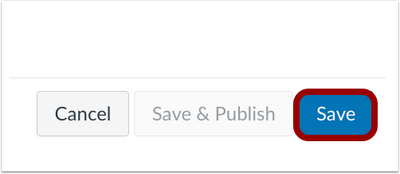
Click Save.

In Modules and Pages, instructors can view when a page is scheduled to publish.
Additional Details
Previously, this feature option was disabled by default. Additionally, scheduled pages remain invisible to students until the publish date and time.
This feature was originally introduced in the Canvas Release Notes (2022-10-15).
Other Updates |
Speedgrader
Enforcement of Multi-File Submissions Display as Single Submission for Third-Party Tools Feature Option
|
Original Production Release Date |
2022-10-15 |
|
Affected Canvas Areas |
Pages |
|
Affects User Interface |
Yes |
|
Affected User Roles |
Admin, Instructors |
|
Feature Q&A |
Summary
The Allow Multiple File AGS Submissions Count as One Submission feature option has been enforced for all Canvas users. When using third-party tools to upload assignments, multiple files submitted together will display as a single submission in Speedgrader.
Change Benefit
This update allows instructors to view submissions with multiple files together in Speedgrader.
Feature Workflow
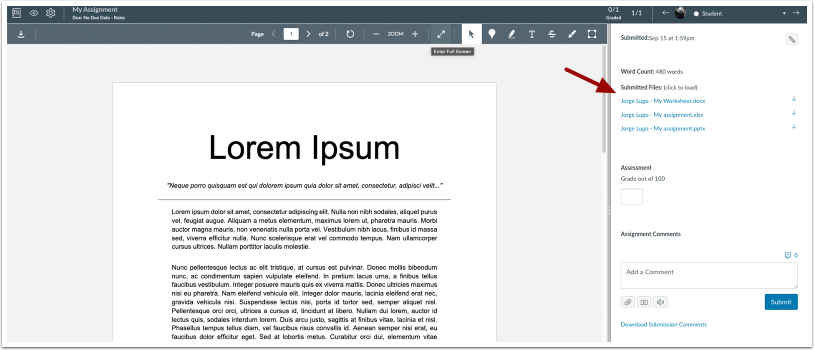
Multiple files submitted together display as a single submission in Speedgrader.
Additional Details
Previously, when using third-party tools to submit assignments, each file displayed as a separate submission. Additionally, this feature requires LTI version 1.3.
Note: This update changes how third-party tools plug into and receive information from Canvas. Additionally, third-party tools are not automatically updated to take advantage of new features and capabilities offered.
This feature was originally introduced in the Canvas Release Notes (2022-10-15).
| Date | |
|---|---|
| 2022-11-18 |
Updated Feature
|
| 2022-11-04 |
Updated Feature
|
| 2022-10-21 |
Updated Features
|
| 2022-10-17 | Removed Student Feedback Visibility Update |
| 2022-10-17 | Published Release Notes |
Change Log
2022-10-17
Published
 Community Help
Community Help
View our top guides and resources:
Find My Canvas URL Help Logging into Canvas Generate a Pairing Code Canvas Browser and Computer Requirements Change Canvas Notification Settings Submit a Peer Review AssignmentTo participate in the Instructure Community, you need to sign up or log in:
Sign In