Celebrate Excellence in Education: Nominate Outstanding Educators by April 15!
Turn on suggestions
Auto-suggest helps you quickly narrow down your search results by suggesting possible matches as you type.
- Community
- Canvas
- Canvas LMS
- Canvas Product Releases
- Canvas Releases
- Canvas Deploy Notes (2024-02-14)
Options
- Subscribe to RSS Feed
- Mark as New
- Mark as Read
- Bookmark
- Subscribe
- Printer Friendly Page
- Report Inappropriate Content
Canvas Deploy Notes (2024-02-14)
Canvas Deploy Notes (2024-02-14)
Canvas deploys contain code changes that are intended to fix bugs, improve performance, and prepare for new features. These deploys take place every two weeks and can be tested in the beta environment before the production deploy date indicated in the title of this document.
Fixed bugs are located in Known Issues. For related issues resolved in this deploy, view the 2024-02-14 Known Issues tag.
Subscribe to the release notes page to be notified of new release and deploy notes
For Canvas Platform Service changes (API, GraphQL, Canvas Data), please see the appropriate page in the Change Log
Other questions? Visit the Canvas Release FAQ
Looking to discuss the features in the Deploy Notes? Post a reply in the Features Q&A: Canvas Deploy Notes (2024-02-14)
Table of Contents
- Interface Updates
- Admin Tools
- Restore Deleted User [Delayed as of 2024-02-15]
- Authentication
- SMS for Authentication Provider Checkbox
- People
- Deleted Users in Search Results[Delayed as of 2024-02-15]
- Settings
- EduAppsCenter Token Validation
- LTI Updates
- LTI 1.3
- Module Item Migration Support
- Feature Options
- New Analytics
- User Interface Update
- Removal of Time and Date Stamp
Interface Updates
Admin Tools
Restore Deleted User [Delayed as of 2024-02-15]
Admin
|
Affected Feature Areas |
Admin Tools |
|
Account Setting to Enable |
None |
|
Permissions |
Users - manage login details |
|
Related Ideas |
None |
|
Previous Feature Mention |
Summary
In Admin Tools, the Restore Course tab is renamed Restore Content and Account Admin can restore deleted users.
Change Benefit
This functionality allows administrators to recover deleted users directly within the Canvas interface, eliminating the sole reliance on SIS imports for this process.
Feature Workflow
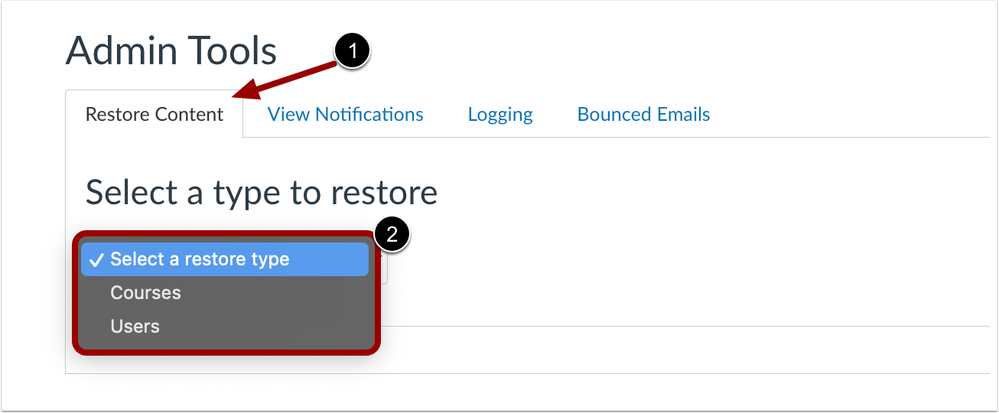 Account Settings Restore Content Drop-Down Menu
Account Settings Restore Content Drop-Down Menu
On the Admin Tools page, the tab is renamed Restore Content [1]. Click the Select a type to Restore drop-down menu and select Users [2].
Authentication
SMS for Authentication Provider Checkbox
Admin
|
Affected Feature Areas |
Authentication |
|
Account Setting to Enable |
None |
|
Permissions |
Account-level settings - manage |
|
Related Ideas |
None |
Summary
When setting up Multi-factor Authentication (MFA), a Send one-time passcode via SMS (US Carriers Only) checkbox is available and enabled by default.
Change Benefit
This feature allows admin to opt-out of SMS for their authentication provider.
Feature Workflow
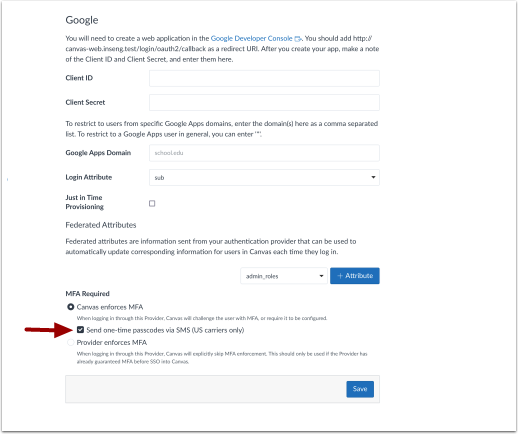 MFA Send One-Time Passcodes via SMS Checkbox
MFA Send One-Time Passcodes via SMS Checkbox
To opt-out, click the Send one-time passcodes via SMS (US carriers only) checkbox.
Additional Details
Canvas only supports US based SMS carriers for sending one-time passcodes.
People
Deleted Users in Search Results [Delayed as of 2024-02-15]
Admin
|
Affected Feature Areas |
People |
|
Account Setting to Enable |
None |
|
Permissions |
Users - view list |
|
Related Ideas |
None |
|
Previous Feature Mention |
Summary
On the Account-level People page, admin can use the Include deleted users in search results checkbox when searching users.
Note: The checkbox does not display if the account has no deleted users.
Change Benefit
This functionality allows admin to easily search deleted users within the user interface.
Feature Workflow
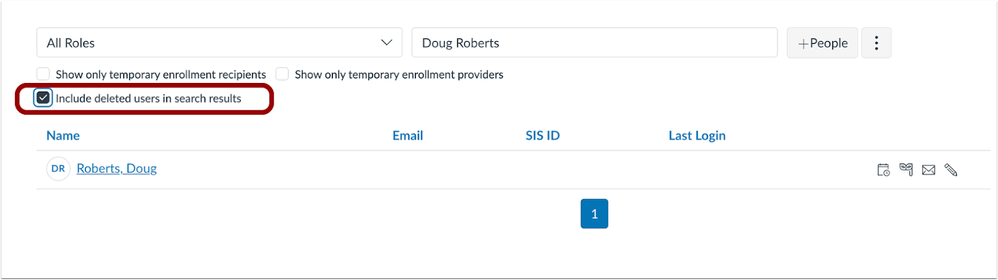 People Include Deleted Users in Search Results Checkbox
People Include Deleted Users in Search Results Checkbox
To include deleted users in a search, select the Include deleted users in search results checkbox.
Settings
EduAppsCenter Token Validation
Admin
|
Beta Environment Availability |
Not available in the beta environment |
|
Affected Feature Areas |
Apps |
|
Account Setting to Enable |
None |
|
Permissions |
Inherent to User |
Summary
When an invalid access token is entered in the EduAppCenter, no tools display.
Change Benefit
This update improves security by preventing apps from displaying when an invalid access token is entered.
Additional Details
Previously, when an invalid access token was entered all apps displayed.
LTI Updates
LTI 1.3
Module Item Migration Support
Admin
|
Affected LTI Tools |
LTI 1.3 |
|
Affects User Interface |
No |
|
Affected Feature Areas |
Modules |
|
Related Ideas |
None |
Summary
When upgrading from LTI 1.1 to LTI 1.3, module items are supported and include the resource_link_id.
Change Benefit
This update improves module item migration from LTI 1.1 to LTI 1.3.
Feature Options
New Analytics
User Interface Update
Instructor
|
Feature Option Name |
New Analytics |
|
Enable Feature Option Location & Default Status |
Account (Enabled/Unlocked) |
|
Beta Environment Availability |
2024-01-31 |
|
Production Environment Availability |
2024-02-14 |
|
Subaccount Configuration |
Yes |
|
Permissions |
Analytics-view pages |
|
Affects User Interface |
Yes |
|
Affected Areas |
New Analytics |
|
Mobile App Support |
Not available |
|
Free-for-Teacher Availability |
Not available |
|
Feature Option State |
Production-ready |
|
Related Ideas |
None |
Summary
The New Analytics page displays an updated user interface.
Change Benefit
This update enhances coherence with the overall Canvas interface.
Feature Workflow
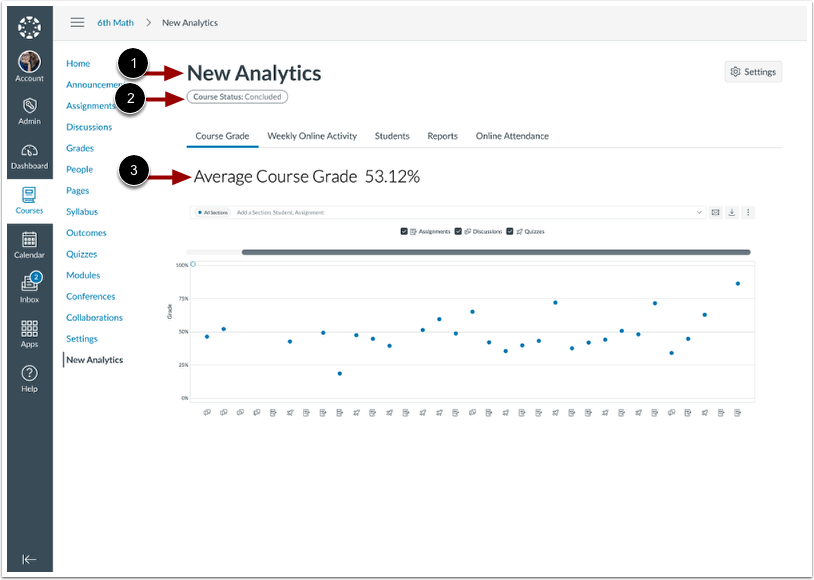 New Analytics User Interface Updates
New Analytics User Interface Updates
In the Analytics page, the page title [1] is changed, a course status pill [2] is added, and the Average Course Grade [3] data is moved.
Removal of Time and Date Stamp
Instructor
|
Feature Option Name |
New Analytics |
|
Enable Feature Option Location & Default Status |
Account (Enabled/Unlocked) |
|
Beta Environment Availability |
2024-01-31 |
|
Production Environment Availability |
2024-02-14 |
|
Subaccount Configuration |
Yes |
|
Permissions |
Analytics-view pages |
|
Affects User Interface |
Yes |
|
Affected Areas |
New Analytics |
|
Mobile App Support |
Not available |
|
Free-for-Teacher Availability |
Not available |
|
Feature Option State |
Production-ready |
|
Related Ideas |
None |
Summary
In New Analytics, the As of time and date stamp is removed from the user interface.
Change Benefit
This update enhances the user experience by eliminating inaccuracies in the time and date stamp.
Additional Details
The previous time and date stamp displayed when data last began processing, not when it was complete, which could be delayed 24 hours.
Change Log
2024-02-22
Idea removed from Admin Tools: Restore Deleted User and People: Deleted Users in Search Results
2024-02-15
Delayed features: Admin Tools: Restore Deleted User and People: Deleted Users in Search Results
2024-02-09
Updated: Settings: EduAppsCenter Token Validation- not available in the beta environment
2024-02-02
Published
 Community Help
Community Help
View our top guides and resources:
Find My Canvas URL Help Logging into Canvas Generate a Pairing Code Canvas Browser and Computer Requirements Change Canvas Notification Settings Submit a Peer Review AssignmentTo participate in the Instructure Community, you need to sign up or log in:
Sign In