Celebrate Excellence in Education: Nominate Outstanding Educators by April 15!
Turn on suggestions
Auto-suggest helps you quickly narrow down your search results by suggesting possible matches as you type.
- Community
- Canvas
- Canvas LMS
- Canvas Product Releases
- Canvas Releases
- Canvas Deploy Notes (2023-06-07)
Options
- Subscribe to RSS Feed
- Mark as New
- Mark as Read
- Bookmark
- Subscribe
- Printer Friendly Page
- Report Inappropriate Content
Canvas Deploy Notes (2023-06-07)
Canvas Deploy Notes (2023-06-07)
Canvas deploys contain code changes that are intended to fix bugs, improve performance, and prepare for new features. These deploys take place every two weeks and can be tested in the beta environment before the production deploy date indicated in the title of this document.
Deploy notes indicate notable changes in the deploy by feature. To view functionality according to user role, please see Canvas Features by User Role.
Fixed bugs are located in Known Issues. For related issues resolved in this deploy, view the 2023-06-07 Known Issues tag.
|
- Interface Updates
- Courses
- Filter by Public Courses Checkbox
- Gradebook
- View Gradebook Menu Location and Name Update
- Permissions
- Report Permission Name Update
- Account Settings
- Reports
- Developer Keys CSV Report
Interface Updates |
Courses
Filter by Public Courses Checkbox
|
User Role & Summary Link |
Admin | Canvas Features by User Role |
|
Affected Feature Areas |
Account Level Courses |
|
Account Setting to Enable |
None |
|
Permissions |
Courses-view list |
|
Related Ideas |
None |
Summary
In Account level courses, a checkbox is added to sort by public courses only.
Change Benefit
This update allows admin to quickly and easily identify public courses.
Feature Workflow
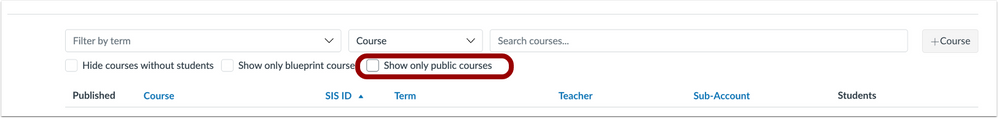
To sort by public courses only, click the Show only public courses checkbox.
Gradebook
View Gradebook Menu Location and Name Update
|
User Role & Summary Link |
Instructors | Canvas Features by User Role |
|
Affected Feature Areas |
Gradebook |
|
Account Setting to Enable |
None |
|
Permissions |
Inherent to User |
|
Related Ideas |
None |
Summary
When instructors switch between Gradebooks, the View Gradebook Menu displays to the left of the page. Additionally, the main Gradebook is renamed Traditional Gradebook.
Change Benefit
This update provides consistency across Gradebook views.
Feature Workflow
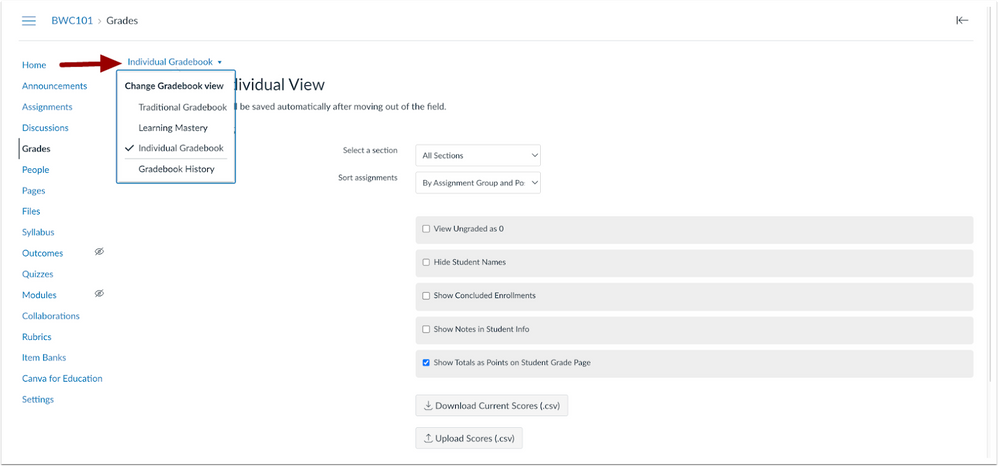
The View Gradebook Menu displays on the left when navigating between Gradebook views.
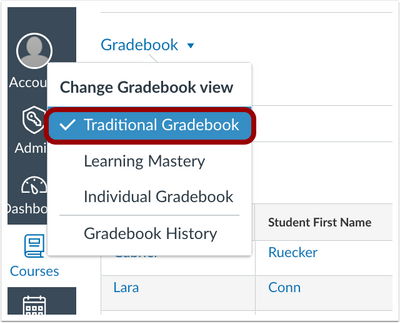
The main Gradebook is renamed Traditional Gradebook.
Additional Details
Previously when switching between gradebooks, the View Gradebook Menu displayed on the right of the page.
Permissions
Report Permission Name Update
|
User Role & Summary Link |
Admin | Canvas Features by User Role |
|
Affected Feature Areas |
Permissions |
|
Account Setting to Enable |
None |
|
Permissions |
Inherent to user |
|
Related Ideas |
None |
Summary
In Admin Role and Course Role permissions, Course-view usage reports permissions are renamed Reports-manage.
Change Benefit
This update improves clarity at the account level and consistency between both permission names.
Feature Workflow
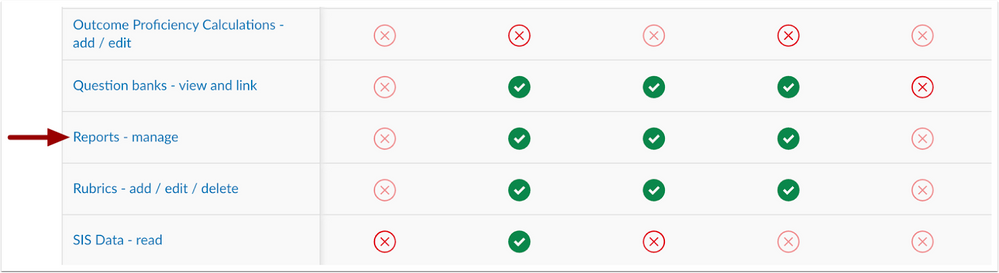
In Permissions, the updated name for Reports-manage displays.
Additional Details
This is an interface update only and does not impact the behavior of the permission.
Account Settings |
Reports
Developer Keys CSV Report
|
User Role & Summary Link |
Admin | Canvas Features by User Role |
|
Affects User Interface |
Yes |
|
Affected Feature Areas |
Reports |
|
Account Setting to Enable |
None |
|
Related Ideas |
[Developer Keys] Allow Import / Export of API Developer Key Scopes |
Summary
Admin can run a CSV report to view all developer keys that are enabled including inherited keys and their permissions.
Change Benefit
This update allows admins to easily view installed developer keys and their permissions.
Feature Workflow

To view all enabled developer keys and permissions, click the Run Report button.
| Date | |
|---|---|
| 2023-06-01 |
Added Feature
|
| 2023-05-26 | Published Deploy Notes |
Change Log
2023-06-01
Published
2023-05-26
Published
 Community Help
Community Help
View our top guides and resources:
Find My Canvas URL Help Logging into Canvas Generate a Pairing Code Canvas Browser and Computer Requirements Change Canvas Notification Settings Submit a Peer Review AssignmentTo participate in the Instructure Community, you need to sign up or log in:
Sign In