Celebrate Excellence in Education: Nominate Outstanding Educators by April 15!
Turn on suggestions
Auto-suggest helps you quickly narrow down your search results by suggesting possible matches as you type.
- Community
- Canvas
- Canvas LMS
- Canvas Product Releases
- Canvas Releases
- Canvas Deploy Notes (2022-12-20)
Options
- Subscribe to RSS Feed
- Mark as New
- Mark as Read
- Bookmark
- Subscribe
- Printer Friendly Page
- Report Inappropriate Content
Canvas Deploy Notes (2022-12-20)
Canvas Deploy Notes (2022-12-20)
Canvas deploys contain code changes that are intended to fix bugs, improve performance, and prepare for new features. These deploys take place every two weeks and can be tested in the beta environment before the production deploy date indicated in the title of this document.
Deploy notes indicate notable changes in the deploy by feature. To view functionality according to user role, please see Canvas Features by User Role.
Fixed bugs are located in Known Issues. For related issues resolved in this deploy, view the 2022-12-20 Known Issues tag.
|
- Interface Updates
- Course Settings
- Import and Copy Blueprint Course Settings
- Rich Content Editor
- Single Click Toolbar Buttons [Production Release Delayed]
- Other Updates
- Discussions
- Sort By Likes Removed
- Rich Content Editor
- Rich Content Editor Supports the Pasting and Drag and Drop of Content [Feature Delayed as of 2022-12...
Interface Updates |
Course Settings
Import and Copy Blueprint Course Settings
|
User Role & Summary Link |
Admin, Instructors | Canvas Features by User Role |
|
Affected Feature Areas |
Blueprint courses, Course Settings |
|
Related Idea Conversation |
[Course Import/Export] Enhance Course Copy of a Blueprint Course includes Blueprint Course settings |
Summary
In Course Settings, an Import Blueprint Course Settings checkbox is available when copying a Blueprint course using Copy this Course or Import Course content, Copy a Canvas Course to an existing Blueprint course.
Change Benefit
This update provides admins and instructors the option to include Blueprint course settings when copying a Blueprint course without having to manually update the course.
Feature Workflow
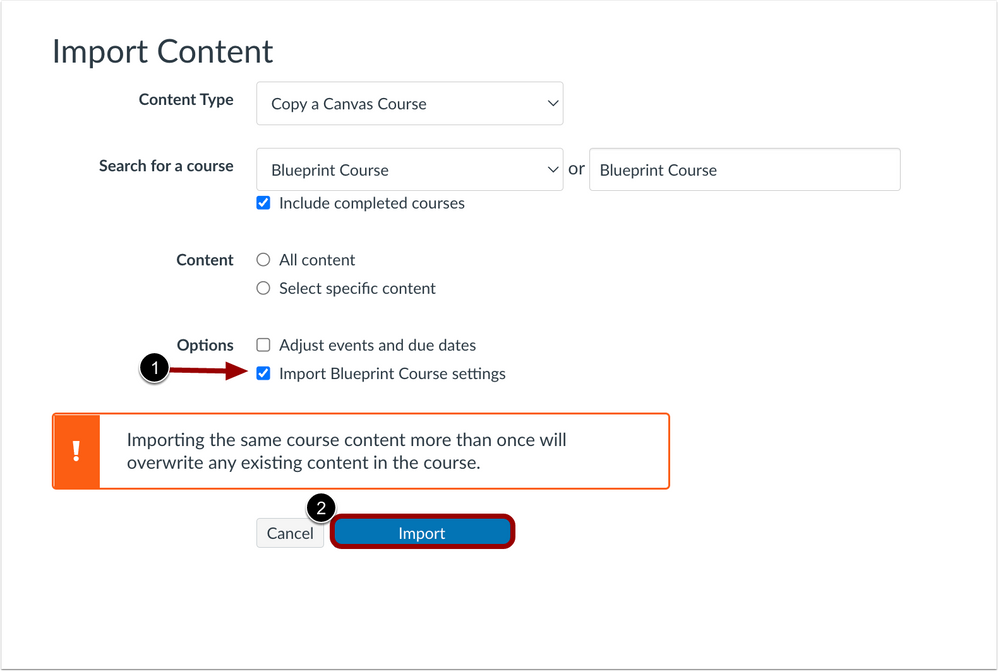
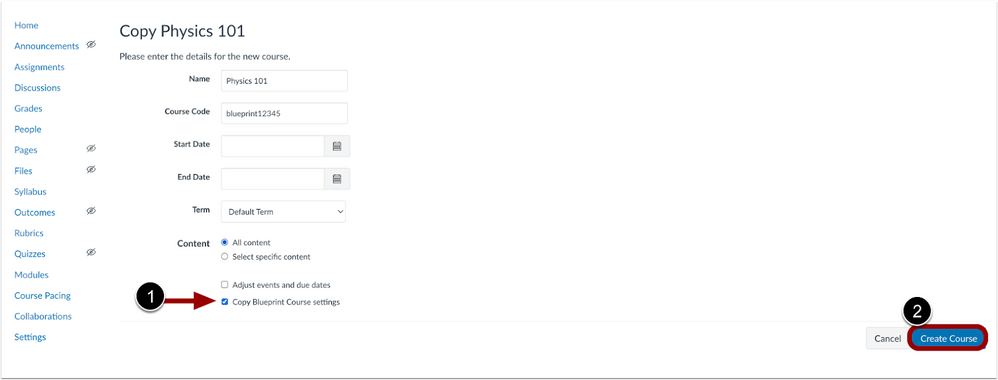
Additional Details
This checkbox feature is not available when importing a Canvas Course Export Package.
Rich Content Editor
Single Click Toolbar Buttons [Production Release Delayed]
|
User Role & Summary Link |
All Users | Canvas Features by User Role |
|
Affected Feature Areas |
Rich Content Editor |
Summary
In the Rich Content Editor (RCE), the following toolbar buttons have been updated to open the menu with a single click:
- Superscript
- Links
- Images
- Record/Upload Media
- Documents
- Icon Maker Icons
- Align
Change Benefit
This update improves accessibility and overall user experience in the Rich Content Editor.
Feature Workflow
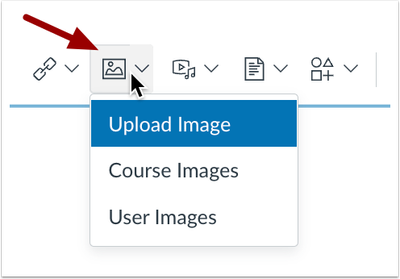
In the Rich Content Editor, the toolbar buttons display the menu with a single click.
Additional Details
Previously, these buttons were split to include a quick action feature which has been removed.
Other Updates |
Discussions
Sort By Likes Removed
|
User Role & Summary Link |
Instructors | Canvas Features by User Role |
|
Affects User Interface |
Yes |
|
Affected Feature Areas |
Discussions |
|
Related Ideas |
None |
Summary
In Discussions, the option to Sort by likes is removed.
Change Benefit
This update simplifies the Discussion filter options.
Additional Details
This feature is removed due to low usage by users.
Rich Content Editor
Rich Content Editor Supports the Pasting and Drag and Drop of Content [Feature Delayed as of 2022-12-22]
|
User Role & Summary Link |
All users | Canvas Features by User Role |
|
Affects User Interface |
No |
|
Affected Feature Areas |
Rich Content Editor |
|
Related Idea Conversations |
|
|
Previous Feature Mention |
Summary
The Rich Content Editor (RCE) supports the pasting and drag and drop of content. Users can copy and paste an image from a browser or photo viewing app in the RCE. Also, users can copy an image, audio, or video file from a file system directory viewer such as the macOS Finder or Windows File Explorer and paste it in the RCE. Additionally, users can drag a file from the local filesystem and drop it in the RCE. If a course or group requires usage rights, when pasting a file in the RCE, the File Upload modal displays to select usage rights before uploading and displaying in the RCE. When dragging and dropping an image from the web, an HTML IMG tag referencing the file at its location on the web is inserted into the RCE. This may or may not display the image for other users depending on the public visibility of the source image.
Change Benefit
This update provides users with additional options when adding content to the Rich Content Editor.
Additional Details
Due to the security features in browsers, using the RCE Edit menu Paste link continues to display a pop-up alert. Pasting content requires the Command+V, Control+V or Paste from the browser’s context menu.
For additional information related to this feature, see the RCE Drag and Drop blog.
| Date | |
|---|---|
| 2023-06-13 |
Added Feature
|
| 2023-01-05 |
Updated Feature
|
| 2022-12-22 |
Updated Feature
|
| 2022-12-15 |
Removed Feature
|
| 2022-12-13 |
Updated Feature
|
| 2022-12-09 | Published Deploy Notes |
Change Log
2022-12-09
Published
 Community Help
Community Help
View our top guides and resources:
Find My Canvas URL Help Logging into Canvas Generate a Pairing Code Canvas Browser and Computer Requirements Change Canvas Notification Settings Submit a Peer Review AssignmentTo participate in the Instructure Community, you need to sign up or log in:
Sign In