Canvas Deploy Notes (2022-07-06)
Canvas deploys contain code changes that are intended to fix bugs, improve performance, and prepare for new features. These deploys take place every two weeks and can be tested in the beta environment before the production deploy date indicated in the title of this document.
Deploy notes indicate notable changes in the deploy by feature. To view functionality according to user role, please see Canvas Features by User Role.
Fixed bugs are located in Known Issues. For related issues resolved in this deploy, view the 2022-07-06 Known Issues tag.
Looking to discuss the features in the Deploy Notes? Post a reply in the Features Q&A: Canvas Deploy Notes 2022-07-06
|
- Interface Updates
- Assignments
- Individual Student Due Date Override
- Gradebook
- Filtered View CSV File Download
- Consortium Updates
- Developer Keys
- Developer Key User Interface Update
- Feature Options
- Canvas For Elementary
- Resources Tab Icon Update
- New Quizzes
- New Quizzes Item Bank Icon Update
- Rich Content Editor Icon Maker
- Decorative Icon Checkbox
Interface Updates |
Assignments
Individual Student Due Date Override
|
User Role & Summary Link |
Instructors, Students | Canvas Features by User Role |
|
Affects User Interface |
Yes |
|
Affected Feature Areas |
Assignments |
|
Related idea Conversations |
Recognize individual student exceptions when assigning a quiz/assignment to a course section |
Summary
In the Assignments page, individual student due date overrides take priority over section and group due dates on assignments.
Change Benefit
This update allows individual student due date overrides to take priority over other due dates to reflect differentiation when multiple due dates apply to a student. The student view displays the most specific differentiated due date.
Feature Workflow
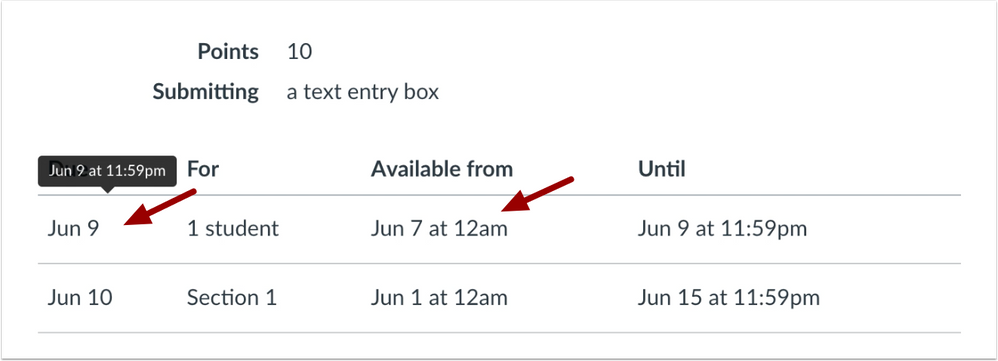

In Student view, the individual student due date takes precedence and displays on assignments.
Additional Details
Previously, if a student was given an individual assignment override that was within the date range for a section specific override, Canvas used the most lenient assigned dates to determine the assignment availability and due date for the student.
Gradebook
Filtered View CSV File Download
|
User Role & Summary Link |
Instructors | Canvas Features by User Role |
|
Affected Feature Areas |
Gradebook |
|
Related Idea Conversation |
Summary
In the Gradebook, instructors can download CSV files based on a filtered view.
Change Benefit
This update allows instructors to download CSV files with the current filters selected in the Gradebook.
Feature Workflow
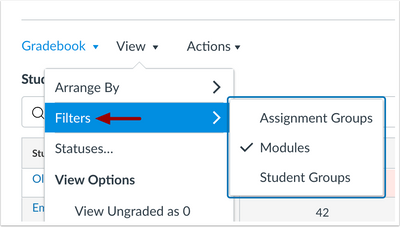
In the Gradebook, click View and select desired filters.

In the Gradebook, click Actions and select Export Current Gradebook View.
Consortium Updates |
Developer Keys
Developer Key User Interface Update
|
User Role & Summary Link |
Admin | Canvas Features by User Role |
|
Affects User Interface |
Yes |
|
Affected Feature Areas |
LTI Tools |
Summary
In Developer Keys, administrators can view developer keys installed in the parent account in the child account.
Change Benefit
This update allows administrators to identify where developer keys in child accounts are managed and to differentiate from Site Admin keys.
Feature Workflow
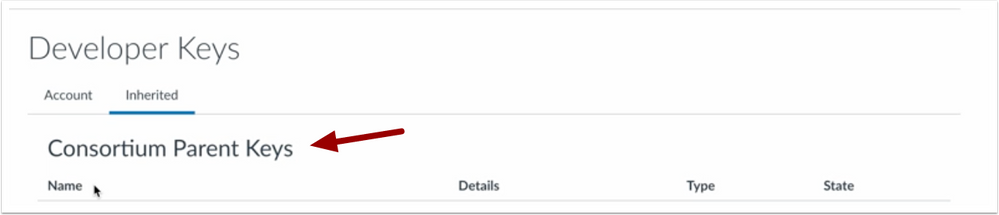
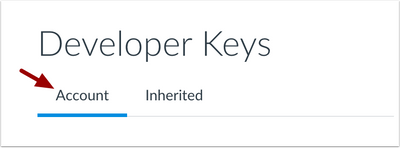
Developer keys installed in child accounts will display in the Account tab.
Feature Options |
Canvas For Elementary
Resources Tab Icon Update
|
Feature Option Name to Enable |
Canvas Elementary Theming |
|
Enable Feature Option Location & Default Status |
Account (Disabled/Locked), learn how to enable feature options) |
|
Beta Environment Availability |
2022-06-23 |
|
Production Environment Availability |
2022-07-06 |
|
Subaccount Configuration |
Yes |
|
Permissions |
Manage Courses: Courses - Add permission. |
|
Affects User Interface |
Yes |
|
Affected User Roles and Areas |
Instructors, Students, Homeroom Dashboard |
|
Mobile App Support |
Not available |
|
Free-for-Teacher Availability |
Not Available |
|
Feature Option State |
Production-ready |
Summary
In the Canvas for Elementary Homeroom Dashboard, the Resources tab icon has been changed from a piggy bank to a file folder.
Change Benefit
This update changes the Elementary Homeroom Dashboard Resources tab icon to be more globally inclusive.
Feature Workflow
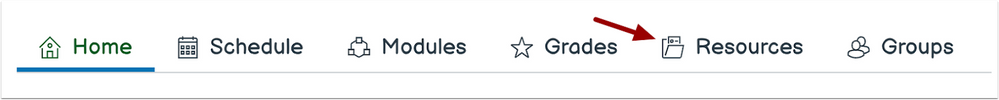
In the Canvas for Elementary Homeroom Dashboard, the Resources tab icon is a file folder.
New Quizzes
New Quizzes Item Bank Icon Update
|
Feature Option Name to Enable |
New Quizzes |
|
Enable Feature Option Location Default Status |
Account (Enabled/Unlocked) |
|
Beta Environment Availability |
2022-07-13 |
|
Production Environment Availability |
2022-07-13 |
|
Subaccount Configuration |
Yes |
|
Permissions |
Inherent to user role |
|
Affects User Interface |
Yes |
|
Affected User Roles and Areas |
Instructors, New Quizzes Item Banks |
|
Mobile App Support |
Not available |
|
Free-for-Teacher Availability |
Not Available |
|
Feature Option State |
Production-ready |
Summary
In New Quizzes, the New Quizzes Item Bank has been changed from a piggy bank to a file folder.
Change Benefit
This update changes the New Quizzes Item Bank icon to be more globally inclusive.
Feature Workflow
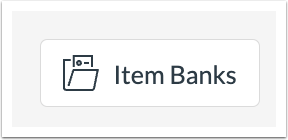
In New Quizzes, the New Quizzes Item Bank icon is a file folder.
Rich Content Editor Icon Maker
Decorative Icon Checkbox
|
Feature Option Name to Enable |
RCE Icon Maker |
|
Enable Feature Option Location & Default Status |
Account (Disabled/Unlocked), learn how to enable feature options |
|
Beta Environment Availability |
2022-06-23 |
|
Production Environment Availability |
2022-07-06 |
|
Subaccount Configuration |
No |
|
Permissions |
Inherent to user role |
|
Affects User Interface |
Yes |
|
Affected User Roles and Areas |
Instructors, Rich Content Editor Icon Maker |
|
Mobile App Support |
Not available |
|
Free-for-Teacher Availability |
Yes |
|
Feature Option State |
Production-ready |
Summary
When editing an icon in the Rich Content Editor Icon Maker, instructors have the option to check the Decorative Icon checkbox to disable alt text for an icon.
Change Benefit
This update allows instructors the option to add an icon description or save the icon as a decorative icon without a required description.
Feature Workflow
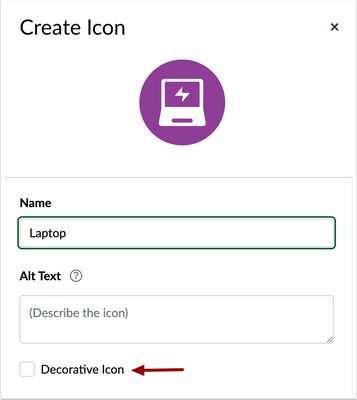
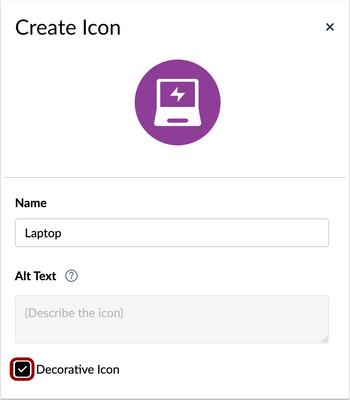
In the Rich Content Editor Icon Maker, instructors can include an icon description, or click the Decorative Image option to disable alt text before saving.
| Date | |
|---|---|
| 2023-02-07 |
Updated Feature
|
| 2022-07-20 |
Added New Feature
|
| 2022-07-15 |
Updated Feature Option
|
| 2022-07-07 |
Updated Feature Option
|
| 2022-06-29 |
Removed-Feature Option
|
| 2022-06-28 |
Updated New Quizzes Default Status
|
| 2022-06-24 | Published Deploy Notes |
Change Log
2022-06-24
