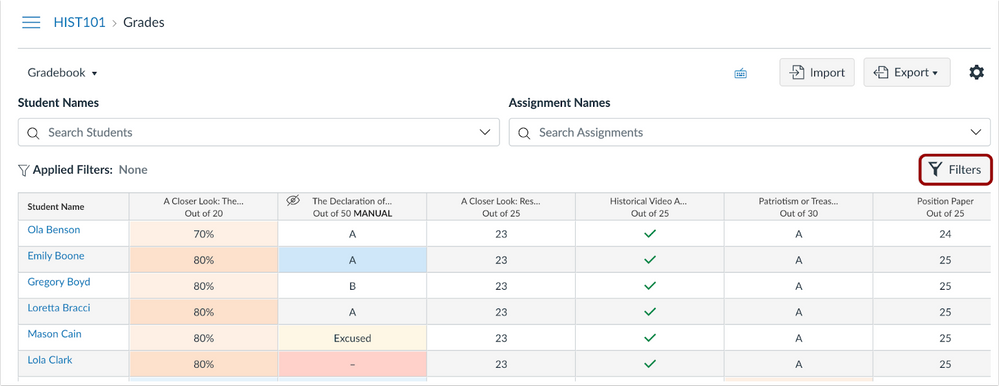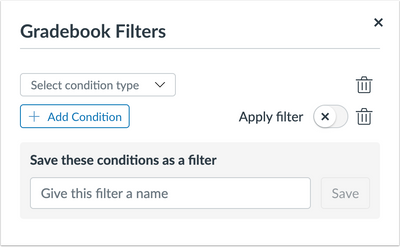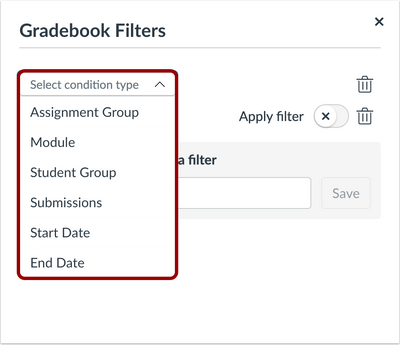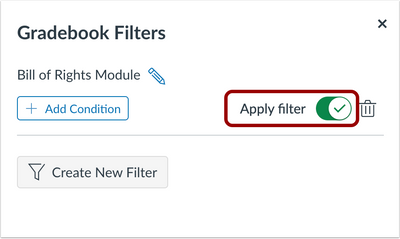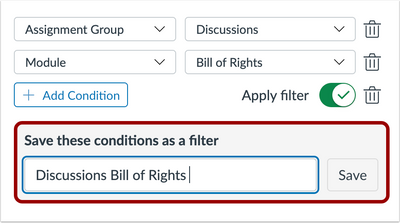Celebrate Excellence in Education: Nominate Outstanding Educators by April 15!
Turn on suggestions
Auto-suggest helps you quickly narrow down your search results by suggesting possible matches as you type.
- Community
- Canvas
- Canvas LMS
- Canvas Product Releases
- Canvas Releases
- Canvas Deploy Notes (2022-03-02)
Options
- Subscribe to RSS Feed
- Mark as New
- Mark as Read
- Bookmark
- Subscribe
- Printer Friendly Page
- Report Inappropriate Content
Canvas Deploy Notes (2022-03-02)
Canvas Deploy Notes (2022-03-02)
Canvas deploys contain code changes that are intended to fix bugs, improve performance, and prepare for new features. These deploys take place every two weeks and can be tested in the beta environment before the production deploy date indicated in the title of this document.
Deploy notes indicate notable changes in the deploy by feature. To view functionality according to user role, please see Canvas Features by User Role.
Fixed bugs are located in Known Issues. For related issues resolved in this deploy, view the 2022-03-02 Known Issues tag.
|
- Interface Updates
- Assignments
- Google Docs Plugin Removal
- Feature Preview
- Gradebook
- Enhanced Gradebook Filters
Interface Updates |
Assignments
Google Docs Plugin Removal
|
User Role & Summary Link |
Instructors, Students | Canvas Features by User Role |
|
Affected Feature Areas |
Assignments |
Summary
The Google Docs tab no longer appears on the Assignment Submission page.
Change Benefit
The broken functionality of the Google Docs Plugin has been removed from Canvas.
Feature Workflow
Users no longer can view the Google Docs tab. Schools can use the Google Assignments LTI or allow the student to download their document from Google and upload it.
Known Issues
"Google Docs" Plugin not loading list of files in Assignments
Feature Preview |
Gradebook
Enhanced Gradebook Filters
|
Feature Option |
|
|
Affects User Interface |
Yes |
|
Affected Feature Areas |
Gradebook |
|
User Group |
|
|
Related Feature Ideas |
Summary
Enhanced Gradebook Filters is a new feature preview available in Canvas.
Feature Workflow
When the Enhanced Gradebook Filters feature preview is enabled for a course, instructors can create filters that can be saved or used one time.
Instructors can select condition types and conditions to add to the filter. They can also remove conditions, apply the filter, and give the filter a name for future use.
The following conditions can be used to create filters in the gradebook.
- Assignment Group - select from the assignment groups created in the course
- Module - select from the modules created in the course
- Section - select from the sections available in the course
- Student Group - show only students in a selected group
- Grading Period - if available, select from grading periods in the course
- Submission - select to see assignments that have ungraded submissions or only those with submissions
- Start Date - show only assignments that have a due date at or beyond the start date selected
- End Date - show only assignments that have a due date at or before the end date selected
Instructors can use multiple condition types and conditions to create specific filters for the gradebook.
Once conditions have been selected, to view the filtered gradebook data on the selected set of conditions, click the Apply Filter toggle button.
Instructors can save the filter for future use by entering a name in the Give this filter a name field and clicking the Save button.
Gradebook data will remain filtered until the filter is removed.
Additional Details
For additional details about this feature option, please see Enhanced Gradebook Filters Overview.
A Feature Preview indicates a feature option in active development. Users who opt in to the feature and join the Community user group can help improve the feature through direct feedback.
Additional updates about this feature will be available in the User Group, as enhancements may be released outside the Canvas Deploy Notes cadence. When this feature option is available for general use, the feature option will be announced in the Canvas Release Notes.
| Date | |
|---|---|
| 2022-03-03 |
Added Interface Update
|
| 2022-03-02 | Added additional related feature idea Option to View Grades in Gradebook by Date Range |
| 2022-02-18 | Published Deploy Notes |
Change Log
2022-03-02
Published
2022-02-18
Published
 Community Help
Community Help
View our top guides and resources:
Find My Canvas URL Help Logging into Canvas Generate a Pairing Code Canvas Browser and Computer Requirements Change Canvas Notification Settings Submit a Peer Review AssignmentTo participate in the Instructure Community, you need to sign up or log in:
Sign In