Canvas Deploy Notes (2021-11-10)
Canvas deploys contain code changes that are intended to fix bugs, improve performance, and prepare for new features. These deploys take place every two weeks and can be tested in the beta environment before the production deploy date indicated in the title of this document.
Deploy notes indicate notable changes in the deploy.
Fixed bugs are located in Known Issues. For related issues resolved in this deploy, view the 2021-11-10 Known Issues tag.
|
- Interface Updates
- People
- Profiles Reporting Interface Updates
- Feature Previews
- Improved Outcomes Management
- Group Imports
Interface Updates |
People
Profiles Reporting Interface Updates
Discussion about this feature is welcome in Releases Q&A: 2021-11-10 People (Profiles Reporting)
Summary
When Profiles is enabled, the process for reporting profile pictures has been adjusted so that profile pictures are no longer clickable.
Change Benefit
This change prevents users from accidentally reporting profile pictures in the Profiles page.
Affected User Roles
Instructors, Students
Feature Workflow
When an institution has enabled the Profiles feature and profile pictures (avatars), user profile photos are no longer clickable.
When students view another user’s profile information, the link next to the user’s photo displays as the Report Profile Picture link. Selecting this link notifies the Canvas admin about the image, the image will be removed, and text displays next to the image: This image has been reported.

When an instructor views a user’s profile information, the link next to the user’s photo displays as the Remove Avatar Picture link, which can be selected to remove the profile picture. When the link is selected, the image will be removed.
Additional Details
To display profile pictures, the User Avatars feature must be enabled in Account Settings by a Canvas admin.
To display profile pages, the Enable Profiles feature must be enabled in Account Settings by a Canvas Customer Success Manager.
For admins, reported profile pictures can be reviewed in the account-level People page. In the Settings menu, the Manage Profile Picture link displays all reported profile pictures.
Feature Previews |
Improved Outcomes Management
Group Imports
The Improved Outcomes Management feature provides admins and instructors with improved outcomes creation, navigation, search and import experiences. Full details can be found in the Canvas Feature Previews page.
Discussion about this feature is welcome in Releases Q&A: 2021-11-10 Outcomes (Group Imports)
Summary
Outcomes can be added to an outcomes group.
Change Benefit
This change allows outcomes to be added directly to a group instead of having to be added to the account and moved to the group.
Affected User Roles
Admins, Instructors
Feature Workflow
When an outcomes group is viewed, the group name includes a Settings menu that includes the Add Outcomes link. Selecting this link displays the Add Outcomes window, and any outcomes selected are added directly to the group.
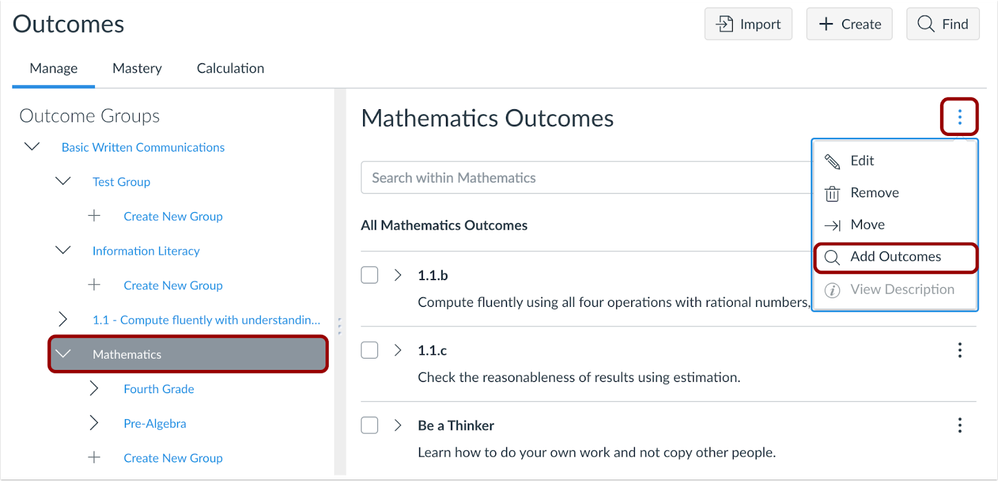
| Date | |
|---|---|
| 2021-10-29 | Published Deploy Notes |
Change Log
2021-10-29
