Celebrate Excellence in Education: Nominate Outstanding Educators by April 15!
Turn on suggestions
Auto-suggest helps you quickly narrow down your search results by suggesting possible matches as you type.
- Community
- Canvas
- Canvas LMS
- Canvas Product Releases
- Canvas Releases
- Canvas Deploy Notes (2021-05-12)
Options
- Subscribe to RSS Feed
- Mark as New
- Mark as Read
- Bookmark
- Subscribe
- Printer Friendly Page
- Report Inappropriate Content
Canvas Deploy Notes (2021-05-12)
Canvas Deploy Notes (2021-05-12)
Canvas deploys contain code changes that are intended to fix bugs, improve performance, and prepare for new features, but they do not affect customer workflows. These deploys take place every two weeks and can be tested in the beta environment before the production deploy date indicated in the title of this document. Intended changes in workflow are noted in the Canvas Release Notes published monthly.
Deploy notes may include notable fixed bugs, resolved fixes in Known Issues, and other updates that do not affect user functionality.
|
- Interface Updates
- Assignments
- Assignment Enhancements Rubric Placement
- Assignment Enhancements Submission Updates
- Assignment Enhancements Attempt Cancelation
- Course Settings
- Participation Term Dates
- New Quizzes
- Concluded Course Grading Message
- Rich Content Editor
- Editor Persistence
- Fixed Bugs
- Accessibility
- Assignments
- Rich Content Editor
- Assignments
- Copy To and Course Dates
- Quizzes
- Classic Quiz Multiple Choice Answers and Relative Links
- Rich Content Editor
- File Preview Overlays
- SpeedGrader
- Differentiated Assignments and Due Date Display
Interface Updates |
Assignments
Assignment Enhancements Rubric Placement
This feature is used in conjunction with the Assignment Enhancements - Student feature option in Canvas.
Comments about this feature are welcome in the New Student Enhancements Users forum
Summary
The Rubric link has been placed between the assignment details section and the attempt submission area.
Change Benefit
This change places the rubric more prominently in the page for students to view before submitting their assignment.
Affected User Roles
Students
When a course has enabled assignment enhancements, and an instructor has included a rubric for an assignment, students can view a Rubric heading below the Details heading. This placement allows students to view the rubric more easily before submitting their assignment. Previously the Rubric link was placed next to the Attempt link at the bottom of the page.
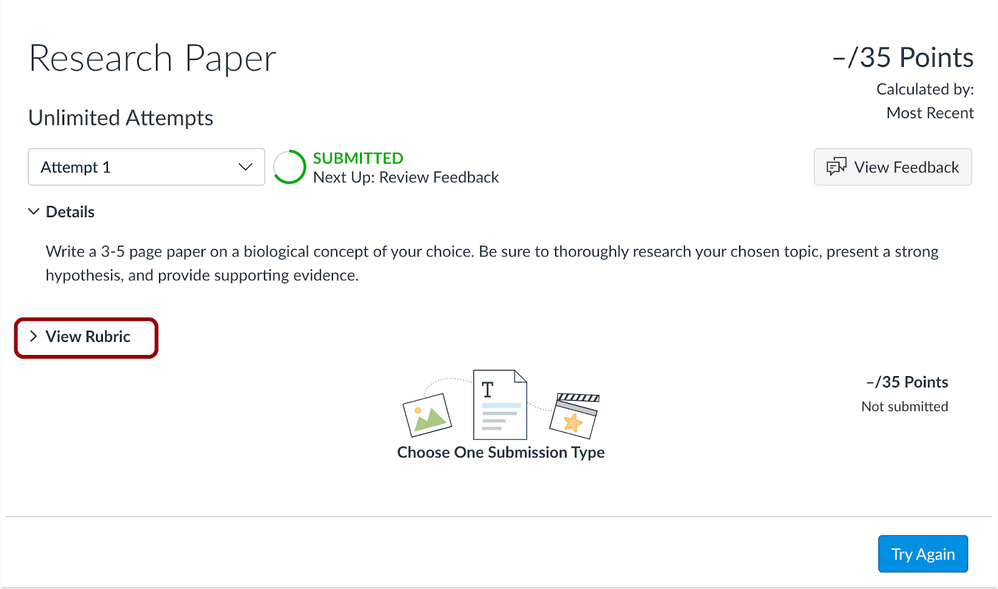
Related Idea Conversation: Assignment Enhancements: Rubrics should not be iso...
Assignment Enhancements Submission Updates
This feature is used in conjunction with the Assignment Enhancements - Student feature option in Canvas.
Comments about this feature are welcome in the New Student Enhancements Users forum
Summary
Assignments display the submission time along with the submission date. Additionally, the Display Grade field has been updated.
Change Benefit
These changes provide clarity to students regarding the status of their assignment.
Affected User Roles
Students
When a course has enabled assignment enhancements, the Display Grade size for a student assignment has been increased in the page and only displays the total possible grade. Once the assignment has been graded, the earned grade displays in the page.
Additionally, when an assignment is submitted, the time of the submission is indicated next to the date.
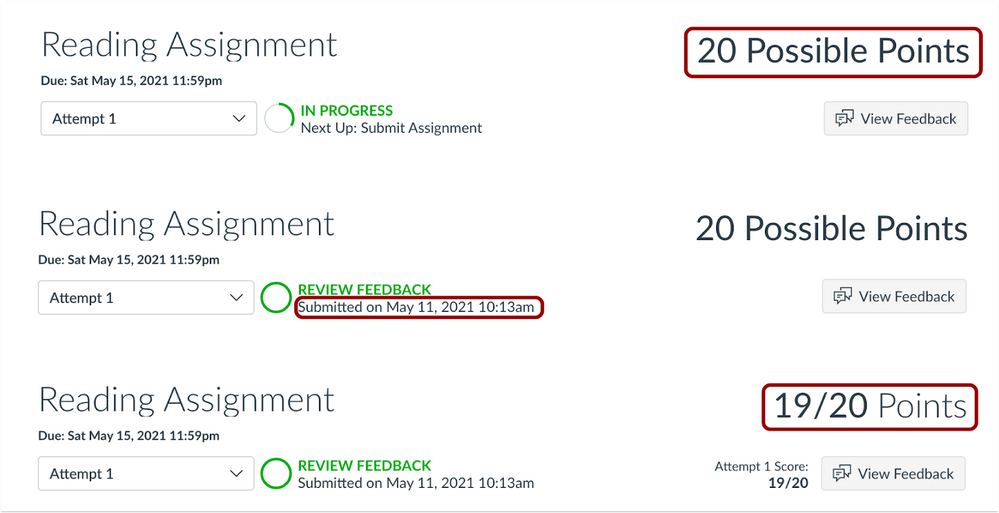
Assignment Enhancements Attempt Cancelation
This feature is used in conjunction with the Assignment Enhancements - Student feature option in Canvas.
Comments about this feature are welcome in the New Student Enhancements Users forum
Summary
For attempts after a student’s initial attempt, the assignment footer includes a Cancel Attempt button.
Change Benefit
This change helps students cancel a new assignment attempt easily.
Affected User Roles
Students
Students who have already submitted their initial attempt and can submit additional attempts will view a Cancel Attempt button in the footer. This button displays after a new attempt has been started, and canceling the attempt returns the student to the last submitted attempt.
If the student has selected any content for the submission before canceling the attempt, the page displays a confirmation dialog confirming the student wants to cancel their attempt.
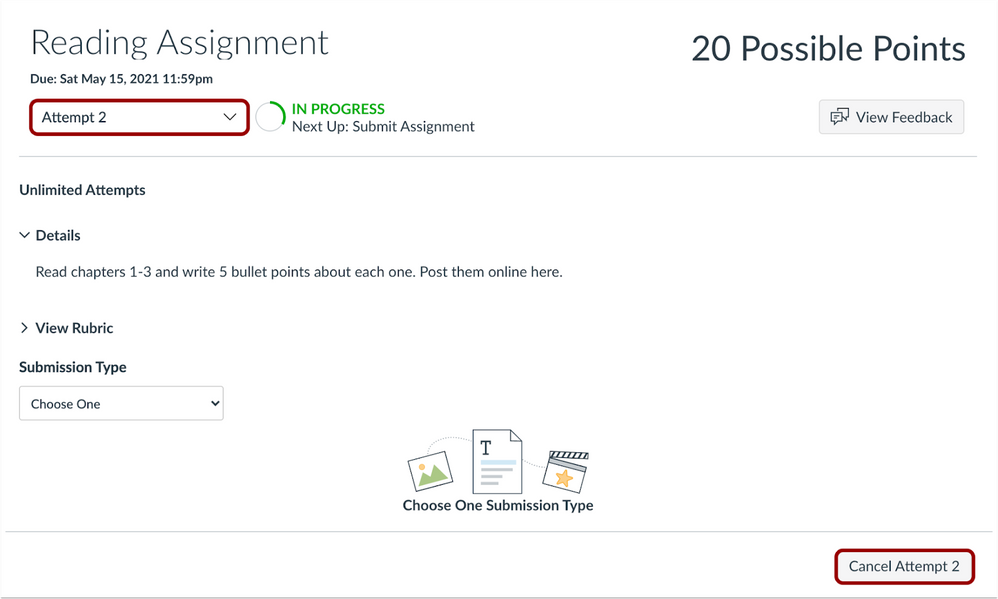
Course Settings
Participation Term Dates
Discussion about this change is welcome in 2021-03-20 Q&A: Course Settings: Course Availability Dates
Summary
Course dates are cleared when participation dates are set to Term dates.
Change Benefit
This change prevents unintentional interactions with user courses, favoriting, and other features that include course dates.
Affected User Roles
Admins, Instructors
For users who can manage the Participation dates for a course, setting a course to be managed by Term dates will always clear the start and end date for the course if any were previously included.
Previously if a course was set to course dates and then changed to term dates, the start and end date set for the course remained in the settings page.
New Quizzes
Concluded Course Grading Message
This feature is used in conjunction with the New Quizzes LTI in Canvas.
Summary
A message displays in a quiz if the quiz is no longer gradable.
Change Benefit
This change indicates to instructors when a quiz cannot be graded because the course is closed.
Affected User Roles
Instructors
When a course is closed and a quiz can no longer be graded, a message displays within the quiz notifying the grader. This message indicates that even if point adjustments or question changes are made to the quiz, the changes will not apply to existing grades.
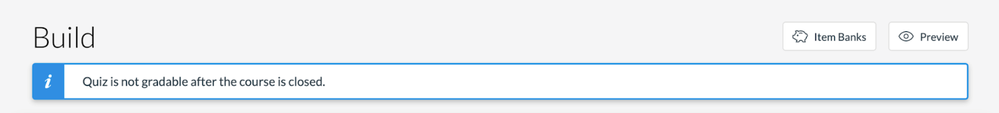
Rich Content Editor
Editor Persistence
Summary
The Rich Content Editor is persistent for users and retains the last-used editor.
Change Benefit
This change helps users return to the same editor that was used the last time it was accessed.
Affected User Roles
All Users
When a user opens the Rich Content Editor to either the Pretty HTML Editor or the HTML Editor, the Editor will perpetually return the user to the last-used editor each time the Editor is opened. This change also persists across additional browser tabs and windows.
Fixed Bugs |
Accessibility
Assignments
The Move-To dialog option only displays in screen readers for users who have permission to move assignments in the course.
Rich Content Editor
The Pretty Rich Content Editor remembers the user’s cursor location and does not continuously reset to the top of the page.
Assignments
Copy To and Course Dates
Active courses located in a term with a past end date display in the Copy To menu.
Explanation: When an active course was in a term with a past end date, the course would not display in the Copy To menu. Canvas code has been updated to verify the end dates of courses set by course date.
Quizzes
Classic Quiz Multiple Choice Answers and Relative Links
Multiple choice answers in Classic Quizzes open relative links correctly.
Explanation: When a classic quiz contained a multiple choice answer, the answers displayed errors if an answer included a relative link. This behavior caused images to break or required users to log in again. Canvas code has been updated to remove the protocol from URLs and prevent link errors.
Rich Content Editor
File Preview Overlays
Files set with a preview overlay display correctly in courses.
Explanation: When the Preview in Overlay file link was selected in a course, some file links failed to preview the file. However, linked files were downloadable. Canvas code has been updated to correct the authentication verifiers for each file and display previews correctly.
SpeedGrader
Differentiated Assignments and Due Date Display
SpeedGrader displays the due date for an assignment with only one differentiated section.
Explanation: When differentiated assignments are used in an assignment, and only one section is assigned to complete the assignment with a due date, SpeedGrader did not display a due date. Dates were only displayed when multiple sections were assigned due dates. Canvas code has been updated to display the due date for only one differentiated section.
| Date | |
|---|---|
| 2021-05-11 |
Added—Interface Updates
|
| 2021-04-30 | Deploy Notes Published |
Change Log
2021-04-30
Published
 Community Help
Community Help
View our top guides and resources:
Find My Canvas URL Help Logging into Canvas Generate a Pairing Code Canvas Browser and Computer Requirements Change Canvas Notification Settings Submit a Peer Review AssignmentTo participate in the Instructure Community, you need to sign up or log in:
Sign In