Celebrate Excellence in Education: Nominate Outstanding Educators by April 15!
Turn on suggestions
Auto-suggest helps you quickly narrow down your search results by suggesting possible matches as you type.
- Community
- Canvas
- Canvas LMS
- Canvas Product Releases
- Canvas Releases
- Canvas Deploy Notes (2021-03-03)
Options
- Subscribe to RSS Feed
- Mark as New
- Mark as Read
- Bookmark
- Subscribe
- Printer Friendly Page
- Report Inappropriate Content
Canvas Deploy Notes (2021-03-03)
Canvas Deploy Notes (2021-03-03)
Canvas deploys contain code changes that are intended to fix bugs, improve performance, and prepare for new features, but they do not affect customer workflows. These deploys take place every two weeks and can be tested in the beta environment before the production deploy date indicated in the title of this document. Intended changes in workflow are noted in the Canvas Release Notes published monthly.
Deploy notes may include notable fixed bugs, resolved fixes in Known Issues, and other updates that do not affect user functionality.
|
- Interface Updates
- Assignments
- Direct Share Copy To Sidebar
- Rich Content Editor
- External Tools (LTI) Description Link
- Platform/Integration
- Developer Keys
- HTTP Redirect URIs
- Fixed Bugs
- Accessibility
- People
- Quizzes
- Rich Content Editor
- Student Learning Mastery Gradebook
- API
- Assignments API
- Assignments
- Assignment Enhancements and Future Courses
- Assignment Enhancements and Multiple Attempts
- Courses
- Announcements Link Visibility
- Files
- Course Files Permission and Course Links
- Manage Files Permission and File Uploads
- Groups
- Student Groups and Sections
- Modules
- Assignment Enhancements and Future Assignment Prerequisites
- Assignment Enhancements and Mark as Done Button
- Group Assignments
- Quizzes
- Mathematical Formulas and Classic Questions
- New Quizzes and Peer Review Settings
- Numerical Questions with Precision Answers
- Respondus LockDown Browser and Extensions
- Rich Content Editor
- Files Download Icon
- SpeedGrader
- Assignment Enhancements and Google Drive Submission Previews
- User Settings
- Pronouns
- Source Code Summary
Interface Updates |
Assignments
Direct Share Copy To Sidebar
Summary
The Direct Share Copy To sidebar includes several enhancements to copy content to active or future courses.
Change Benefit
These changes help instructors more easily locate and copy course content into applicable courses.
Affected User Roles
Instructors
The following updates have been made to the Copy To sidebar in Direct Share drop-down menus:
- When searching for courses, instructors can view courses where they have active or future enrollments; content cannot be copied to a concluded course
- Search results are sorted by terms, with the default term first, followed by most recent term start date
- Search results within each term are sorted alphabetically and display the course name (or nickname, if applicable), course code, and term name
- Long text for any field wraps after two lines and then displays an ellipses; hovering over the ellipses displays the full content
Related Idea Conversation: Add a term date filter in the 'Copy To' assignments menu
Rich Content Editor
External Tools (LTI) Description Link
Summary
In the External Tools (LTI) list, descriptions are hidden by default.
Change Benefit
This change corrects an accessibility behavior where the entire description was read even if only half the description was visible in the page.
Affected User Roles
All Users
When the External Apps (LTI) button is clicked in the Rich Content Editor, the list of LTI tools is displayed. Each tool includes the View Description link, which must be clicked to view the description of the tool. Previously the description was always visible in the list, and if the description was long enough, half of the description would be condensed and had to be expanded to view the remaining content.
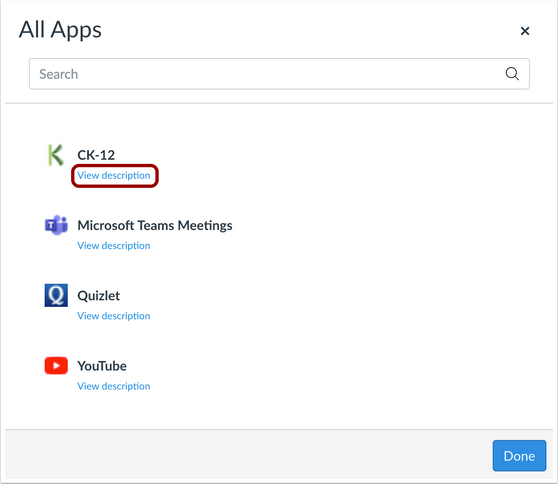
Platform/Integration |
Developer Keys
HTTP Redirect URIs
All content hosted by Canvas is secure content with the HTTPS protocol. To ensure the security of Canvas content, redirect URI protocols must match in developer keys and include secure links.
To prevent disruption to external tools, admins and providers should confirm that developer key redirect URIs include HTTPS protocols.
Fixed Bugs |
Accessibility
People
The Message Student window can be reopened after closing the window with the Close button.
Quizzes
The Flag This Question button in Classic Quizzes identifies which question is being affected for screen readers.
Files that are added or removed to a Classic Quizzes File Upload question are read by screen readers.
Rich Content Editor
Removing alternative text from an image and marking the image as decorative does not get flagged in the Accessibility checker.
When the External App (LTI) list is viewed from the Rich Content Editor, screen readers only read the description when it is viewed in the list.
When selected, Unsplash images can be read by screen readers.
Student Learning Mastery Gradebook
After a filter option is selected from the drop-down menu, focus is retained in the Options menu. Additionally, the menu is read as Display Student Filter Options to screen readers.
API
Assignments API
The Edit an Assignment Endpoint does not allow submission types to be changed after submissions have been made.
Explanation: When submissions had been made to a graded quiz in the Classic Quizzes tool, quizzes could be changed to a regular assignment via the API, which generated a page error for any student that tried to submit a quiz while it was still a quiz type. Canvas code has been updated to prevent changing quizzes to an assignment type via the API after submissions have been made. This change is noted as a deprecation in the API Change Log and will be effective 2021-05-19.
Assignments
Assignment Enhancements and Future Courses
Students cannot view assignments for courses in future terms.
Explanation: When a course has enabled the Student Assignment Enhancements feature, and the course was included in a future term date but was not restricted by access dates, the assignment broke when students tried to access the assignment. Canvas code has been updated to prevent students from viewing assignments in courses as part of future terms.
Assignment Enhancements and Multiple Attempts
When the Student Assignment Enhancements feature is enabled, multiple assignment drafts are not created with the same draft number.
Explanation: When the Student Assignment Enhancements feature was enabled and an online assignment was created with a text entry, saving the text entry as a draft created multiple drafts. Canvas code has been updated to prevent duplication of text entry drafts.
Courses
Announcements Link Visibility
Adding an initial announcement to a course does not affect the visibility of the Announcements link.
Explanation: When an announcement was created in a course, the Announcements link intermittently remained hidden from students until the course was updated. Canvas code has been updated to not make an initial announcement affect visibility of the Announcements link.
Files
Course Files Permission and Course Links
Users without the Course Files permission can link to non-files course content.
Explanation: When the Course Files - add / edit / delete permission is disabled for a role, users with that role were unable to link to non-files course content, as the option for Course Links was not visible in the Rich Content Editor. Canvas code has been updated to allow users without the Course Files permission to add course links.
Manage Files Permission and File Uploads
Users who cannot manage files for a course cannot view the Drop Files Here to Upload window.
Explanation: When a student navigated to an empty folder in a course’s Files, the Drop Files Here to Upload window was shown. Clicking the message opened the file navigator, but the button to select a file did not respond. Canvas code has been updated to not show the Drop Files Here to Upload message for users who are not able to manage files in a course.
Groups
Student Groups and Sections
When a group set includes the option to automatically split students into groups with a certain number of students in each, and group members are required to be in the same section, the number of students added to each group does not exceed the number set for the group.
Explanation: When a group set was created with the option to split students into groups with a certain number of students in each, and group members were required to be in the same section, sometimes the number of students for each group was exceeded with no error. Canvas code has been updated to improve handling of multiple sections factored into student group assignments.
Modules
Assignment Enhancements and Future Assignment Prerequisites
Assignments that are locked display the intended reason for being locked.
Explanation: When the Student Assignment Enhancements feature was enabled for a course, assignments that would unlock in the future falsely indicate the previous module item is a prerequisite. Canvas code has been updated to show correct reasons for locked assignments.
Assignment Enhancements and Mark as Done Button
The Assignment Enhancements feature includes a Mark as Done button for students.
Explanation: When the Student Assignment Enhancements feature was enabled for a course, assignments in modules with a requirement to Mark as Done were not able to be completed. Canvas code has been updated to add the Mark as Done button for assignments.
Group Assignments
When assignments from an assignment group are added to a module, all assignments in the group display in the Modules list.
Explanation: When a course contained more than 200 assignments in a group, and an assignment was added to a module, only the first 183 assignments displayed in the assignment group. Canvas code has been updated to remove the assignments limit and display all assignments in the group.
Quizzes
Mathematical Formulas and Classic Questions
Mathematical formulas are rounded correctly in Classic Quizzes.
Explanation: When a mathematical formula was created in a Classic quiz, some formulas were not rounding correctly and were being treated as if they had trailing numbers even though they did not. Canvas code has been updated to round decimal places correctly.
New Quizzes and Peer Review Settings
New Quizzes created after an assignment set to assign automatic peer review do not inherit the peer review setting.
Explanation: When a New Quiz was created right after a regular assignment that included automatic peer reviews, the New Quiz inherited the peer review setting and displayed a review in the student To Do list. Canvas code has been updated to not inherit peer review settings for previously created assignments.
Numerical Questions with Precision Answers
Auto-generated decimal places are not added to numerical questions with precision answers in Classic Quizzes.
Explanation: When a numerical question with precision answers was added to a Classic quiz, and the precision answer had at least two numbers to the left of the decimal and one to the right, the student’s answers were automatically adding trailing numbers to create additional decimal places and round incorrectly. Canvas code has been updated to remove unwanted auto-generated decimal places.
Respondus LockDown Browser and Extensions
Students who are granted an extension in a new quiz and are using the Respondus LockDown Browser are able to take the quiz.
Explanation: When a student is given an extension in a New Quiz with an Until date set after the Until date for everyone else, and the student is using the Respondus LockDown Browser, beginning the quiz created a spinning wheel that never loaded the quiz. Canvas code has been updated to allow students with extensions to complete a quiz using the Respondus LockDown Browser.
Rich Content Editor
Files Download Icon
Files added to the Rich Content Editor do not amend an extra /download addition to the URL.
Explanation: When a file was added to the Rich Content Editor before the New Rich Content Editor was enforced, the download icon added /download to the end of the link, even if the link already included /download, which created a page error. Canvas code has been updated to correct the behavior of the download button for legacy file links.
SpeedGrader
Assignment Enhancements and Google Drive Submission Previews
Google Drive submissions in Assignment Enhancements display a preview in SpeedGrader.
Explanation: When the Student Assignment Enhancements feature was enabled for a course, and a student submitted an assignment via Google apps, SpeedGrader did not display a preview. Canvas code has been updated to display the submission preview in SpeedGrader.
User Settings
Pronouns
Users can change their pronoun to None.
Explanation: When a user opened User Settings and changed his or her pronoun to None, the change was not saved. Canvas code has been updated to retain None as a pronoun option.
Source Code Summary |
To view a summary of all code included in the deploy, please see the Deploy Source Code Summary (2021-03-03) reference sheet.
| Date | |
|---|---|
| 2021-02-23 | Added Platform/Integration: Developer Keys—HTTP Redirect URIs |
| 2021-02-19 | Deploy Notes Published |
Change Log
 Community Help
Community Help
View our top guides and resources:
Find My Canvas URL Help Logging into Canvas Generate a Pairing Code Canvas Browser and Computer Requirements Change Canvas Notification Settings Submit a Peer Review AssignmentTo participate in the Instructure Community, you need to sign up or log in:
Sign In