Beta Release Notes: New Quizzes Migration (2021-12-22)
As of 2021-12-22, New Quizzes: Bulk Migration is available in the Canvas beta environment.
Production environment availability will be posted in Canvas Releases when available.
- Bulk Migration
- Summary
- Change Benefit
- Account Setup
- New Quizzes Migration During Course Import/Copy
- New Quizzes Migration Enabled by Default
- New Quizzes Migration Required
- Feature Workflows
- Question Bank Migration
- Teacher Access
- Multiple Import Merge
- API Access
- Known Issues
Bulk Migration
|
Feature Option Name |
New Quizzes |
|
Affects User Interface |
Yes |
|
Affected User Roles |
Admins, Instructors |
|
Feature Q&A |
|
|
Feature Video |
|
|
Feature User Group |
Summary
Classic quizzes content, including question banks, migrate to New Quizzes. However, surveys are not supported in the New Quizzes engine and are never included in migrations.
Change Benefit
This change allows instructors to migrate multiple classic quizzes with all their content into the New Quizzes engine.
Account Setup
Migrating classic quizzes via the Course Import Tool requires the New Quizzes feature option to be enabled along with one of three New Quizzes Migration feature options. All three account-level options are available to Canvas admins in the Beta environment only.
Previously, Feature Options were known as Feature Previews. This terminology was adjusted as announced in Canvas Release Notes (2022-01-15).
New Quizzes Migration During Course Import/Copy
The New Quizzes Migration during Course Import/Copy feature option allows the New Quizzes checkbox option to display as part of the Import Content page. Users who are importing content can decide if they want to import existing quizzes as New Quizzes.
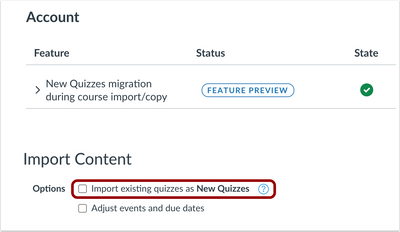 New Quizzes Migration During Course Import/Copy Feature Option
New Quizzes Migration During Course Import/Copy Feature Option
New Quizzes Migration Enabled by Default
The New Quizzes Migration Enabled by Default feature option allows the New Quizzes checkbox option to be selected in the Import Content page by default. However, users who are importing content can deselect the checkbox if they do not want to import a quiz into the New Quizzes engine.
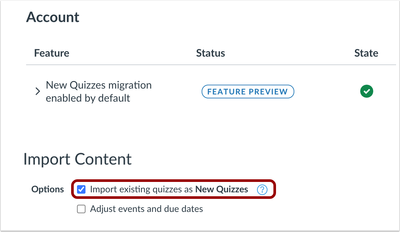 New Quizzes Migration Enabled by Default Feature Option
New Quizzes Migration Enabled by Default Feature Option
New Quizzes Migration Required
The New Quizzes Migration Required feature option selects the New Quizzes checkbox by default. Users who are importing content are required to import all existing quizzes as New Quizzes.
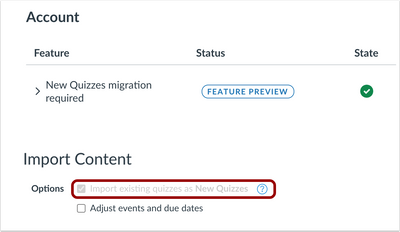 New Quizzes Migration Required Feature Option
New Quizzes Migration Required Feature Option
Feature Workflows
Question Bank Migration
When a classic quiz is migrated into New Quizzes, all question banks are supported in New Quizzes including course banks, account banks, and inline group questions.
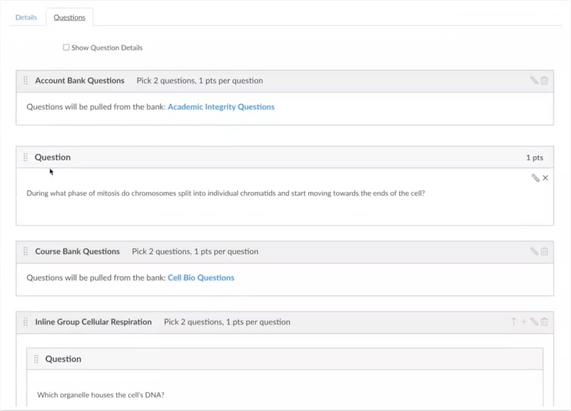 Classic Quizzes
Classic Quizzes
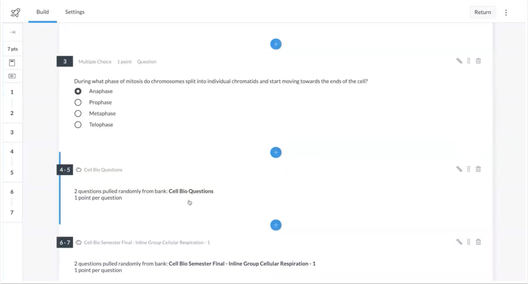
- Course bank questions display in the main banks folder.
- Account bank questions can be accessed by selecting the Institution Banks folder.
- Inline group questions are placed in their own question bank, which belong to the quiz.
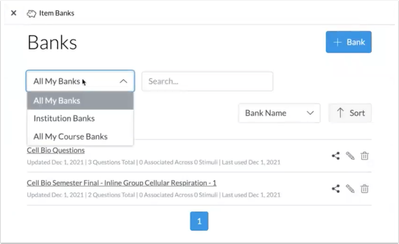 Item Banks menu in New Quizzes
Item Banks menu in New Quizzes
Teacher Access
Quizzes created in the Classic Quizzes engine have an expectation where any teacher in the course can edit the question banks. This relationship is maintained in New Quizzes. When a migrated quiz includes a question bank, the bank will have a course-sharing relationship so it can be accessed by other teachers in the course.
Multiple Import Merge
If a quiz is migrated multiple times, Canvas uses smart merging to decipher the question bank content that should be retained. This process helps ensure all content is retained, such as in cases where multiple users may be making edits to a quiz at the same time.
Changes in Classic Quizzes—If a classic quiz question contained a question bank that was previously imported to New Quizzes, and then a question in the classic quizzes question bank was edited and reimported, the previous import in New Quizzes would be completely overwritten by the reimported content.
Changes in Classic Quizzes and New Quizzes—Modifying the same workflow above, if a question in the New Quizzes question bank was edited before the classic quizzes question was reimported, the New Quizzes question bank would include both the original question and the modified question in the reimported file.
API Access
Classic quizzes can also be migrated via the Canvas REST API. Classic quizzes can also be migrated via the Canvas REST API when initiating a course copy or content import.
When making a POST request to create a canvas content migration, the settings[import_quizzes_next] parameter can be added to the POST body. This request import any assessment content and any attached question banks to new quizzes.
Known Issues
Three question types may require an adjustment after a migration is complete:
- Text No Question: Text No Question has moved to a Stimulus; please add a question so it can display within the quiz.
- Rich Content Editor content: Classic quizzes with New Rich Content Editor audio/video may not have moved completely; these will need to be rebuilt.
- LaTex equations: LaTex quotations are currently migrated as images, and the questions should not be edited.
If applicable after a migration, a message displays in the course indicating how the content needs to be adjusted prior to students using the assessment.
Notes:
This message displays on a per-user basis and is only temporary while additional work is completed to fully support these quiz content types.
Surveys are not supported in the New Quizzes engine and are never included in migrations. Therefore they do not display in the New Quizzes migration message.
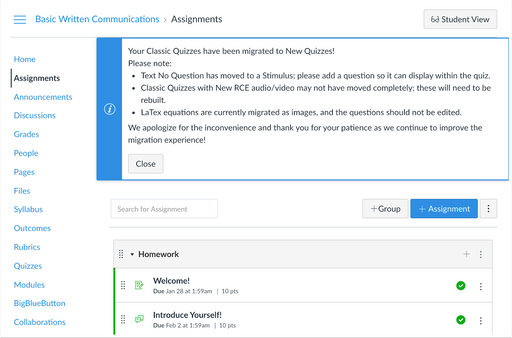 Migration Message in Canvas Courses
Migration Message in Canvas Courses
Change Log
2021-12-22
