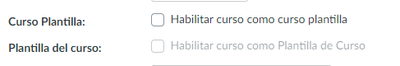Celebrate Excellence in Education: Nominate Outstanding Educators by April 15!
Turn on suggestions
Auto-suggest helps you quickly narrow down your search results by suggesting possible matches as you type.
- Community
- Canvas
- Canvas LMS
- Canvas Product Releases
- Canvas Releases Q&A
- Re: 2021-05-15 Q&A: Courses—Course Templates
Options
- Subscribe to RSS Feed
- Mark Topic as New
- Mark Topic as Read
- Float this Topic for Current User
- Bookmark
- Subscribe
- Mute
- Printer Friendly Page
Found this content helpful? Log in or sign up to leave a like!
Releases Q&A: 2021-05-15 Course Templates
- Mark as New
- Bookmark
- Subscribe
- Mute
- Subscribe to RSS Feed
- Permalink
- Report Inappropriate Content
04-19-2021
01:58 PM
Looking to discuss this feature from the 2021-05-15 Release Notes? Post a reply and start a conversation!
POSTING GUIDELINES
- This topic is for feature discussion only—please share use cases, best practices, etc. regarding this feature
- Please thread replies as much as possible to keep posts organized
- Feedback to product managers about idea enhancements should be submitted in ideas.canvaslms.com (though linking to the idea here so others can find it is welcome)
- Bug reports should be submitted to Canvas Support—bugs will not be triaged in this thread
74 Replies
- Mark as New
- Bookmark
- Subscribe
- Mute
- Subscribe to RSS Feed
- Permalink
- Report Inappropriate Content
05-10-2021
05:42 PM
Hi there, a quick update on some unpublished content not coming across in a new course that has the course template applied. L2 Support were able to replicate this in their own sandbox and have now asked the Engineering team to check it out.
- Mark as New
- Bookmark
- Subscribe
- Mute
- Subscribe to RSS Feed
- Permalink
- Report Inappropriate Content
05-14-2021
01:25 PM
Unpublished behavior has been corrected in the production environment.
Thanks!
Erin
- Mark as New
- Bookmark
- Subscribe
- Mute
- Subscribe to RSS Feed
- Permalink
- Report Inappropriate Content
04-28-2021
01:42 PM
@kirsten_ryall Thank you for sharing this. I had the same experience. The Course Template feature was grayed out and I couldn't check the box for a course I already had. But when I created a new course, I was able to check the Course Template box. I reported this to Instructure Support. The existing course had content and enrollment, but I cleared out the contents of the course and removed all users. Perhaps this is why the feature wasn't available. But I hope this is a glitch. I want to designate existing courses as course templates and not have to create new course shells each time.
- Mark as New
- Bookmark
- Subscribe
- Mute
- Subscribe to RSS Feed
- Permalink
- Report Inappropriate Content
04-28-2021
02:47 PM
*Update about not being able to check the box for Course Template in an existing course. This is what Instructure Support said -
"The reason the option is greyed out is because the course previously had students and teachers in it and this information is stored on the people page. Since making a course a template course removes the people page this option is greyed out because of the saved information. When making a template course you'll want to start with a fresh course that has never had enrollments."
So I can't use any existing courses as templates because all of them would have at least one user enrolled (Teacher). Hummmm... interesting workflow.
- Mark as New
- Bookmark
- Subscribe
- Mute
- Subscribe to RSS Feed
- Permalink
- Report Inappropriate Content
05-24-2021
12:20 PM
Yes, this restriction that you can only make courses into templates if they have never had enrollments is pretty limiting. This means that in most cases, you have to make a copy of the course that was used to design the template (with designers/teachers enrolled) in order to have a fresh course with no enrollments that you can designate as a template course. Thus you end up with two copies of the Template course, only one of which is the real template, but those who can make changes to it (unless you are an admin) are enrolled in the course that is not the real template.
Here's what this forces us to do unless the template is designed by an admin:
- Create a course and enroll designers/teachers in it to design and set up the template.
- When the design is done, copy the course into a new course (with no enrollments) and make it a template course.
- Delete the course that was used to create the template, so there aren't two copies of the template course.
Then if there are changes that need to be made to the template, you either need to make them as an admin, or create another copy of the template course, enroll designers/instructors, reset the template course, and copy the new content into it.
- Mark as New
- Bookmark
- Subscribe
- Mute
- Subscribe to RSS Feed
- Permalink
- Report Inappropriate Content
05-24-2021
12:27 PM
FYI - if you copy the course from the course that has enrollments (Copy this course), the new course will have this same problem because Canvas enrolls you as a teacher when you do it this way. You need to create a new course (as an admin) and copy content into it.
- Mark as New
- Bookmark
- Subscribe
- Mute
- Subscribe to RSS Feed
- Permalink
- Report Inappropriate Content
04-27-2021
04:45 PM
Hi, Kirsten,
Guides do not come out until the feature is in the production environment along with the production release.
Thanks!
Erin
Guides do not come out until the feature is in the production environment along with the production release.
Thanks!
Erin
- Mark as New
- Bookmark
- Subscribe
- Mute
- Subscribe to RSS Feed
- Permalink
- Report Inappropriate Content
04-23-2021
08:33 AM
Based on the feedback already provided it seems like this tool will need some attention before released. At this time we would not plan to use it and would hope our faculty would not even see it in their classes to select an option. Will this be a feature option?
- Mark as New
- Bookmark
- Subscribe
- Mute
- Subscribe to RSS Feed
- Permalink
- Report Inappropriate Content
04-25-2021
05:59 PM
I understand that is to a permission (or set of permissions) at account-level and will arrive enabled for Account admin role. This means we can switch it off at root account. That is a good thing. I'd be more comfortable if it arrived as a permission at root account as disabled. Then once we have confidence in the functionality, including access to all the guides and workflows, as well as confidence in our own internal processes at institution-level, we can enable it. Mine is only one opinion though. Keen to hear from others.
- Mark as New
- Bookmark
- Subscribe
- Mute
- Subscribe to RSS Feed
- Permalink
- Report Inappropriate Content
04-27-2021
04:43 PM
Kirsten,
By default, no courses are set as a course template, and at the account level, no course will be designated as a template. So you literally do not have to do anything if you do not want to "enable" this feature.
Thanks,
Erin
By default, no courses are set as a course template, and at the account level, no course will be designated as a template. So you literally do not have to do anything if you do not want to "enable" this feature.
Thanks,
Erin
- Mark as New
- Bookmark
- Subscribe
- Mute
- Subscribe to RSS Feed
- Permalink
- Report Inappropriate Content
04-28-2021
09:30 PM
Thanks Erin. Yes, technically that is correct. However from a communications perspective there is some work required, especially to those people with the enabled-by-default permissions (Account Admins). We need to get a good grasp of expected work flows so we can plan and communicate accordingly.
- Mark as New
- Bookmark
- Subscribe
- Mute
- Subscribe to RSS Feed
- Permalink
- Report Inappropriate Content
04-28-2021
04:19 PM
I discovered something that might apply to you @kirsten_ryall If you have any customized account roles based on the Account Admin role, the permission for "Courses - Course Templates" will be enabled for those customized roles as well. That's what I'm seeing in my Beta instance. So I have to remember to disable that permission for my two customized roles when I get back to work the Monday after the May 15th release.
@erinhmcmillan Is there any way to have the default permission for "Courses - Course Templates" only enabled for the Account Admin role? If so, how could I move this along?
- Mark as New
- Bookmark
- Subscribe
- Mute
- Subscribe to RSS Feed
- Permalink
- Report Inappropriate Content
04-26-2021
10:04 AM
I saw that you are working on a comparison of Templates and Blueprint, what about with Commons. Currently, we create templates for our teachers in Commons that they can download into their course. Does the template feature basically function the same, but streamline the process by keeping it in your domain to pull the template into your course?
- Mark as New
- Bookmark
- Subscribe
- Mute
- Subscribe to RSS Feed
- Permalink
- Report Inappropriate Content
04-27-2021
04:43 PM
Yes, our documentation team will have a comparison for Commons as well.
Thanks!
Erin
Thanks!
Erin
- Mark as New
- Bookmark
- Subscribe
- Mute
- Subscribe to RSS Feed
- Permalink
- Report Inappropriate Content
04-28-2021
02:39 PM
@erinhmcmillan Is there a link to this comparison (between Templates and Blueprints) yet? If not, when will it be available?
- Mark as New
- Bookmark
- Subscribe
- Mute
- Subscribe to RSS Feed
- Permalink
- Report Inappropriate Content
05-10-2021
09:11 AM
All of our documentation for releases take place on the day of the release, which is May 15.
Thanks,
Erin
- Mark as New
- Bookmark
- Subscribe
- Mute
- Subscribe to RSS Feed
- Permalink
- Report Inappropriate Content
05-17-2021
07:17 AM
@erinhmcmillan Link(s) for documentation on this new feature?? I'm especially interested in the comparison with Blueprints and Themes.
- Mark as New
- Bookmark
- Subscribe
- Mute
- Subscribe to RSS Feed
- Permalink
- Report Inappropriate Content
05-17-2021
07:37 AM
@reynlds The course template documentation was published over the weekend in tandem with the feature release. You'll find the lessons in the Admin Guide, and the link to the Course Content Distribution Comparison PDF is included in How do I enable a course as a course template?
- Mark as New
- Bookmark
- Subscribe
- Mute
- Subscribe to RSS Feed
- Permalink
- Report Inappropriate Content
04-29-2021
08:39 AM
I really welcome this feature, although we probably won't enable it straight away as we have a pretty much identical process which we have used for many years. (Our courses are created from a seperate site via API and course templates are made available at this point - using a similar course copy process.)
I'd be really interested to know the roadmap developlment plan for the Template features.
Templates of this type are a great starting point for building a set of consitent courses, but they are also really easy for academic colleagues to change or break. Blueprints offer locked pages and editable pages. We'd love to see templates which have fixed content areas and editable content areas on individual pages or in other areas such as assingments. Can you share any long term ambitions in this area?
Thanks
- Mark as New
- Bookmark
- Subscribe
- Mute
- Subscribe to RSS Feed
- Permalink
- Report Inappropriate Content
04-29-2021
10:06 AM
"We'd love to see templates which have fixed content areas and editable content areas on individual pages or in other areas such as assignments."
YES!!! I just posted something similar in another reply above. That would be awesome for being about to push our visual design-type changes to a course without affecting content.
- Mark as New
- Bookmark
- Subscribe
- Mute
- Subscribe to RSS Feed
- Permalink
- Report Inappropriate Content
05-10-2021
09:13 AM
Long-term development for features such as these come from feedback in our Conversation Ideas area. Our product team likes to see how features are used in the production environment based on workflows and user experience. You're always welcome to search for related ideas or post a new idea in ideas.canvaslms.com.
Thanks,
Erin
- Mark as New
- Bookmark
- Subscribe
- Mute
- Subscribe to RSS Feed
- Permalink
- Report Inappropriate Content
04-29-2021
02:58 PM
We may not use this at first since it overrides course settings. I think after the courses are created (based on the template), we'd have to run script to change the course start and end dates.
- Mark as New
- Bookmark
- Subscribe
- Mute
- Subscribe to RSS Feed
- Permalink
- Report Inappropriate Content
04-30-2021
12:14 PM
I would like to suggest reviewing the Spanish translation because practically is the same meaning for Blueprint Course and Template course. Thanks!
- Mark as New
- Bookmark
- Subscribe
- Mute
- Subscribe to RSS Feed
- Permalink
- Report Inappropriate Content
05-11-2021
09:52 AM
We'd like to use this feature simply for our default course shell. In doing some testing, I created a new course, set the course menu the way we want it to be. I did not add any modules, pages or assignments.
I set the new course shell as a template, and added the course as the template in the administrator settings. Then I uploaded a flat file via SIS import with 3 courses: Test Course 1, 2 & 3. Test Course 1 did not have the template applied to it, but Test Courses 2 & 3 did.
I ran the test again, this time with Test Course 4, 5 & 6. Again, the first course (Test Course 4) did not, but Test Courses 5 & 6 did. Finally, I did a test with 9 more courses (Test Course 7-15). Again, the first course (Test Course 7) did not get the template applied, but the other 8 did.
So it appears that something in the algorithm is causing the first line in each upload to not get the template applied.
- Mark as New
- Bookmark
- Subscribe
- Mute
- Subscribe to RSS Feed
- Permalink
- Report Inappropriate Content
05-14-2021
12:11 PM
If you have a previously created Sandbox (Manually created) Course and you want to apply a Course Template to that course, is that possible? If it is what are the ramifications of doing this?
- Mark as New
- Bookmark
- Subscribe
- Mute
- Subscribe to RSS Feed
- Permalink
- Report Inappropriate Content
05-18-2021
01:18 PM
I've just started experimenting with my first template, but I'm finding the courses in the relevant sub account aren't inheriting the template content at all, even after nearly 6 hours. When I look in the course settings (import content screen) I can see the job is stuck at "queued". I've tried a normal (manual) course copy and that took a long time to run, but it did eventually. I haven't missed anything here have I? I don't want to say it's a bug if there's some feature option I'm also supposed to toggle on somewhere or something like that I've missed!
- Mark as New
- Bookmark
- Subscribe
- Mute
- Subscribe to RSS Feed
- Permalink
- Report Inappropriate Content
05-26-2021
01:30 AM
Just to update, I sent this to Canvas Support and it is now being investigated by L2
- Mark as New
- Bookmark
- Subscribe
- Mute
- Subscribe to RSS Feed
- Permalink
- Report Inappropriate Content
05-26-2021
08:09 PM
Need separate course templates depending on course format (On-Campus, Online, Blended).
I submitted this idea for SIS Imports and to also add for course format for manually added courses.
- Mark as New
- Bookmark
- Subscribe
- Mute
- Subscribe to RSS Feed
- Permalink
- Report Inappropriate Content
05-26-2021
08:13 PM
For reference the SIS Import doc to potentially add a course_template_id field for Courses so we could use whatever template course we want to specify during import:
https://canvas.instructure.com/doc/api/file.sis_csv.html
- Mark as New
- Bookmark
- Subscribe
- Mute
- Subscribe to RSS Feed
- Permalink
- Report Inappropriate Content
06-01-2021
05:11 PM
Today I began choking on the "Reset Course" issue. For faculty who wish to import their content from an existing, fully designed course, Templates applied to their sub-account do not allow for a fully clean/empty course before import, thereby allowing for the duplication of content as previously discussed.
Since we create courses using API, I think we will choose to not use Templates at all. Instead, I will code our process to import content from a "template-like" course by default, whereby faculty still have the useful option of Reset Course Content to create a fully blank course prior to Import Course Content.
Pity, though, as templates sounded so efficient.
- Mark as New
- Bookmark
- Subscribe
- Mute
- Subscribe to RSS Feed
- Permalink
- Report Inappropriate Content
06-02-2021
08:42 AM
Thank you for expressing my thought, although my institution does not create courses via API (we do via CSV) or by apply a design while courses are created.
I do wish that it were possible for this feature to be enhanced so that several course shells could be designed ahead-of-time and then voluntarily selected for use by a faculty member.
- Mark as New
- Bookmark
- Subscribe
- Mute
- Subscribe to RSS Feed
- Permalink
- Report Inappropriate Content
07-26-2021
09:44 AM
We are experimenting with using a template for all new courses starting fall term. We basically just want a default course shell that has organized navigation links as well as a course home page. Our template is very lean because of the issues with template content duplicating when copying the course forward (via the import process/copy a canvas course) in future terms. However, we are having troubles in our testing with the front page from an imported course not replacing the templated front page. Documentation in the Course Content Distribution Comparison (specifically the note at the bottom of page 8 states "Course copies via the Course Import process do not use the course template; they retain a copy of the selected course."
In our tests, we are finding this is not true. When a new course is created with the templated items in place and an instructor imports a previous course using the Import Course Content process, the front page from the imported course does not replace the front page from the template. We want instructors to retain the front pages of the courses they are importing.
Anyone know if there is a fix for this? (And I have submitted a ticket, but thought I'd take a chance here as well.)
- Mark as New
- Bookmark
- Subscribe
- Mute
- Subscribe to RSS Feed
- Permalink
- Report Inappropriate Content
07-27-2021
06:43 AM
@hvaughn We have had our own home-grown templating solution for several years, and we have experienced the same behavior. We have submitted two different tickets on this issue. Both times we were told this was the intended behavior, which is hard to believe. In any case, here's a feature request along these lines, in case you are inclined to vote:
Unfortunately, it hasn't gotten much traction.
- Mark as New
- Bookmark
- Subscribe
- Mute
- Subscribe to RSS Feed
- Permalink
- Report Inappropriate Content
07-27-2021
06:49 AM
We have also seen this same behavior but have not heard of any solutions yet. Please share if you hear of something!
- Mark as New
- Bookmark
- Subscribe
- Mute
- Subscribe to RSS Feed
- Permalink
- Report Inappropriate Content
09-07-2021
09:46 PM
While template course settings are copied over to a new course in the subaccount, the problem we have is when a new course is created, it takes on the settings of the template course. But when the new course is associated with a blueprint, then the settings are overridden by the blueprint course settings. Is there anyway, we can somehow keep the template settings in the new course? The main reason to apply the template course is to have all our courses maintain the uniformed settings. Isn’t that the purpose of this feature, to provide a consistent user experience for students? According to the design of this feature, there isn't way we can associate a course to a blueprint before the template course is applied.
 Community Help
Community Help
View our top guides and resources:
Find My Canvas URL Help Logging into Canvas Generate a Pairing Code Canvas Browser and Computer Requirements Change Canvas Notification Settings Submit a Peer Review AssignmentTo participate in the Instructure Community, you need to sign up or log in:
Sign In