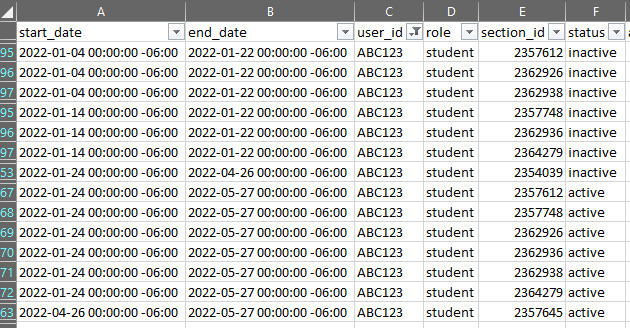Found this content helpful? Log in or sign up to leave a like!
SIS Enrollment File Best Practice
- Mark as New
- Bookmark
- Subscribe
- Mute
- Subscribe to RSS Feed
- Permalink
- Report Inappropriate Content
Howdy all,
We are a large K-12 district with over 91,000 students and use eSchool as our SIS. We have quite a bit of movement and have had to make changes to the enrollment process over the last few years.
I'm in the process of reviewing our import process and trying to decide on if/what changes need to occur to address a few issues that have cropped up.
I want to know if anyone else is doing something similar or if you've found another process much easier to get a similar outcome. 🙂
Current Process
We do a batch import of all SIS files and the batch mode is set to "delete", so if it's not in the file, it's deleted from Canvas.
For the enrollments file, we have ALL enrollments a student has been in with start and end dates. Old enrollments are set to "inactive".
This was done so teachers could still view grades/assignments for students who are no longer in that course due to schedule changes, etc.
Current Issues
There are two issues that pop up from our current process -
1. When students are moved from one section to another and then back to the original section, the import process will randomly decide not to keep that student's enrollment active - even though it is sequentially valid in the file. Because we import daily, I've had a few students where I've had to pull their active enrollments from the file into an individual file and manually import it to fix it multiple times.
2. When teachers use the "assign to" specific sections with specific timeframe availability (for exams in particular), Canvas does not limit their access appropriately. If the student moved from a 2nd period class to a 7th period class, the student will gain access during the 2nd period timeframe even though that enrollment is inactive. This is situational and can be fixed by assigning that student seperately, but causes confusion and extra work for the teacher.
Proposed Change
I've worked through several options but I believe the following is going to provide the best solution to the problems above, but still retain past student visibility in the course.
1. Instead of using "inactive" in the status field, change it to "deleted_last_completed".
From the SIS File Formats page -
** deleted_last_completed is not a state, but it combines the deleted and completed states in a function that will delete an enrollment from a course if there are at least one other active enrollment in the course. If it is the last enrollment in the course it will complete it. This may be useful for when a user moves to a different section of a course in which there are section specific assignments. It offloads the logic required to determine if the enrollment is the users last enrollment in the given course or not.
In my testing, this fixed the "assign to" specific sections issue marvelously, but since the import issue is random, I don't know if this change will prevent hiccups during importing.
This will cause a shift in how teachers see past student information as they will have to check the "show concluded students" instead of "show inactive students", but it does have the added benefit of cleaning up the "People" tab - some teachers complain all the "inactive" students listed make it hard to use. To view concluded students there, the teacher has to click the 3 dots and then "View Concluded Students" and is shown in a separate list.
Best Practice
So - what do ya'll think? Is this the best option? Is there another option I'm not seeing?
Thanks,
Chad Scott
Solved! Go to Solution.
- Mark as New
- Bookmark
- Subscribe
- Mute
- Subscribe to RSS Feed
- Permalink
- Report Inappropriate Content
To answer your question, yes this would be the best option to remedy the issue you are reporting. Using the "deleted_last_completed" option helps to avoid multiple sections showing for students which will cause assignment dates to conflict. This will cause the first section to Deleted automatically. The instructor can then view those students on the concluded page of the course.
How do I view grades for inactive or concluded student enrollments in the Gradebook?