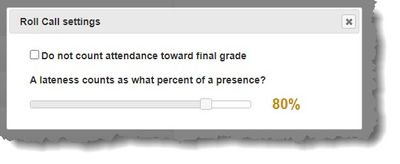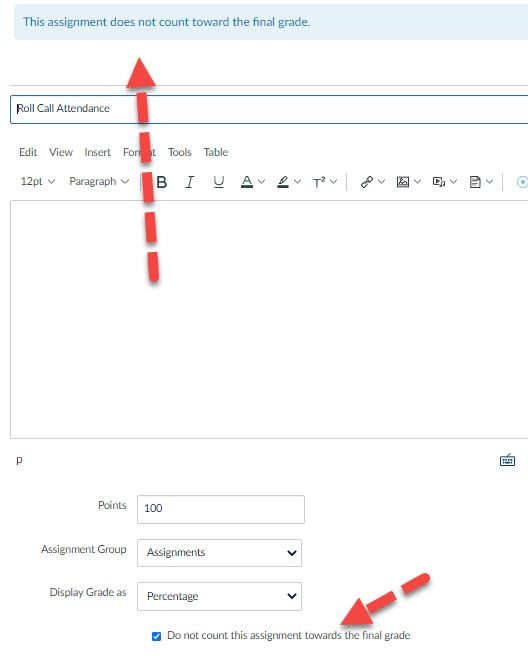Found this content helpful? Log in or sign up to leave a like!
Roll Call Attendance Tool - create assignment inadvertently
- Mark as New
- Bookmark
- Subscribe
- Mute
- Subscribe to RSS Feed
- Permalink
- Report Inappropriate Content
Has anyone else had the experience that when just exploring the Attendance tool, it created an assignment? It was very disconcerting to find that an assignment was created when I did not explicitly create one!
Is there some way to adjust the Attendance tool so that the instructor has to actually create the assignment, instead of it just appearing after simply exploring to see what the settings are all about? Thank you!!
Solved! Go to Solution.
- Mark as New
- Bookmark
- Subscribe
- Mute
- Subscribe to RSS Feed
- Permalink
- Report Inappropriate Content
On occasion, I have seen where those exploring or using attendance find that it places a grade in the grade book via a created assignment. I have not found a way to prevent this from happening, but when I go to the attendance tab on the left, then click the gear on the upper right for attendance settings, I have found there is a setting to discount attendance towards the final grade.
When I tick the above box, then navigate to the assignment, I find that a narrative at the top states that it does not count towards the final grade, and the "Do not count this assignment towards the final grade" block is ticked within it.
I believe creating the assignment is part of an automated process to help instructors who wish to tie attendance to grades. If needed, the assignment can be deleted, and so far, it doesn't appear to return. I haven't had more than a few requests to remove the assignment in the past year.
Cheers,
Ben