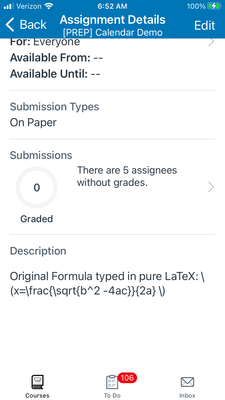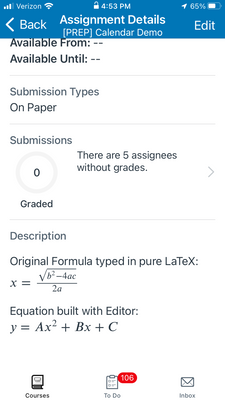Math Equations Not Displaying In App
- Mark as New
- Bookmark
- Subscribe
- Mute
- Subscribe to RSS Feed
- Permalink
- Report Inappropriate Content
LaTeX equations are not displaying inline in the mobile app. How are STEM instructors to use equation output since the vast majority of our students are using the app?
Solved! Go to Solution.
- Mark as New
- Bookmark
- Subscribe
- Mute
- Subscribe to RSS Feed
- Permalink
- Report Inappropriate Content
When Canvas said they added support for inline LaTeX everywhere, they meant everywhere but the mobile apps. I feel your pain -- I type a lot LaTeX expressions in my math notes and being able to type them directly without invoking the equation editor greatly increased productivity. There is, of course, the problem that students using the mobile app cannot see them.
There are two answers to your question, both of them come with some level of inconvenience.
The first answer is less convenient for students, but better for them in the long run. Students shouldn't be using the mobile apps to do most of their Canvas work. I include a page in my intro module about the downsides to using the app, plus share statistics from a class where every student who used the app for more than 50% of their work ended up dropping the course. That was an observational study so I cannot establish cause and effect, but the evidence suggests a relationship. The more you can do to stop them from using the mobile app and get them onto a browser, even if it's a browser on a mobile device, the better off they will be. I tell my students not to use the app and then give them an example with inline LaTeX so they can see how crappy it looks.
The second answer is less convenient for content creators. That is to not use inline LaTeX, but to use the equation editor to create the mathematical content. Then everyone can see it, including those on the mobile apps. There is a trick that you can use to make it go faster, though. Type the LaTeX -- without the \( and \) enclosure, select it, and then click the equation editor button. The selected text gets passed to the equation editor and converted to an image, you just need to insert the equation.