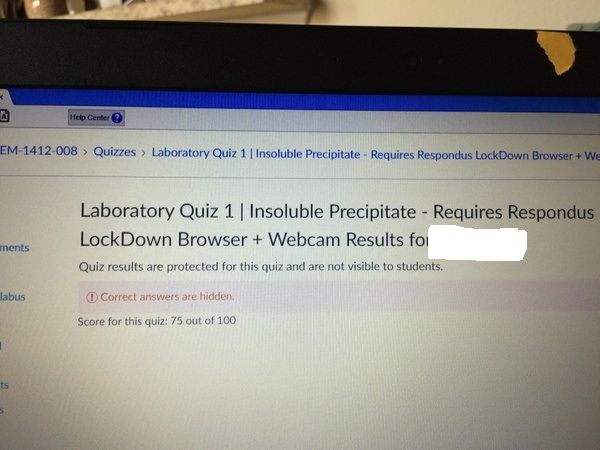Found this content helpful? Log in or sign up to leave a like!
Lockdown Browser Not Allowing Students to View Quiz Results when "Require Lockdown Browser view Quiz Results" option is selected.
- Mark as New
- Bookmark
- Subscribe
- Mute
- Subscribe to RSS Feed
- Permalink
- Report Inappropriate Content
Hello, I noticed this issue was asked about in this thread a year ago, but I could not find a solution. When I require a Quiz to be taken with LDB, the "require LDB for feedback and results" option is selected by default, but after students take the quiz, they select the link to view their results, and it does not show them their results.
When I test with a quiz set for LDB, but uncheck the "require LDB for feedback and results" there are no problems and there are no problems with the same quiz not uisng LDB at all. Has anyone been able to resolve this issue so that both the LDB and the "require LDB for feedback and results" can be checked? I'd like to avoid having the professors at my institution manually un-check this option that is selected by default on every single quiz in their courses.
Thank you!