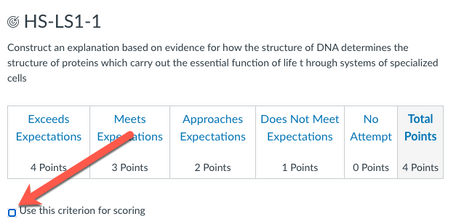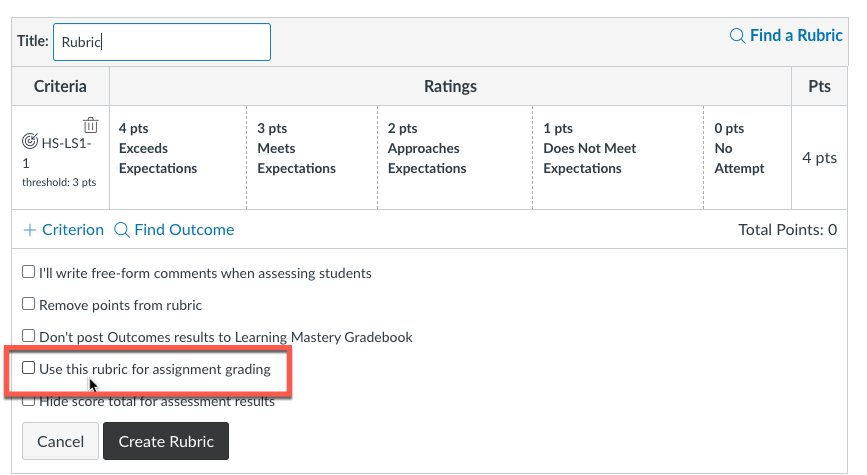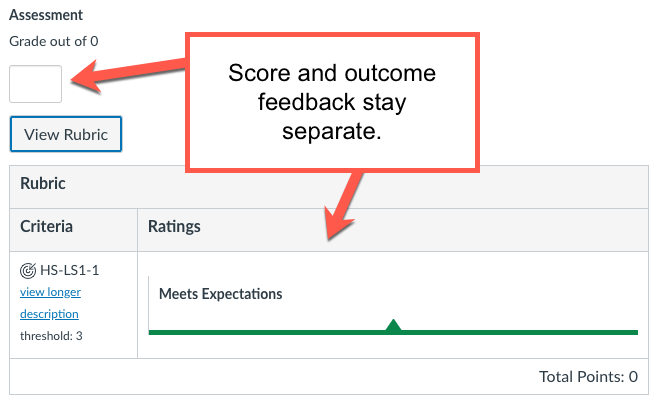Found this content helpful? Log in or sign up to leave a like!
Enter multiple grades for a standard ?
- Mark as New
- Bookmark
- Subscribe
- Mute
- Subscribe to RSS Feed
- Permalink
- Report Inappropriate Content
09-25-2022
08:17 AM
How do I enter multiple grades for a standard in Canvas. For instance, I have Science as my Group. "Parts of a plant " is the standard and I have to manually enter two grades for this standard. How do I do this?
Thanks,
Traci
Solved! Go to Solution.
1 Solution
- Mark as New
- Bookmark
- Subscribe
- Mute
- Subscribe to RSS Feed
- Permalink
- Report Inappropriate Content
09-28-2022
11:48 AM
Each assignment can have one grade. If your standard is attached in a rubric, this is a method you can use to give an assignment score and outcome/standard feedback on the same assignment without one overriding the other.
- Create the rubric and click Find Outcome.
- On the outcome, uncheck Use this criterion for scoring (image 1 below). Then add it. Add any others you want to include on the rubric.
- On the rubric, uncheck Use this rubric for assignment grading (image 2). Then click Create Rubric.
- In the SpeedGrader, you can now score the assignment on whatever point system you want (image 3, this one happens to be a 0-point assignment) and leave a score on the outcome that goes into the Learning Mastery Gradebook for growth reporting on the standard.
1. Turn off the scoring option on the outcome
2. Do not score the assignment using the rubric.
3. Assign a score and an Outcome score separately using the rubric.