Canvas Teacher Release Notes (iOS 1.19.0)
In Canvas Teacher 1.19.0, instructors can access Dashboard Settings in the Dashboard. The login page saves the last institution used to log into the app. Also, contrast ratios have been updated to improve visibility when using Dark Mode.
Canvas iOS app version updates are distributed in a phased rollout, which distributes the update to all users enrolled in automatic updates over time. The features in these notes may not immediately be available, but iOS users can manually update the app at any time in the iTunes Store. The Canvas Teacher iOS App requires iOS 14.0 or later.
- New Features
- Dashboard
- Dashboard Settings Options
- Updated Features
- Login
- Login Page Saves Previous Institution
- Settings
- Improved Dark Mode Contrast
New Features |
Dashboard
Dashboard Settings Options
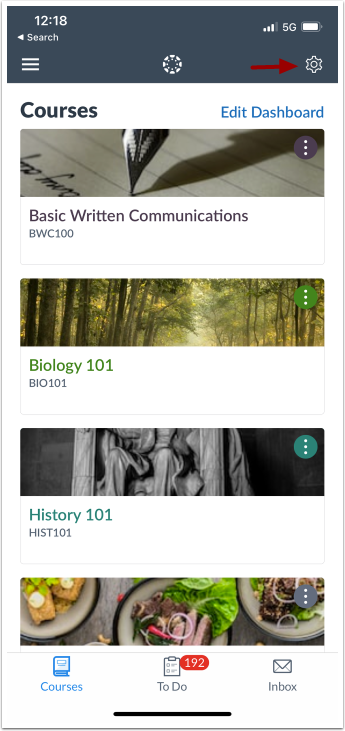
Instructors can access Dashboard Settings from the Dashboard.
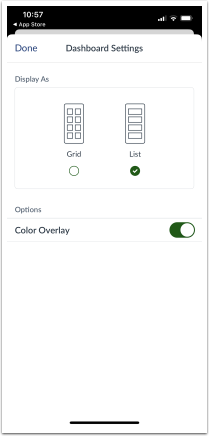
From the Dashboard, instructors can modify the Dashboard display and Color Overlay.
Updated Features |
Login
Login Page Saves Previous Institution

After an initial login, the Login page saves and displays the last institution used to log into the app.
Settings
Improved Dark Mode Contrast
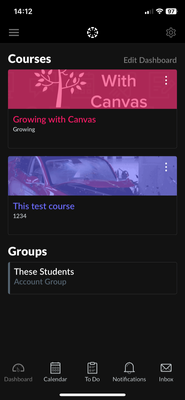
The contrast ratios have been updated to improve visibility when using Dark Mode.
| Date | |
|---|---|
| 2022-12-05 | Release Notes Published |
Change Log
2022-12-05
Published
