Canvas Student Release Notes (Android 7.2)
In Canvas Student 7.2, reminder notifications for assignments and quizzes are available and push notification categories are updated.
Canvas Android app version updates are distributed in a phased rollout, which distributes the update to all users over time. The features in these notes may not immediately be available as an update in the Play Store. The Canvas Student Android app requires Android 8.0 or later.
New Features
Assignments
Reminder Notifications
Students can create reminder notifications for assignments and Quizzes with due dates.
Related Idea: [Canvas Mobile - Student] Reminders Feature / Custom to-do list
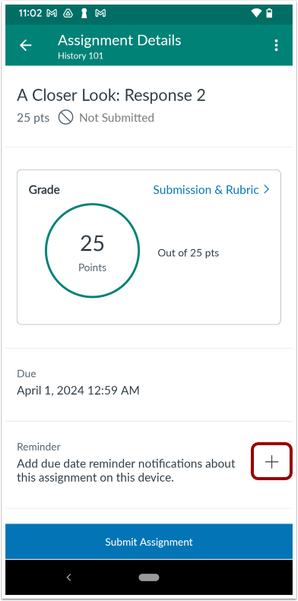 Assignment Add Reminder Icon
Assignment Add Reminder Icon
In an assignment, tap the Add Reminder icon.
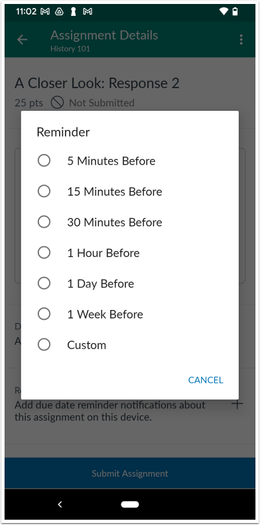 Assignment Reminder Options
Assignment Reminder Options
Select the desired reminder notification. To add multiple reminders, students must set each reminder individually.
Note: Students can only set one reminder per reminder type at a time. The maximum number of reminders per assessment is 10.
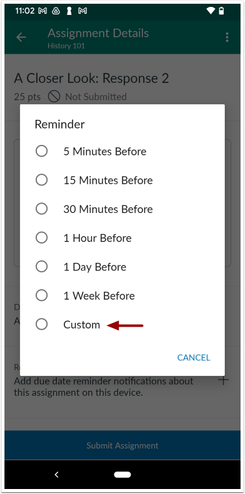 Reminder Custom Option
Reminder Custom Option
Additionally, students can set custom reminders for assessments.
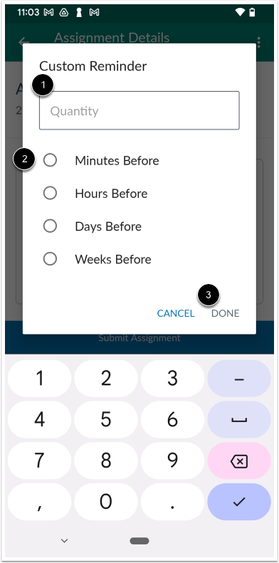
Enter the Quantity [1], Frequency [2], then tap Done [3].
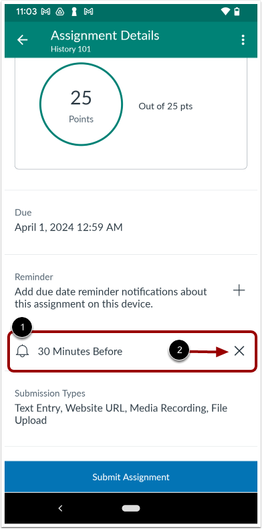 Reminder Display and Delete Icon
Reminder Display and Delete Icon
Reminders display in the assignment details [1]. To remove a reminder, tap the Delete icon [2].
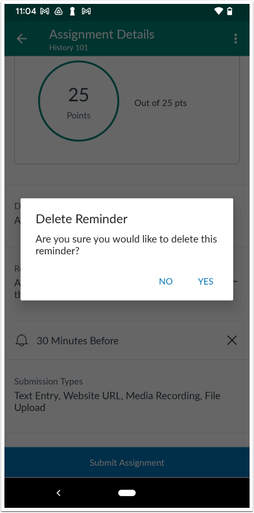 Delete Confirmation Modal
Delete Confirmation Modal
When deleting a reminder, a confirmation modal displays.
Updated Features
Notifications
Push Notification Options Update
In User Settings, the following unused push notification options are removed from the user interface for students:
- Grading Policies
- Announcements created by you
- Files
- All submissions
- Add to Conversations
- Conversation created by you
- Appointment Sign up
- Membership update
- Admin notifications
- Recording ready
Related Idea: None
Change Log
2024-03-19
