Canvas Student Release Notes (Android 6.21)
In Canvas Student 6.21, students can sort assignments. A pop up consent displays when the Acceptable Use Policy has been updated upon logging in. In Settings, students can sync the Canvas Calendar to a Google Calendar. Events that do not belong to a course are filtered to the user’s calendar. A button displays to switch assignment details from light to dark theme when the app theme is set to Dark Mode. Additionally, a badge displays for students with the number of unread notifications. Lastly, the Login page saves the last institution used to log into the app.
Canvas Android app version updates are distributed in a phased rollout, which distributes the update to all users over time. The features in these notes may not immediately be available as an update in the Play Store. The Canvas Student Android app requires Android 8.0 or later.
- New Features
- Assignments
- Assignment List Filter
- Switch to Light and Dark Mode Button
- Login
- Acceptable Use Policy Agreement Pop Up
- Calendar
- Sync Canvas Calendar to Google Calendar
- Calendar Event Filter
- Updated Features
- Notifications
- Notification Count Badge
- Login
- Login Page Saves Previous Institution
New Features |
Assignments
Assignment List Filter

In Assignments, students can sort assignments by their state.

Students can sort assignments by late, missing, graded or upcoming assignments.
Switch to Light and Dark Mode Button
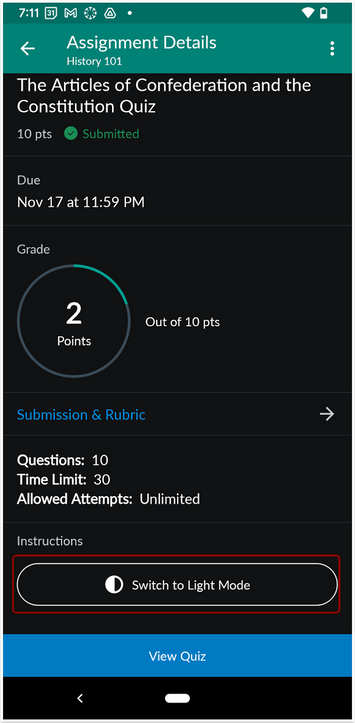
When the app theme is set to Dark Mode, students can switch assignment instructions and descriptions from Light and Dark mode with a button.

When switched to Light Mode, students view the assignment instructions and descriptions in a light theme.
Login
Acceptable Use Policy Agreement Pop Up
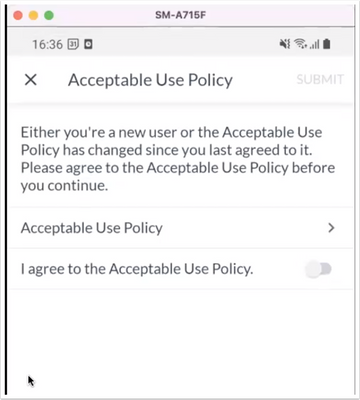
When the Acceptable Use Policy has been updated, a pop up consent displays for students upon logging in.
Calendar
Sync Canvas Calendar to Google Calendar
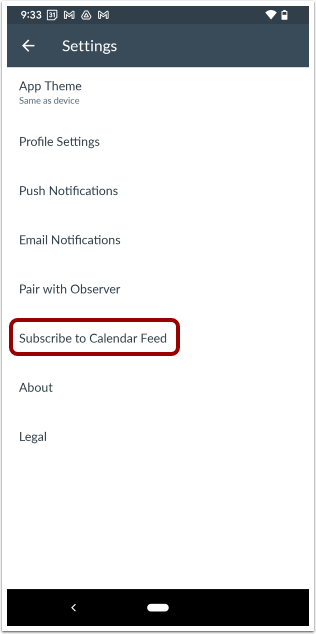
In Settings, students can sync the Canvas Calendar to a Google Calendar. Click the Subscribe to Calendar Feed link.
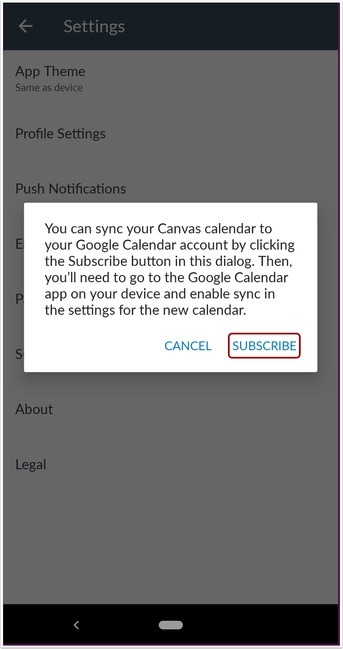
To sync the Canvas calendar to a Google Calendar, click the Subscribe button. Then login to the Google Calendar app to enable the sync.
Related Idea: Syncing all my canvas account to Google Calendar
Calendar Event Filter
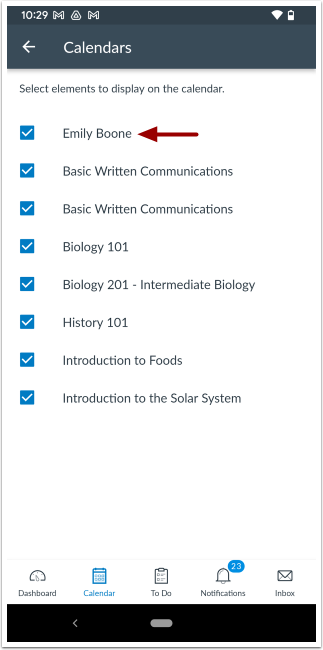
Events that do not belong to a course are filtered to the user’s calendar. Students can now control visibility of those events.
Updated Features |
Notifications
Notification Count Badge
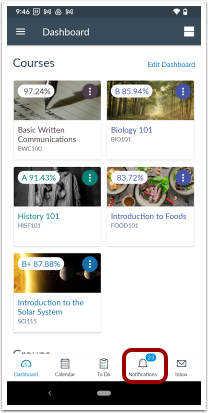
A badge displays for students with the number of unread notifications.
Login
Login Page Saves Previous Institution
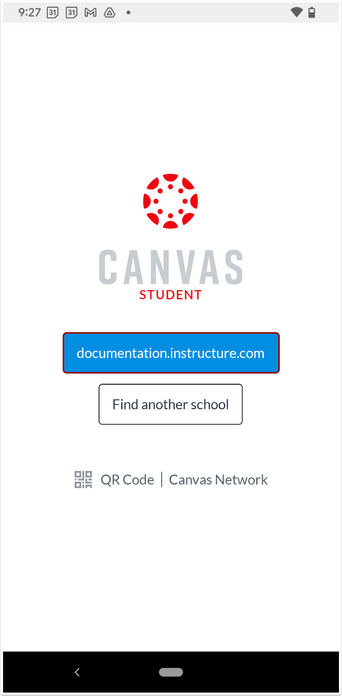
After initial login, the Login page saves and displays the last institution used to log into the app.
| Date | |
|---|---|
| 2022-12-14 | Release Notes Published |
Change Log
2022-12-14
