Canvas Student Release Notes (Android 6.17)
In Canvas Student 6.17, the app allows students to select a Dashboard layout and upload a scanned document as a file upload assignment submission. Additionally, anonymous discussions open in a browser.
Canvas Android app version updates are distributed in a phased rollout, which distributes the update to all users over time. The features in these notes may not immediately be available as an update in the Play Store. The Canvas Student Android app requires Android 6.0 or later.
- New Features
- Dashboard
- Layout Selection
- File Upload Assignments
- Scanner Option
- Updated Features
- Discussions
- Anonymous Discussions
New Features |
Dashboard
Layout Selection
Teachers can select between a grid layout and a one-column layout. This change provides teachers with a choice between how they view their Dashboard. To change the layout, teachers can tap the Layout Selection icon.
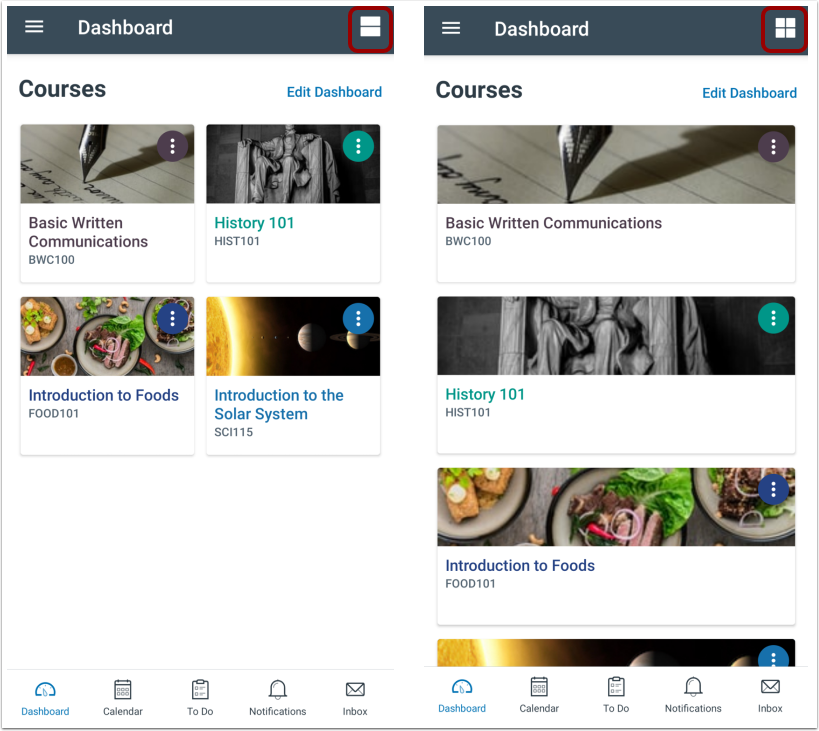
File Upload Assignments
Scanner Option
When submitting a file upload assignment, students can scan documents as file submissions.
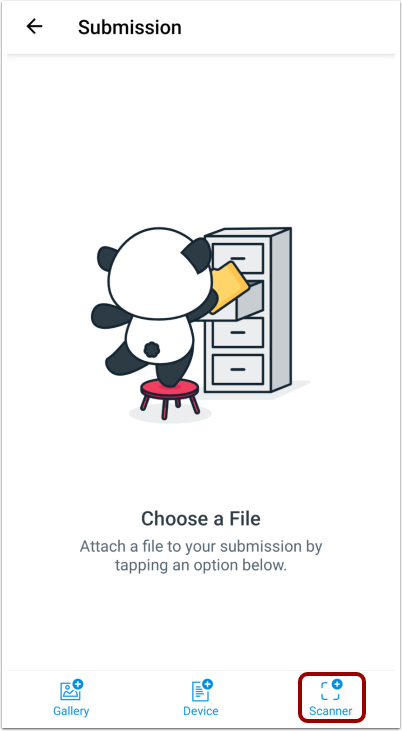
Updated Features |
Discussions
Anonymous Discussions
When opening an anonymous discussion, teachers are prompted to open the anonymous discussion in a web browser. Anonymous discussions are currently not supported in the mobile apps.
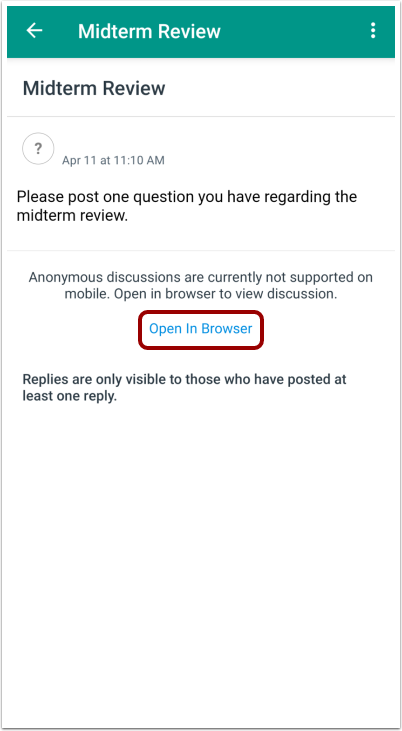
| Date | |
|---|---|
| 2022-04-13 | Release Notes Published |
Change Log
2022-04-13
