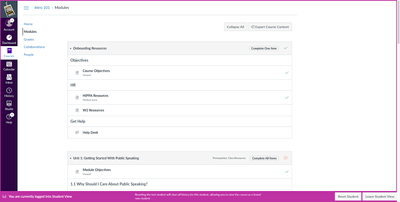Facilitating Employee Onboarding
- Subscribe to RSS Feed
- Mark as New
- Mark as Read
- Bookmark
- Subscribe
- Printer Friendly Page
- Report Inappropriate Content
Facilitating Employee Onboarding
One of the best things I love about Canvas is the journey it has gone on and where it is today. What started as a Learning Management System to help higher education institutions has now evolved into spaces like K12, corporate, non-profits, government entities and more. One area we have seen tremendous growth is in the areas of leveraging Canvas to help facilitate onboarding. Today, we will break down some best practices and tools to utilize to help aid in getting employees, users, faculty, or whatever term your institution leverages, onboarded inside of Canvas so they can succeed at the job you need them to.
One of the most common questions we get when institutions want to leverage Canvas to onboard their users is, “how should I structure my courses?” This question gives way to some great recommendations, and ones we hope you will consider, to help ease the onboarding process.
- Leveraging Modules Instead of the Course Navigation: The Course Navigation is a fantastic tool to see what exactly lives inside of your courses. There is easy access to things like assignments, content pages, and more. But leaving these areas visible to your users could cause more harm than good. Take for example, leaving the Assignments section visible to your users.
Here, users are seeing all of the assignments for the course, in the way you as the instructor have organized the assignments for the Gradebook columns and grouping. No where are the users seeing what content is associated with the assignments and the items coming next. This is where Modules come in.
By hiding all but Modules, Grades, Home, and Announcements, Modules allow you to have your users go in the order in which you want them to receive the content and take the assessments. You can turn on different features such as Prerequisites and Requirements so users need to complete certain items before they can move on with their onboarding course.
- Make Content Accessible- As our definition of the “everyday learner” continues to evolve, so does how our users access their content. We are noticing increased use of users logging onto Canvas via our mobile app and other portable devices. This means, the way we develop content needs to adapt so users can access Canvas content no matter where they are in the word. One of the easiest ways to do this is to build content natively inside of Canvas. Instead of leveraging external links to content, PDFs, or files, transfer and/or copy that content inside of Canvas Page or native Canvas Assignment. This is because links, PDFs, and files do not adapt well to screen size changes and can lead to frustration among the end-user. Whereas a Canvas Page or Assignment does convert the content well to fit whatever screen the user is utilizing. To learn more about how to make courses accessible and best course design practices, be sure to leverage our Course Evaluation Checklist.
- Testing for Understanding Using New Quizzes- As content is placed inside of Canvas for onboarding, we need to make sure our users are understanding the content and if not, provide them the tools and resources they need to continue their learning process. This is where New Quizzes come in. Below are some features inside of New Quizzes that could be helpful for testing employee understanding:
- Build on Last Attempt: we know not every learner is going to get a 100% the first go around, so we want to enable our learners to focus on learning the content and bridge the gap in the learning process. This feature allows your employees to only go back and answer the questions they got incorrect. You can also leverage this feature with the Setting “Allow Multiple Attempts, Waiting Period” to ensure your users are going back through the content and not taking their assessments immediately back-to-back.
- Item Banks: gone are the days of questions getting lost in courses or with particular users. Consider leveraging Item Banks at the account or sub-account level based on content areas so you have easy access to update assessment content, randomize which questions users get, and more!
- New Question Types: depending on the type of onboarding content your institution is pushing out, our new question types could help fill the need for more interactive quizzing.
- Categorization- many times with employee onboarding, there are a lot of terms and definitions employees need to not only understand but also apply. The categorization question type can help fill this gap in a way that is interactive and visually appealing.
- Hot Spot- allows users to click on a part of a picture for identification purposes. We see this leveraged heavily in the healthcare and sporting industries, but really anytime you have a part of an image you want users to identify, this question type could be helpful!
- Ordering- do you have processes you want your employees to follow in a particular order and need to check for their understanding? This question type can aid in filling this need.
- Stimulus- I consider this the question type taking employee onboarding by storm! This question type allows you to have content on one side of the screen and questions related to that content on the other side. This is helpful if you have a video, graph, image, etc., and questions related to that particular item and don’t want your employees scrolling around the quiz trying to keep track of the information.
- Blueprinting- with onboarding courses, we know content consistency is key. Blueprinting allows you to lock down content within a course so the facilitator can truly facilitate the course and not worry about creating content since Blueprinting allows that to be done by a course designer.
- Course Pacing- if you plan to repeat a course’s content, along with the spacing of the content (i.e, 10 days to work on assignment x, 5 days to work on assignment y), this feature may help streamline processes for your faculty onboarding. We see this feature leveraged extensively where institutions are running the same onboarding course dozens, sometimes hundreds of times a year.
- MasteryPaths- if there is one consistent we know about our learners is that they are each different and unique. MasteryPaths allows you to build out your courses to fit the diverse needs of your learners based on the Module that they are in.
While the Canvas LMS provides the home to all of your courses and content, there are additional products that can supplement learning and bring your onboarding experience to the next level. These products do come at an additional cost, so please contact your CSM for more information.
- Catalog- for our non-traditional institutions, Catalog is a game-changer for monetizing your course offerings. Your courses can live in a storefront so users can purchase a seat in those courses, and you as an institution can expand the audiences your courses reach. We’ve even had institutions leverage Catalog for free course offerings as a way for onboarding self-enrollment and so users have autonomy in the types of onboarding, professional development, and enrichment courses they would like to take inside of Canvas.
- Credentials- in the world where the definition of the “everyday learner” is changing, so is how the learners showcase their knowledge. Canvas Credentials allows your learners to earn badges and certificates for completed course content that they can share internally and externally on sites like Linkedin and more!
- Impact- depending on the size of your institution, the volume of data may be hard to follow or you may not even know where to start with your data implementation. This is where Impact comes into play. With interactive dashboards, user messaging campaigns, real-time analytics, and more, Impact has been pivotal in helping larger organizations not only get better data but know who to outreach when folks are struggling inside of the Canvas system. We see institutions leverage Impact heavily, especially if their users are not familiar with how an LMS works; a common theme for institutions who use Canvas for onboarding.
- Studio- many institutions leverage Studio, our video platform, to help create engaging videos for their users. Studio also has quizzing and annotations tools so videos have an added layer of interactivity. Additionally, Studio videos can have closed captioning and data so you can see who is watching or skipping through your videos. Finally, your users have the ability to make their own Studio videos. This is helpful for asynchronous courses that may lack that personal connection; Studio Assignments, Discussions, and Announcements can help fill that void. We’ve seen institutions like major league sporting institutions leverage Studio to onboard coaches on how to facilitate correct play calling and then couple those videos and assessments with Credentials so they can earn badging to be certified based on industry standards.
Onboarding employees can and will look different for every institution. Our hope is these resources and recommendations can help to streamline processes and make the onboarding experience more seamless and lead to increased results for your users and institutional as a whole.
Please comment below. We’d love to hear from you!
Our Design and Curriculum teams offer a variety of services, including course templates, consultation hours, badging and certificate services, course reviews and evaluations, instructional workshops, course authoring, content reconstruction, and much more! If you would like to learn more about our services, please contact your CSM or Rosina Monteiro, Manager, Learning Services, via rmonteiro@instructure.com or Miranda McIntosh, Manager, Learning Services, via mmcintosh@instructure.com.
You must be a registered user to add a comment. If you've already registered, sign in. Otherwise, register and sign in.