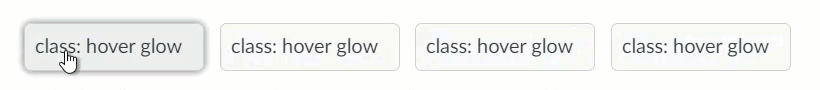Add hover effects in Canvas
- Subscribe to RSS Feed
- Mark as New
- Mark as Read
- Bookmark
- Subscribe
- Printer Friendly Page
- Report Inappropriate Content
This is a fun little interaction that is pretty easy to execute. In the past we explored how to create buttons in Canvas, and today we will elaborate on that and add interactive hover effects for those buttons, meaning the buttons will interact with the mouse cursor and either change color or add an effect. Once you execute the initial setup (the external CSS in your Canvas Theme Editor), adding these effects to your Canvas pages will be a breeze.
https://www.howtocanvas.com/create-amazing-pages-in-canvas/hover-effects
Labels
1 Comment
You must be a registered user to add a comment. If you've already registered, sign in. Otherwise, register and sign in.