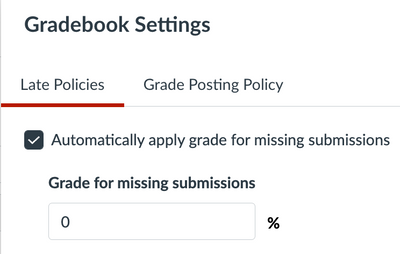The Instructure Product Team is working on implementing a better solution to collect your feedback. Read Shiren's blog for more information.
Turn on suggestions
Auto-suggest helps you quickly narrow down your search results by suggesting possible matches as you type.
- Community
- Canvas
- Canvas Ideas
- Canvas Ideas
- [Gradebook Settings] Update the Late Policy Functi...
Options
- Subscribe to RSS Feed
- Mark as New
- Mark as Read
- Bookmark
- Subscribe
- Printer Friendly Page
- Report Inappropriate Content
[Gradebook Settings] Update the Late Policy Function
[Gradebook Settings] Update the Late Policy Function
The K-12 district I work in, and many of the districts around me, have made the move to using our LMS as the place to house our day-to-day grades. With that transition, we have noticed a number of grading features that do not feel dynamic or fast enough to be used in a K-12 setting, such as typing M for missing. The late policy function could use a simple update to address a common issue staff are having in our district.
Issue: A staff member decides to change the due date of an assignment AFTER the due date has passed or they imported the assignment from a previous course and did not remove the due date (which is impossible to do using the "copy to" feature, only when using the course import tool). After a teacher has made that simple mistake, the assignment will ALWAYS apply a score aligning with their late policy (as in the screenshot, a 0 would be awarded). Even if you turn off the late policy setting or change the due date, once the policy recognizes the due date has passed and there isn't a submission for each student, everyone gets a 0 and is marked missing. Undoing that is very time consuming. The due date can be changed to remove the missing status for all students in this instance so allowing the late policy points to be just as easily removed seems very logical.
Solution: Create a more dynamic late policy. If the due date for an assignment is changed, the Canvas gradebook should be able to actively run the late policy, check the due date and submission status of each student, and apply or remove a score/status. Another, perhaps easier solution, would be to create a function that allows teachers to change the status of student work more quickly, such as this idea.
6 Comments
 Community Help
Community Help
View our top guides and resources:
Find My Canvas URL Help Logging into Canvas Generate a Pairing Code Canvas Browser and Computer Requirements Change Canvas Notification Settings Submit a Peer Review AssignmentTo participate in the Instructure Community, you need to sign up or log in:
Sign In