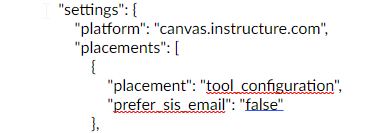Celebrate Excellence in Education: Nominate Outstanding Educators by April 15!
Turn on suggestions
Auto-suggest helps you quickly narrow down your search results by suggesting possible matches as you type.
- Community
- Groups
- Canvas Developers Group
- Forum
- Is there a way to specify prefer_sis_email when us...
Options
- Subscribe to RSS Feed
- Mark Topic as New
- Mark Topic as Read
- Float this Topic for Current User
- Bookmark
- Subscribe
- Mute
- Printer Friendly Page
Found this content helpful? Log in or sign up to leave a like!
Is there a way to specify prefer_sis_email when using LTI 1.3?
- Mark as New
- Bookmark
- Subscribe
- Mute
- Subscribe to RSS Feed
- Permalink
- Report Inappropriate Content
07-27-2022
01:50 PM
Is there a way to specify prefer_sis_email when using LTI 1.3?
5 Replies
- Mark as New
- Bookmark
- Subscribe
- Mute
- Subscribe to RSS Feed
- Permalink
- Report Inappropriate Content
03-20-2023
02:03 PM
Hi @office9,
I found this question while doing a community cleanup. I believe I have a possible answer for you. I tested various things, and what finally seemed to work (judging by looking at the LTI config via the API) was to add the following placement to your LTI 1.3 JSON:
I hope this late response may still help, but I also want to stress that I couldn't find any official documentation on this, so take please take this as an unofficial option.
-Chris
- Mark as New
- Bookmark
- Subscribe
- Mute
- Subscribe to RSS Feed
- Permalink
- Report Inappropriate Content
03-20-2023
05:32 PM
Thank you.
- Mark as New
- Bookmark
- Subscribe
- Mute
- Subscribe to RSS Feed
- Permalink
- Report Inappropriate Content
09-23-2024
01:07 PM
Was hoping to configure an inherited developer key to use this, but that doesn't seem possible at this time. Doesn't seem to be any workarounds for that case, right?
- Mark as New
- Bookmark
- Subscribe
- Mute
- Subscribe to RSS Feed
- Permalink
- Report Inappropriate Content
09-23-2024
01:16 PM
Hi @tue59036,
With an inherited developer key, you'd need to use the external tools API to modify the deployment of the tool. If you do go this route, you'd need to pay attention to the config, as if someone modifies the inherited key in the future, it may overwrite your change to the deployment, and you'd need to re-apply the config with the API at that point.
I do have a python script written to help make changes like this easier if you're interested.
-Chris
- Mark as New
- Bookmark
- Subscribe
- Mute
- Subscribe to RSS Feed
- Permalink
- Report Inappropriate Content
09-23-2024
01:53 PM
We (mostly @phanley) tried setting tool_configuration[prefer_sis_email], with the external tools API - but it didn't seem to have any effect on the inherited LTI 1.3 developer key. Canvas still passes along the user's "default email".
Worked fine on the LTI 1.1 app I tried.
 Community Help
Community Help
View our top guides and resources:
Find My Canvas URL Help Logging into Canvas Generate a Pairing Code Canvas Browser and Computer Requirements Change Canvas Notification Settings Submit a Peer Review AssignmentTo participate in the Instructure Community, you need to sign up or log in:
Sign In