Import Rubric Criteria and Drag and Drop Rubric Rows When Editing
- Subscribe to RSS Feed
- Mark as New
- Mark as Read
- Bookmark
- Subscribe
- Printer Friendly Page
- Report Inappropriate Content
The recent update to the Canvas LMS Mods (Basic) Chrome extension, provides some new features to enhance the experience when creating/editing rubrics.
Drag and Drop Rows
The first feature is the ability to drag and drop criteria rows when you are editing a rubric. When you hover over a row, you will be able to click it and start to drag it to a different position in the rubric. If you are dragging up from its current position, it will push the existing criteria down if you drop it on another row. If you are dragging down from its current position, it will push the existing criteria up if you drop it on another row. With this feature, it makes it easy to re-arrange the order of the criteria if you realize you missed a row or feel a different order makes more sense for grading and/or grouping related criteria.
Import Details
The second feature is the ability to import rubric criteria details. You will have the option to (1) import the new criteria in combination with the existing criteria or (2) remove all existing criteria and import the new criteria. The data will need to be input following the format in the example with each of the column values separated by a tab. It is recommended to fill out the details in a spreadsheet and then copy that information into the text area for the criteria details. It will provide warnings if any of the rows don't match the format. If you want to import an Outcome using this process, you would only enter the Outcome ID in the first column and any other information for that row will be ignored. Note: Criteria titles in the first column can't be a number or it will be interpreted as expecting the number to be an Outcome ID. Once you successfully import the data, it will add the criteria as rows to the edit rubric view. This allows you to preview the data before creating/updating the rubric.
Example Data for Import:
| title_or_outcome_id | description | use_range | rating_points_1 | rating_title_1 | rating_description_1 | rating_points_2 | rating_title_2 | rating_description_2 | rating_points_3 | rating_title_3 | rating_description_3 | rating_points_4 | rating_title_4 | rating_description_4 | *DO NOT COPY THIS LINE FOR IMPORT* Note: Additional rating columns can be added if needed. |
| Criteria 1 | Optional long description | TRUE | 10 | Excellent | Optional description | 8 | Good | 6 | Satisfactory | 0 | Incomplete | ||||
| 1932391 | |||||||||||||||
| Criteria 3 | FALSE | 20 | Excellent | 16 | Good | 12 | Satisfactory | 0 | None | ||||||
| Criteria 4 | FALSE | 10 | Complete | 0 | Incomplete | ||||||||||
| 1134090 |
Combining the Features
By taking advantage of both of these features, you can use the "Find Outcomes" link to add Outcomes without needing to look up Outcome IDs and then import the details for the non-outcome based criteria. Once you have all the criteria in the rubric, you can re-arrange the rows to put them in the order that you want.
Bonus: Export Criteria
Bonus feature: The import feature also comes with an export button. This allows you to export the current data in the rubric in the format that matches the requirements for importing. This can be helpful if you want to work on editing the existing criteria details in bulk. This is also useful if you are trying to create a copy of a rubric because you can export the details from an existing rubric and then create a new rubric by importing the details from the other rubric.
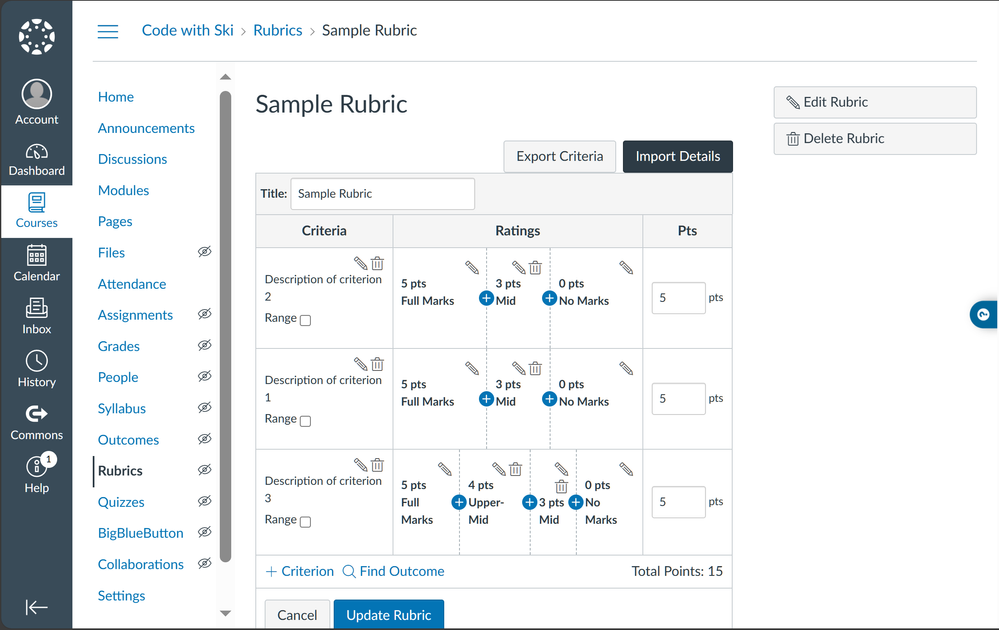
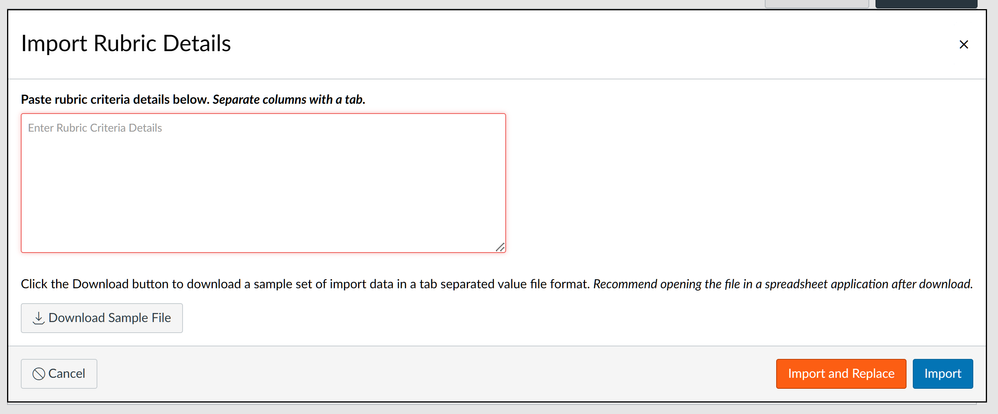
You must be a registered user to add a comment. If you've already registered, sign in. Otherwise, register and sign in.
