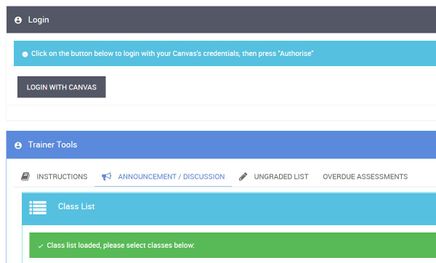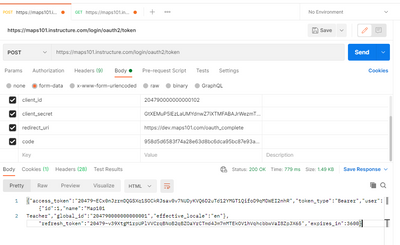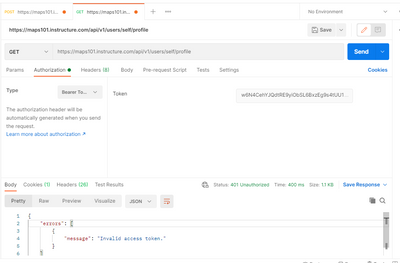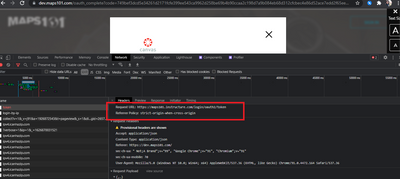Celebrate Excellence in Education: Nominate Outstanding Educators by April 15!
Turn on suggestions
Auto-suggest helps you quickly narrow down your search results by suggesting possible matches as you type.
- Community
- Groups
- Canvas Developers Group
- Forum
- Re: How do I implement SSO integration in my web a...
Options
- Subscribe to RSS Feed
- Mark Topic as New
- Mark Topic as Read
- Float this Topic for Current User
- Bookmark
- Subscribe
- Mute
- Printer Friendly Page
Found this content helpful? Log in or sign up to leave a like!
How do I implement SSO integration in my web app?
- Mark as New
- Bookmark
- Subscribe
- Mute
- Subscribe to RSS Feed
- Permalink
- Report Inappropriate Content
06-21-2021
04:26 AM
I have to integrate CANVAS Integration for SSO
The process will be, users can start on my web/app and click a "Sign In With Canvas" button.
CANVAS will then prompt the user for their username and password.
After the user has signed into CANVAS, they are redirected back to your website with the user details.
I am calling the below URL to open the modal.
GET https://<canvas-install-url>/login/oauth2/auth?client_id=XXX&response_type=code&redirect_uri=https://example.com/oauth_complete&state=YYY&scope=<value_1>%20<value_2>%20<value_n>
but getting below error : -
<my-redirect-url>?error=invalid_scope&error_description=A+requested+scope+is+invalid%2C+unknown%2C+malformed%2C+or+exceeds+the+scope+granted+by+the+resource+owner.+The+following+scopes+were+requested%2C+but+not+granted%3A+https%3A%2F%2Fdev.maps101.com%2F
19 Replies
- Mark as New
- Bookmark
- Subscribe
- Mute
- Subscribe to RSS Feed
- Permalink
- Report Inappropriate Content
06-21-2021
06:18 PM
From my understanding, you don't need to enforce "&scope=" in your URL. Users are only allowed to perform actions (API calls) based on their Canvas' Permissions. Thus you should remove "&scrope=" from the URL
- Mark as New
- Bookmark
- Subscribe
- Mute
- Subscribe to RSS Feed
- Permalink
- Report Inappropriate Content
06-22-2021
03:57 AM
The scopes in the scope parameter in the url should be a subset of the scope set for the developer key. Is that the case? Here is the documentation for developer key scopes: https://canvas.instructure.com/doc/api/file.developer_keys.html
- Mark as New
- Bookmark
- Subscribe
- Mute
- Subscribe to RSS Feed
- Permalink
- Report Inappropriate Content
06-22-2021
04:41 AM
We have enabled all enforced scopes on developer KEY "204790000000000102" and created URL like this https://maps101.instructure.com/login/oauth2/auth?client_id=204790000000000102&response_type=code&re...
it is still not opening the canvas login screen and returning scope error. Please check and suggest as we are blocked.
- Mark as New
- Bookmark
- Subscribe
- Mute
- Subscribe to RSS Feed
- Permalink
- Report Inappropriate Content
06-22-2021
04:43 AM
Please help us creating correct oAuth URL which can land on Canvas login page and after login with test user(teacher, student) it can redirect back to Maps101 page with user details in response.
- Mark as New
- Bookmark
- Subscribe
- Mute
- Subscribe to RSS Feed
- Permalink
- Report Inappropriate Content
06-22-2021
04:44 AM
You need to specify the scopes you want to use in your request, or disable token scoping on the key and then you don't need to supply any scopes in the request.
- Mark as New
- Bookmark
- Subscribe
- Mute
- Subscribe to RSS Feed
- Permalink
- Report Inappropriate Content
06-22-2021
04:45 AM
If you aren't going to make API calls back to Canvas from your application then you can use `scope=/auth/userinfo` which will allow users to remember the login and not be prompted to grant access to their account every time they login. This is outlined on: https://canvas.instructure.com/doc/api/file.oauth.html
- Mark as New
- Bookmark
- Subscribe
- Mute
- Subscribe to RSS Feed
- Permalink
- Report Inappropriate Content
06-22-2021
04:53 AM
Ok, after I disabled the token scoping on the developer key, I can see the login screen where I am able to redirect back to my application page, but i can't see the user information of the teacher in response.
How can fetch the user information of canvas logged in URL so that I can check those user details in my application and allow them to auto login?
- Mark as New
- Bookmark
- Subscribe
- Mute
- Subscribe to RSS Feed
- Permalink
- Report Inappropriate Content
06-22-2021
05:01 AM
I think you need to follow step 3 of the OAuth flow outlined in: https://canvas.instructure.com/doc/api/file.oauth.html that allows you to get the token. You can then make a API request to /api/v1/users/self and it will give you details of the current user.
However I would recommend using the scope=/auth/userinfo for login as then I believe encoded in the token you get back are details of the current user (ID and name). You can use standard JWT libraries to parse and verify that the token is signed by Instructure. That way you don't have to make an API call for the actual login, if you need to make API calls in the future you can then ask the user to authorise the application for a normal developer key token and use that one for API calls.
- Mark as New
- Bookmark
- Subscribe
- Mute
- Subscribe to RSS Feed
- Permalink
- Report Inappropriate Content
06-22-2021
05:45 AM
Got it, we followed the third step and able to receive access token response in this format when I hit the API: https://maps101.instructure.com//login/oauth2/token
{"access_token":"20479~JlBShpAhVuDsyEH2bwBb2dtHauhJ8pTosBxumP8bOVziU4Dn9sEV9UmjWhWf00H8","token_type":"Bearer","user":{"id":1,"name":"Map101 Teacher","global_id":"204790000000000001","effective_locale":"en"},"refresh_token":"20479~ZAbplSmmBzcljbBfuRpgY9GSO7pvv6MEj9jyqwvTQzewwh0R0wHPhYK5ZJbXd2I6","expires_in":3600}
However I am not able to access user details by passing access token with this API:
https://maps101.instructure.com/api/v1/users/self/profile
It returns Invalid access token. am i missing something?
- Mark as New
- Bookmark
- Subscribe
- Mute
- Subscribe to RSS Feed
- Permalink
- Report Inappropriate Content
06-23-2021
06:12 PM
Did you use "access_token" (not refresh_token) as the token? try it in Postman
The endpoint for user profile is correct
Make sure you turned off "Enforce Scopes" in your developer key
- Mark as New
- Bookmark
- Subscribe
- Mute
- Subscribe to RSS Feed
- Permalink
- Report Inappropriate Content
06-22-2021
05:51 AM
Ok, if you want to then call the API you also need to request a token without the /auth/userinfo scope and then store that token in your application against the details returned in the original token (eg against Map101 Teacher) in your example.
Tokens with a scope of /auth/userinfo can't be used for API calls.
- Mark as New
- Bookmark
- Subscribe
- Mute
- Subscribe to RSS Feed
- Permalink
- Report Inappropriate Content
06-22-2021
07:11 AM
can you elaborate please with some example?
- Mark as New
- Bookmark
- Subscribe
- Mute
- Subscribe to RSS Feed
- Permalink
- Report Inappropriate Content
06-22-2021
08:38 AM
I have request a token without the "/auth/userinfo/" scope and I received "code" in return URL
Using the same "code" I made API call to https://maps101.instructure.com//login/oauth2/token
Using these attributes in Body:
- grant_type
- client_id
- client_secret
- redirect_uri
- code
This API returns me "access_token"
Using the access_token I hit the API "https://maps101.instructure.com/api/v1/users/self/profile" keeping access token in Bearer but i am getting "Invalid access token"
Please help me resolving this error.
- Mark as New
- Bookmark
- Subscribe
- Mute
- Subscribe to RSS Feed
- Permalink
- Report Inappropriate Content
06-22-2021
06:23 PM
Did the token look like this "16534~vbcO7n...." ?
I have successfully implemented a "Login with Canvas" button in Javascript. Look up "oidc-client-js".
If you wanted to use this library, I can guide you on setting it up
- Mark as New
- Bookmark
- Subscribe
- Mute
- Subscribe to RSS Feed
- Permalink
- Report Inappropriate Content
06-23-2021
10:01 AM
I am getting this response from POST API https://maps101.instructure.com//login/oauth2/token
in this format:
{"access_token":"20479~zyq2kz0lYDuYoZ3RKQ5Wvy1y7LuJECo5U1BYGUCUFkCA96MMci5EEL3xeMg2EPZa","token_type":"Bearer","user":{"id":1,"name":"Map101
Teacher","global_id":"204790000000000001","effective_locale":"en"},"refresh_token":"20479~KzcyyYAZ8SXSOJN4NH0td27bLvyECNqPmTlRReSconoSFTxSKm1Hx3nNWxXB4HZy","expires_in":3600}
When I am trying to fetch user details using GET API /api/v1/users/self/profile
by passing bearer token as access token I am getting this error:
{
"errors": [
{
"message": "Invalid access token."
}
]
}
I am not sure weather the API endpoint is wrong for getting user details or the access token is having some issue. I need help on this.
- Mark as New
- Bookmark
- Subscribe
- Mute
- Subscribe to RSS Feed
- Permalink
- Report Inappropriate Content
06-24-2021
03:02 AM
Yes I am using "access_token" (not refresh_token) and trying it in postman with "Enforce Scopes" as turned off in my developer Key, still it is returning me error
[{"message":"Invalid access token."}]}
- Mark as New
- Bookmark
- Subscribe
- Mute
- Subscribe to RSS Feed
- Permalink
- Report Inappropriate Content
06-25-2021
01:03 AM
@KiwiTech I'm not quite sure what's wrong there as I can't see the image clearly. However, have a look at my post here: https://community.canvaslms.com/t5/Canvas-Developers-Group/API-Login-with-email-password/m-p/470453/...
This is how I set it up using the Javascript library mentioned.
- Mark as New
- Bookmark
- Subscribe
- Mute
- Subscribe to RSS Feed
- Permalink
- Report Inappropriate Content
07-21-2021
06:38 AM
Canvas Support-
We are getting CORS error (screenshot attached) while triggering following canvas end points from browser, however same endpoints are working fine when we tried hitting them from POSTMAN, need your urgent help to resolve this issue:
· /login/oauth2/token
· /api/v1/users/self/profile
Following the origins from where we are trying to access the API’s:
We tried enabling “Trusted HTTP Referers” from settings but still getting the same CORS origin issue.
Need your help to resolve this issue.
- Mark as New
- Bookmark
- Subscribe
- Mute
- Subscribe to RSS Feed
- Permalink
- Report Inappropriate Content
07-21-2021
06:18 PM
Modern web browsers (E.g Chrome) will block CORS requests for security reasons. Postman is not a web browser thus your request went through. @matthew_buckett has a great explanation on CORS here: https://community.canvaslms.com/t5/Canvas-Developers-Group/API-CORS-policy-No-Access-Control-Allow-O...
To bypass this, you will need to send your API requests through a proxy. The proxy server I used on my website is this one: https://github.com/Rob--W/cors-anywhere/
 Community Help
Community Help
View our top guides and resources:
Find My Canvas URL Help Logging into Canvas Generate a Pairing Code Canvas Browser and Computer Requirements Change Canvas Notification Settings Submit a Peer Review AssignmentTo participate in the Instructure Community, you need to sign up or log in:
Sign In