Celebrate Excellence in Education: Nominate Outstanding Educators by April 15!
Turn on suggestions
Auto-suggest helps you quickly narrow down your search results by suggesting possible matches as you type.
Options
- Subscribe to RSS Feed
- Mark Topic as New
- Mark Topic as Read
- Float this Topic for Current User
- Bookmark
- Subscribe
- Mute
- Printer Friendly Page
Quiz Equations do not display properly when inserted.
- Mark as New
- Bookmark
- Subscribe
- Mute
- Subscribe to RSS Feed
- Permalink
- Report Inappropriate Content
11-18-2020
10:06 PM
When I type an equation in the equation editor, the equations look good. However when I press the insert equation button on the quiz, It comes out as for example:
\(E_i\:=\frac{\:\left(row\:total\right)\cdot\left(column\:total\right)}{total\:sample\:size}\)
I tried deleting browser history, cookies, and data on chrome and firefox to no avail. How do I fix this?
Thanks.
18 Replies
- Mark as New
- Bookmark
- Subscribe
- Mute
- Subscribe to RSS Feed
- Permalink
- Report Inappropriate Content
11-19-2020
06:31 AM
me too. what gives?
- Mark as New
- Bookmark
- Subscribe
- Mute
- Subscribe to RSS Feed
- Permalink
- Report Inappropriate Content
11-19-2020
06:40 AM
This literally started happening to us yesterday and we have an exam tomorrow 😑
- Mark as New
- Bookmark
- Subscribe
- Mute
- Subscribe to RSS Feed
- Permalink
- Report Inappropriate Content
11-19-2020
06:45 AM
We also saw this, Wednesday Nov 18th, arounf 5pm-9pm EST. Equations that had been previously entered and working were showing their underlying LaTeX code, and when student would take the quiz, the equations would display momentarily then display the word null.
The issue seems to have fixed itself around 9pm, but this would be catastrophic to happen during an exam. Hoping someone else has some insight as to what happened and will it happen again.
- Mark as New
- Bookmark
- Subscribe
- Mute
- Subscribe to RSS Feed
- Permalink
- Report Inappropriate Content
11-19-2020
08:17 AM
We also have this issue and it affects all of the quizzes in our class (all on the classic engine). It looks like it is trying to default to the new quiz engine with the latex escape characters '\(' '\)'.
- Mark as New
- Bookmark
- Subscribe
- Mute
- Subscribe to RSS Feed
- Permalink
- Report Inappropriate Content
11-19-2020
08:55 AM
We are also seeing this and have an influx of questions from our users. Was this designed behavior?
- Mark as New
- Bookmark
- Subscribe
- Mute
- Subscribe to RSS Feed
- Permalink
- Report Inappropriate Content
11-19-2020
09:44 AM
Happened to me also. Thought it was something I did, like change a setting but I can't find any settings that would effect this. When I edit my previous quizzes the same thing is happening when before all looked good.
I will say that when I preview the quiz, the equations are display correctly. It's just when editing I only see LaTeX code.
- Mark as New
- Bookmark
- Subscribe
- Mute
- Subscribe to RSS Feed
- Permalink
- Report Inappropriate Content
11-19-2020
09:47 AM
We have opened a ticket on the display issue with the Equation Editor. Here is the ticket number: 06970088 and here is a screen cast of the issue:
https://www.screencast.com/t/6z6wesR2lC
Robbie
World's leading screen capture + recorder from Snagit + Screencast by Techsmith. Capture, edit and share professional-quality content seamlessly.
- Mark as New
- Bookmark
- Subscribe
- Mute
- Subscribe to RSS Feed
- Permalink
- Report Inappropriate Content
11-19-2020
10:41 AM
From Support:
“Thank you for contacting Canvas Support. This is an issue that our engineers are aware of and they are currently working on a fix! I do not have an ETA on when it will be resolved, but I do know that it is high priority, and they are actively working on it. I will attach your case to an internal tracker that will keep you updated on their progress towards a resolution!”
- Mark as New
- Bookmark
- Subscribe
- Mute
- Subscribe to RSS Feed
- Permalink
- Report Inappropriate Content
11-19-2020
11:38 AM
Exams are coming up. Please resolve this ASAP. The old quiz is practically unusable right now.
- Mark as New
- Bookmark
- Subscribe
- Mute
- Subscribe to RSS Feed
- Permalink
- Report Inappropriate Content
11-19-2020
11:53 AM
I am having the same issue. Thank you...
- Mark as New
- Bookmark
- Subscribe
- Mute
- Subscribe to RSS Feed
- Permalink
- Report Inappropriate Content
11-19-2020
02:30 PM
Product for the win! They have fixed the issue with the Equation Editor!!!
- Mark as New
- Bookmark
- Subscribe
- Mute
- Subscribe to RSS Feed
- Permalink
- Report Inappropriate Content
11-19-2020
03:06 PM
Instructure fixed the equation issue. It is working for us now.
- Mark as New
- Bookmark
- Subscribe
- Mute
- Subscribe to RSS Feed
- Permalink
- Report Inappropriate Content
11-19-2020
04:32 PM
- Mark as New
- Bookmark
- Subscribe
- Mute
- Subscribe to RSS Feed
- Permalink
- Report Inappropriate Content
11-20-2020
09:27 AM
We also have a report of the Math Processing Error when trying to insert even the simplest of items from the equation editor. The professor indicates that it also causes her screen to flash when it happens. Does anyone have a ticket open on this, rather than on the original problem with displaying LaTex?
- Mark as New
- Bookmark
- Subscribe
- Mute
- Subscribe to RSS Feed
- Permalink
- Report Inappropriate Content
11-20-2020
12:31 PM
We are having the same issue. Finals are this week for us as we started early.
- Mark as New
- Bookmark
- Subscribe
- Mute
- Subscribe to RSS Feed
- Permalink
- Report Inappropriate Content
12-01-2020
01:38 PM
This is still an issue for us as well.
- Mark as New
- Bookmark
- Subscribe
- Mute
- Subscribe to RSS Feed
- Permalink
- Report Inappropriate Content
12-01-2020
01:40 PM
Instructure tells me that this has been fixed for new files, but is still affecting ones created between Nov. 17 and 19. That corresponds to what the instructor who raised this with us originally.
- Mark as New
- Bookmark
- Subscribe
- Mute
- Subscribe to RSS Feed
- Permalink
- Report Inappropriate Content
03-08-2021
05:41 PM
I have this problem on just one question on a test. Just in the Preview. Any help from anyone?
 Community Help
Community Help
View our top guides and resources:
Find My Canvas URL Help Logging into Canvas Generate a Pairing Code Canvas Browser and Computer Requirements Change Canvas Notification Settings Submit a Peer Review AssignmentTo participate in the Instructure Community, you need to sign up or log in:
Sign In
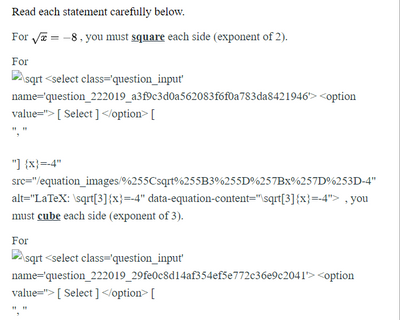
This discussion post is outdated and has been archived. Please use the Community question forums and official documentation for the most current and accurate information.