Multiple files in one module
- Mark as New
- Bookmark
- Subscribe
- Mute
- Subscribe to RSS Feed
- Permalink
- Report Inappropriate Content
09-05-2019
12:36 PM
I'm new at Canvas. I want to create a single module with 4 different files in it. How do I do that? So far, I can only upload one file.
Thank you.
Pam Tice
Solved! Go to Solution.
1 Solution
- Mark as New
- Bookmark
- Subscribe
- Mute
- Subscribe to RSS Feed
- Permalink
- Report Inappropriate Content
09-05-2019
12:48 PM
Hi @pamela_tice Welcome to the Canvas Community!
There is no realistic limit to the numbers of files you can add to a module! You simply repeat the process you used to add the first file. It is just like washing one's hair: lather, rinse repeat ad infinum.
- Click the "+"
- Choose File from the drop down,
- Select New File,
- Browse for the New File on your PC,
- Click Add Item,
- Rinse and repeat.
This guide will help How do I add assignment types, pages, and files as module items?
If this functionality is not working as expected, then you really need to submit a support ticket.
I hope this helps,
Kelley

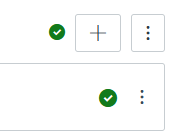
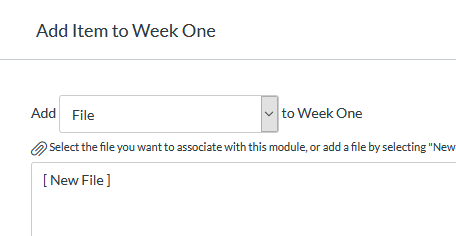
This discussion post is outdated and has been archived. Please use the Community question forums and official documentation for the most current and accurate information.