Celebrate Excellence in Education: Nominate Outstanding Educators by April 15!
Turn on suggestions
Auto-suggest helps you quickly narrow down your search results by suggesting possible matches as you type.
Options
- Subscribe to RSS Feed
- Mark Topic as New
- Mark Topic as Read
- Float this Topic for Current User
- Bookmark
- Subscribe
- Mute
- Printer Friendly Page
How to delete an Instructor comment on a student Assignment?
- Mark as New
- Bookmark
- Subscribe
- Mute
- Subscribe to RSS Feed
- Permalink
- Report Inappropriate Content
10-22-2018
09:53 PM
I no longer see a means to delete an Instructor comment from a particular Assignment. How can I delete a comment I have made on a student Assignment? This was once possible but no longer seems possible since there does not seem to be an applicable button or icon to select in or near the Comment field. The Assignment is a Group Assignment and is muted.
8 Replies
- Mark as New
- Bookmark
- Subscribe
- Mute
- Subscribe to RSS Feed
- Permalink
- Report Inappropriate Content
10-23-2018
02:45 AM
Hi @carsonr1 and welcome to the Canvas Community.
Are you talking about comments entered in the text box found on the righthand side in the SpeedGrader? When I've added a comment, I see a small cross next to the comment that allows me to delete it:
Do you not see this with your assignments?
- Mark as New
- Bookmark
- Subscribe
- Mute
- Subscribe to RSS Feed
- Permalink
- Report Inappropriate Content
11-29-2018
01:18 PM
Hi @carsonr1 ,
Were you able to find an answer to your question with the responses already provided or possibly through some of your own additional sleuthing? Because there hasn't been any more activity in a while, I am marking this question as answered as I assume that you have the information that you need.
If you still need further help or information, please feel free to reach out and let us know. Equally if you found a solution that solved this, it would be great to hear from you how you did (as this will help anyone else that finds your question in future).
Finally, if this question has been answered by someone else specifically, please feel free to jump back in and mark that answer as correct.
Cheers,
Stuart
- Mark as New
- Bookmark
- Subscribe
- Mute
- Subscribe to RSS Feed
- Permalink
- Report Inappropriate Content
03-22-2020
08:31 PM
Hi,
How do I delete my instructor comment to a student group assignment once I've submitted it? I have the grades hidden at the moment.
Thanks,
Karen
- Mark as New
- Bookmark
- Subscribe
- Mute
- Subscribe to RSS Feed
- Permalink
- Report Inappropriate Content
03-23-2020
09:07 AM
@dadek , please refer to the response you received at How do I delete my instructors comment . If you have follow-up questions, please post them there. Thanks.
- Mark as New
- Bookmark
- Subscribe
- Mute
- Subscribe to RSS Feed
- Permalink
- Report Inappropriate Content
03-23-2020
11:05 AM
Dear Stephanie,
There is no X showing. I do have it in Hide Grades mode. In addition, it is in Group Grade setting. Are either of these impeding my ability to see that X? Grades are due tomorrow, therefore this correction is urgently needed.
Thank you Kindly,
Karen
- Mark as New
- Bookmark
- Subscribe
- Mute
- Subscribe to RSS Feed
- Permalink
- Report Inappropriate Content
03-23-2020
11:58 AM
@dadek , if hovering over the comment doesn't reveal an X, it might mean that this functionality does not extend to group assignments. As you've indicated that this matter is urgent, please ask Canvas Support to assist you (How do I get help with Canvas as an instructor?)
- Mark as New
- Bookmark
- Subscribe
- Mute
- Subscribe to RSS Feed
- Permalink
- Report Inappropriate Content
11-02-2020
04:13 PM
I just had the same problem of the 'X' not showing... it looks like an UI issue bug... because it was hidden until I moved the grey bar/Full screen the browser... I guess because it was a big comment. FYI
- Mark as New
- Bookmark
- Subscribe
- Mute
- Subscribe to RSS Feed
- Permalink
- Report Inappropriate Content
02-02-2022
06:26 AM
There is no "x". Why is this so difficult?
 Community Help
Community Help
View our top guides and resources:
Find My Canvas URL Help Logging into Canvas Generate a Pairing Code Canvas Browser and Computer Requirements Change Canvas Notification Settings Submit a Peer Review AssignmentTo participate in the Instructure Community, you need to sign up or log in:
Sign In
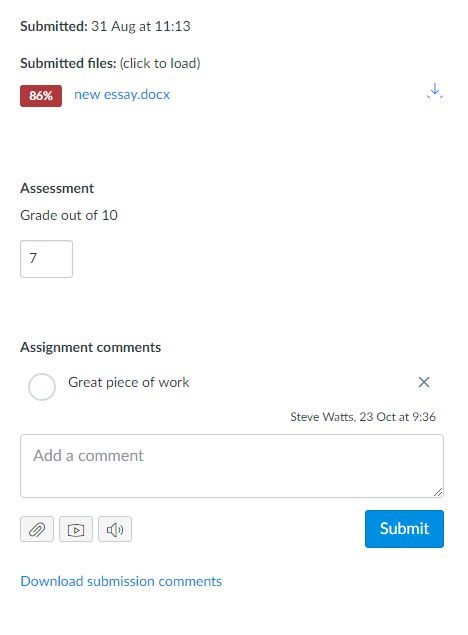
This discussion post is outdated and has been archived. Please use the Community question forums and official documentation for the most current and accurate information.