Changing Classic Quizzes to New Quizzes
- Mark as New
- Bookmark
- Subscribe
- Mute
- Subscribe to RSS Feed
- Permalink
- Report Inappropriate Content
Hi! I'm new to Canvas, and when I created a Quiz (for the first time) it asked me to choose between Classic Quizzes or New Quizzes. I chose the Classic. Since then, all my quizzes are in the classic version, but my colleagues are in the new version. I've tried to change back, but under Settings-Quizzes- the New Quizzes is already turned ON but still only providing access to Classic Quizzes. How can I change this?
Solved! Go to Solution.
- Mark as New
- Bookmark
- Subscribe
- Mute
- Subscribe to RSS Feed
- Permalink
- Report Inappropriate Content
@amymyers , to confirm, when you navigate to the Quizzes tab and click on +Quiz, this modal no longer displays?
If that's the case, that is not expected behavior. Please ask Canvas Support to have a look at your course and environment to see why the modal is no longer popping up (How do I get help with Canvas as an instructor? provides general instructions, but your school might have defined a local support pathway for you to use).
- Mark as New
- Bookmark
- Subscribe
- Mute
- Subscribe to RSS Feed
- Permalink
- Report Inappropriate Content
Oh, my gosh, sorry. I looked a little harder and found the answer. If you're not being given the option, click on the three dots (Quiz options) in the quiz tab next to +Quiz and reset the quiz engine choice.

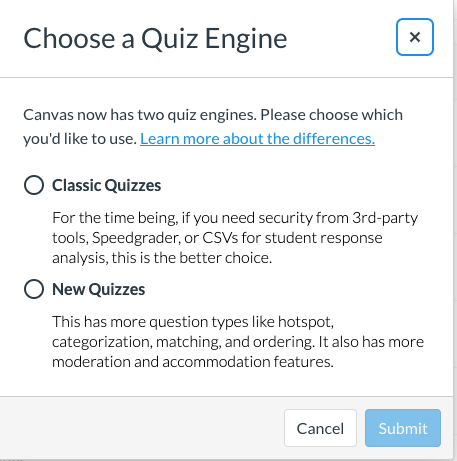
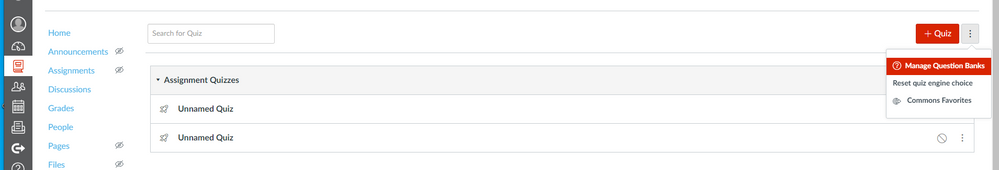
This discussion post is outdated and has been archived. Please use the Community question forums and official documentation for the most current and accurate information.