Celebrate Excellence in Education: Nominate Outstanding Educators by April 15!
Turn on suggestions
Auto-suggest helps you quickly narrow down your search results by suggesting possible matches as you type.
Options
- Subscribe to RSS Feed
- Mark Topic as New
- Mark Topic as Read
- Float this Topic for Current User
- Bookmark
- Subscribe
- Mute
- Printer Friendly Page
Canvas FastTrack Ep. 10- Free Fun LTI's
- Mark as New
- Bookmark
- Subscribe
- Mute
- Subscribe to RSS Feed
- Permalink
- Report Inappropriate Content
03-18-2016
12:05 PM
The Canvas FastTrack Video series is a collection of quick videos aligning Canvas with Dr. Puentedura’s SAMR Model of Technology Integration. This model has been used by many institutions as a framework for infusing technology into teaching and learning activities. In the video collection we will dive into the various tools in Canvas and how they align with the SAMR Model of Technology. Watch this four-minute video introduction to SAMR if you aren’t already familiar with the model.
Episode 10 is a 2 1/2 minute video about Free LTI's; at the Substitution level of Technology integration how a teacher or instructor can quickly add some of our favorite free LTI's and where they will provide access to content in Canvas.
Thanks for watching and please feel free to leave feedback, requests, and suggestions in the comments below!
14 Replies
- Mark as New
- Bookmark
- Subscribe
- Mute
- Subscribe to RSS Feed
- Permalink
- Report Inappropriate Content
07-24-2016
12:54 PM
Do students have to be signed up already in Instagram or Snapchat to use that LTI/submission type?
- Mark as New
- Bookmark
- Subscribe
- Mute
- Subscribe to RSS Feed
- Permalink
- Report Inappropriate Content
07-24-2016
01:25 PM
@drimmer , just based on a quick search, I was not able to find LTIs for Instagram or Snapchat in the Edu Apps center (I didn't browse through all the available apps to see if they appeared there under a somewhat different name). Do you see them there?
- Mark as New
- Bookmark
- Subscribe
- Mute
- Subscribe to RSS Feed
- Permalink
- Report Inappropriate Content
07-24-2016
01:34 PM
stefaniesanders, I noted the Instagram/Snapchat submission types from the previous Show & Tell video I watched (
This video is currently being processed. Please try again in a few minutes.
- Mark as New
- Bookmark
- Subscribe
- Mute
- Subscribe to RSS Feed
- Permalink
- Report Inappropriate Content
07-24-2016
01:41 PM
@drimmer , you should definitely comment on the Show & Tell video comments section, because I've watched that video and the submission type displayed is not External Tool (which is what you would use for an assignment using an LTI); it's Media Recording. So for those assignments, students would simply be recording video directly in Canvas, or uploading video they've previously created externally and saved to their devices. I'm not sure why the Instagram and Snapchat logos appear there, except that they make for good visuals. ![]()
Twitter is different, though, because Canvas has an integration with Twitter whereby students can authorize Canvas to use their Twitter accounts in their profile settings.
- Mark as New
- Bookmark
- Subscribe
- Mute
- Subscribe to RSS Feed
- Permalink
- Report Inappropriate Content
08-11-2016
04:50 PM
I created a test discussion board including twitter. It looks like below. How do the students engage and tweet from the discussion board? Or are they just watch the tweets and then comment about them in the discussion board?
Does anyone have any good ideas/activities/assignments/discussions/etc. for using social media in Canvas?
@lstark
- Mark as New
- Bookmark
- Subscribe
- Mute
- Subscribe to RSS Feed
- Permalink
- Report Inappropriate Content
08-17-2016
12:17 PM
Hi traciebosket,
Personally, I'd have them watch the tweets and comment in my discussion board for credit. Maybe with some guidelines, of how to best analyze responses or depending on age level a classification of relevance to the topic thread.
It has come up a couple of times, integrating social media into Canvas. There are not any direct integrations with a number of social media platforms; so bringing in Pinterest boards or including images/videos from SnapChat or Instagram, not quite as easy as forming an assignment that utilize the similar skill set based off those social media platforms.
Some ideas are to utilize discussion boards in a similar fashion to the Social Media that students are using. Have them "tweet" responses to the twitter feed using the parameters of 140 characters. Have them create a 30 second video or a 15 second video explaining the concepts you are looking for. Enable liking so that it has that "feel" that the media rich student is familiar with. Maybe have students create infographics in response to different concepts that you are bringing in.
As far as activities go, the best way to think of which Canvas tool to use, think of it as do I (the teacher) want to be the only one who sees their product or do I want them all to see the product? If everyone can see the product, make it a discussion, if you want to be the only one, make it an assignment. ![]()
Hopefully this helps a little bit! I'm happy to chat more about ideas with parameters of social media any time!
Thanks,
Leslie
- Mark as New
- Bookmark
- Subscribe
- Mute
- Subscribe to RSS Feed
- Permalink
- Report Inappropriate Content
11-16-2018
12:49 PM
Sorry @lstark I didn't notice your reply. Thanks for your reply.
I don't know where I got this, and don't know if it is self-enrollment or not, but this is a super cool Canvas shell from Michelle Pacansky-Brock: Twitter, Really?. And the archived video on it. Kevin Kelly, the presenter created a Lynda.com course named Teaching with Technology.
- Mark as New
- Bookmark
- Subscribe
- Mute
- Subscribe to RSS Feed
- Permalink
- Report Inappropriate Content
03-17-2017
09:23 AM
There is certainly a lot of politicians posting on Twitter - lot's of life lessons to be used in there!
@BiddingerOCPS
- Mark as New
- Bookmark
- Subscribe
- Mute
- Subscribe to RSS Feed
- Permalink
- Report Inappropriate Content
04-03-2017
03:47 PM
The Public Resources LTI, mentioned by @lstark in the video, is not one to overlook. It's a core feature that I demo to teachers when training Canvas because it makes it evident that moving learning into Canvas doesn't mean the teacher has to be the author of all their content. This tool allows me to say, repeatedly, "Luckily, you guys aren't the only teachers in the world teaching the water cycle!" and they love seeing how easy it is to search for publicly-available content, preview it, and embed it all within the same interface. Here's a little longer look at Public Resources that I recorded earlier this year, in case you're interested.
- Mark as New
- Bookmark
- Subscribe
- Mute
- Subscribe to RSS Feed
- Permalink
- Report Inappropriate Content
04-10-2017
09:30 AM
Question - Does Canvas ever sponsor the transformation of key [open source] educational apps into "config.xml" files? More specifically, I use [OpenSimuator-based] virtual world learning simulations in my online courses and am eager to find a way to transform one of the available downloadable viewers into a Canvas-ready app (see the article @ http://www.hypergridbusiness.com/2017/02/prof-asks-opensim-viewer-devs-to-help-schools/). Note: Like Canvas, the OpenSimulator 3D virtual world platform is open source (and accordingly, an excellent -- and economical -- fit for educational entities). In addition (and like the Canvas Community), there is an expansive community of educators using the OpenSimulator platform and further, making content (including entire virtual world learning simulations) available to other educators (see the article @ http://www.hypergridbusiness.com/2017/03/virtual-world-educational-content-shop-launches-at-osgrid/).
- Mark as New
- Bookmark
- Subscribe
- Mute
- Subscribe to RSS Feed
- Permalink
- Report Inappropriate Content
02-19-2018
08:33 PM
Love the Redirect Tool! I am also hoping to compile a list of great free apps to have our admins at the Root level so it will automatically populate in our courses to save time in adding them to each course.
- Mark as New
- Bookmark
- Subscribe
- Mute
- Subscribe to RSS Feed
- Permalink
- Report Inappropriate Content
11-16-2018
12:10 PM
I didn't even know about this tool until this video! So excited to have found it! Thanks, @lstark for mentioning it within this FastTrack video! ![]()
- Mark as New
- Bookmark
- Subscribe
- Mute
- Subscribe to RSS Feed
- Permalink
- Report Inappropriate Content
04-24-2018
06:27 PM
Where do I find this elusive Redirect Tool @jayoder My blind eyes can't find it.
- Mark as New
- Bookmark
- Subscribe
- Mute
- Subscribe to RSS Feed
- Permalink
- Report Inappropriate Content
04-24-2018
06:43 PM
Within your course...its under setting...then apps!
 Community Help
Community Help
View our top guides and resources:
Find My Canvas URL Help Logging into Canvas Generate a Pairing Code Canvas Browser and Computer Requirements Change Canvas Notification Settings Submit a Peer Review AssignmentTo participate in the Instructure Community, you need to sign up or log in:
Sign In
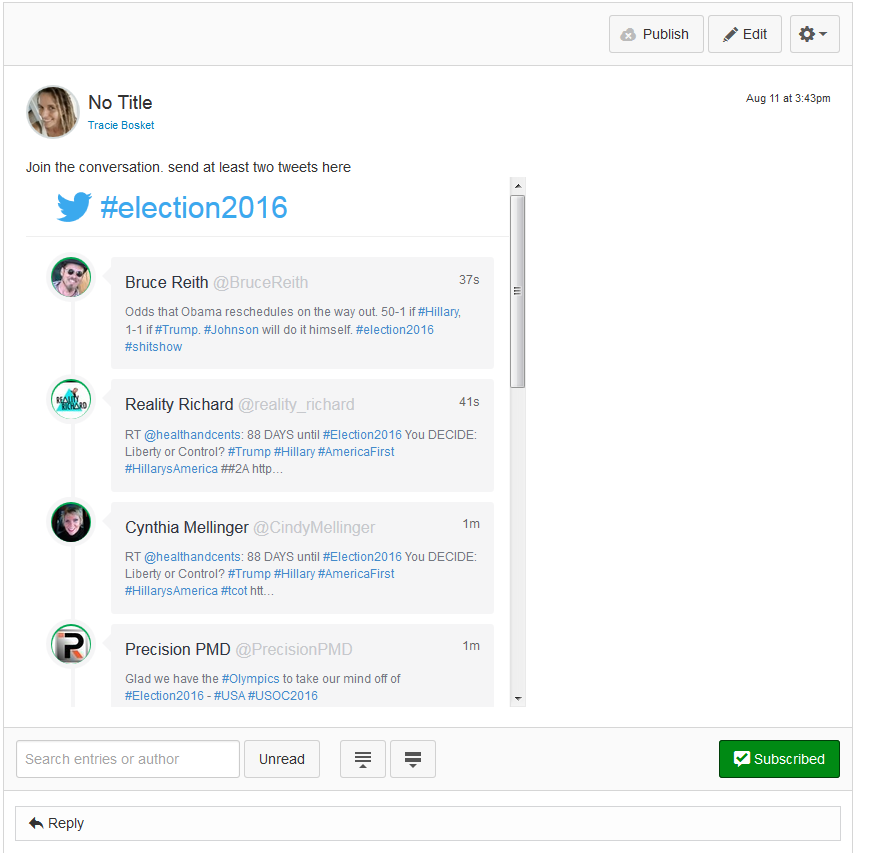
This discussion post is outdated and has been archived. Please use the Community question forums and official documentation for the most current and accurate information.