[ARCHIVED] duplicated assignment groups in gradebook
- Mark as New
- Bookmark
- Subscribe
- Mute
- Subscribe to RSS Feed
- Permalink
- Report Inappropriate Content
I have duplicate assignment groups in my gradebook. I was able to delete a few of them by going to Assignments and deleting groups there, but I still have 2 extra TEST columns that are NOT listed in Assignments. There is no way to access them. Any way to get rid of them? I have looked for answers but the answer is always delete them in Assignments. I am including screenshots.
Thanks!!!!
Solved! Go to Solution.
- Mark as New
- Bookmark
- Subscribe
- Mute
- Subscribe to RSS Feed
- Permalink
- Report Inappropriate Content
Hi @Rangerbaby
More than 8 years of experience in Canvas has taught me that you remove Assignment Groups on the Assignment index page. If you see group total columns in the Gradebook that are not reflected on the Assignments index page, then there is a bug of some sort crawling around under the woodwork. I can only suggest that you submit a support ticket. Go to Help, then select Report a Problem.
Good luck,
Kelley

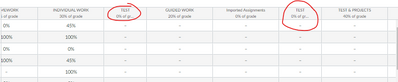
This discussion post is outdated and has been archived. Please use the Community question forums and official documentation for the most current and accurate information.