Celebrate Excellence in Education: Nominate Outstanding Educators by April 15!
Starting Soon
Fostering Student Engagement at the University of Tomorrow
Starts at Apr 16, 2025 08:00 AM US/Pacific
Learn More
Turn on suggestions
Auto-suggest helps you quickly narrow down your search results by suggesting possible matches as you type.
Options
- Subscribe to RSS Feed
- Mark Topic as New
- Mark Topic as Read
- Float this Topic for Current User
- Bookmark
- Subscribe
- Mute
- Printer Friendly Page
[ARCHIVED] Will navigation get better between Canvas and Quizzes Next
- Mark as New
- Bookmark
- Subscribe
- Mute
- Subscribe to RSS Feed
- Permalink
- Report Inappropriate Content
04-11-2018
08:38 PM
Hi there. I am not sure if this has been dealt with before - but i could not find any comment about it. We have just started some testing with Quizzes Next and have found the integration between it and Canvas to be very disappointing as far as user navigation is concerned.
From what I can tell Quizzes next seems to assume that all users will enter and exit its use via the Assignments area.
We use Canvas to host professional development courses with self directed users. Typically we might have several pages of content with a Quiz in the middle of it. We expect users to work through content, test their knowledge, and move onto the next page or module of content.
But it seems that in Quizzes Next - when you open a Quiz (as a user) you lose all of the navigation of the course (the left menu with Home, modules, marks etc) and get taken to what feels like an unconnected quiz experience. What is worse is that when you submit the course and get auto-graded and see your results - the user is then left hanging with no clue where to go next. When the user does spot the 'Return' button on the top right of screen (where they will have never seen a Canvas button before) it takes them back into the 'Assignments' page.
In our use of Canvas - we mostly have the assignment page hidden as we just present their assessment items to them on the module page - inline with the content it relates to.
So the current Quizzes Next experience would just leave our users completely confused and with no idea where to go next.
We were expecting that the Quizzes next experience would simply have a 'Next' button at the bottom of the 'results' or final page the assessment experience that would take them to whatever the educational designer/teacher wanted them to see next - or at least have the 'return' button actually return the user to where they came from.
Is this something that is on the roadmap?
We love the new functionality of the new quiz system - but its current form that forces everyone to funnel through the Assignments page to enter and exit any quizzes would - for our purpose - confuse users, cause unneeded cognitive load, and simply make the new quiz engine unusable for us.
I hope I have explained this clearly enough - let me know if you need further detail or examples.
I look forward to further details
Thanks
Lex
13 Replies
- Mark as New
- Bookmark
- Subscribe
- Mute
- Subscribe to RSS Feed
- Permalink
- Report Inappropriate Content
04-13-2018
08:53 AM
So I was just messaging my CSM about this last week, because I find it "clunky," but yesterday I made a new Quiz Next quiz and it was embedded within Canvas, with the course on the outside.
I will mention: my student worker, who I had test my quiz for me, kept clicking the Next button to the next page in the modules instead of next in the quiz. That is a problem I do think needs addressing, but I was so excited to actually see it within Canvas.
- Mark as New
- Bookmark
- Subscribe
- Mute
- Subscribe to RSS Feed
- Permalink
- Report Inappropriate Content
04-15-2018
06:20 PM
Hi Jill
Thanks for the comment.
The quiz i built late last week does show in canvas - but the course menu (home, modules, marks etc) does NOT show when the quiz is running - and there is no NEXT button at the bottom of the screen. This is still the case this morning.
Sounds like your experience is different. I wonder why?
- Mark as New
- Bookmark
- Subscribe
- Mute
- Subscribe to RSS Feed
- Permalink
- Report Inappropriate Content
04-16-2018
09:21 AM
It's definitely still clunky. I just went over the results with a faculty member who ran the quiz in a live class, and definitely found some issues.
This is what it looks like today for us though:
My faculty member was frustrated that the reports are up top, instead of on the menu on the right. I just wish I knew exactly what they planned to smooth out and what is "permanent."
- Mark as New
- Bookmark
- Subscribe
- Mute
- Subscribe to RSS Feed
- Permalink
- Report Inappropriate Content
04-16-2018
05:37 PM
That is interesting
At this end we still get:
So there must be different versions on different instances around the place.
- Mark as New
- Bookmark
- Subscribe
- Mute
- Subscribe to RSS Feed
- Permalink
- Report Inappropriate Content
04-19-2018
07:18 PM
Hi @l_lucas ,
Repeat posts are always welcome, but we do encourage everyone to search because it's a great way to get exposed to things you may not have experienced yet but would be relevant to you. While parts of this topic may have been discussed prior, your post is appreciated. You have captured relevant and related concerns well. People who find this later will appreciate it.
We will be improving on the target page used for the Return button and there are design discussions about how to best facilitate informing the student of where to proceed. Quizzes.Next is an LTI application, something completely separate from Canvas technically speaking, and the LTI standard is limited in the information it can receive and pass back to Canvas. This is why it takes more planning and work to rebuild the kinds of workflows Canvas provided. These things are coming and we are excited to take the opportunity to consider how we can improve on the old implementation. (Your post helps us do this.)
Your point about losing the course level navigation on the side touches on a point we take seriously -- what should the student be shown during the assessment? There are many relevant concerns and they shift in significance as various assessment scenarios are considered. (Distraction, screen size, content layout, and context mischaracterization among others.)
It is unfortunate that you find the current experience to be disconnected. We're interested in better understanding the problem if you feel like we may be missing something or not understanding the full problem. Do you think you would still want course level navigation if there was a way to direct the student to the next thing?
-
Kevin Dougherty
Assoc. Product Manager, Assessments
Instructure
- Mark as New
- Bookmark
- Subscribe
- Mute
- Subscribe to RSS Feed
- Permalink
- Report Inappropriate Content
04-19-2018
10:54 PM
Hi @kdougherty1
Many thanks for your informative and considered reply. I am glad to hear that there is ongoing work around the navigation of the Quizzes Next engine.
Whilst i appreciate there are limitations involved in what can be done via LTI (and i admit to be new to canvas so still have a lot to learn) but i do note that the Collaborate LTI we have set up Canvas sits within a frame in the course and I still have my navigation and my back and next buttons when using its interface.
I wondered why Quizzes Next is not the same as this ...
To get to your specific question - Do you think you would still want course level navigation if there was a way to direct the student to the next thing?
We would like Educational Designers to have the flexibility to design what happens when a person finishes the assessment. Mostly we want to direct them to the 'next' piece of content - but we might want to direct those who failed the assessment back to review previous content again before taking the assessment over again - or we might want to direct people who did really well to a more advanced piece of content (or propel them forward in the course skipping over what they already know).
Much of what we do is professional development for time poor adult learners - and most of it is un-moderated - so we are designing a learner experience that has to work as 'stand alone', where we don't have an educator telling students each week what to do and where to go next. So the user experience has to be logical, and easy to follow from start to end.
I hope this clarifies a little more - butv would be more than happy to be involved in ongoing discussions to further clarify if needed.
Thanks again for you interest in our feedback
lex
- Mark as New
- Bookmark
- Subscribe
- Mute
- Subscribe to RSS Feed
- Permalink
- Report Inappropriate Content
04-20-2018
08:06 AM
Hi @l_lucas ,
This is the depth of feedback that helps our teams get closer to the root problem and find solutions that improve everyone's experience.
Thank you for communicating the problem you want to solve and the outcome you would like, a comparison to functionality elsewhere that seems like it could work for you, and some context on the stakeholders involved.
-
Kevin Dougherty
Assoc. Product Manager, Assessments
Instructure
- Mark as New
- Bookmark
- Subscribe
- Mute
- Subscribe to RSS Feed
- Permalink
- Report Inappropriate Content
04-23-2018
04:19 PM
Hi @kevin_dougherty
My feeling is that Course Navigation should be available no matter where you are in Canvas, and that includes when using an external tool within a Canvas course. This includes Grades, SpeedGrader and Quizzes LTI.
Kelley
- Mark as New
- Bookmark
- Subscribe
- Mute
- Subscribe to RSS Feed
- Permalink
- Report Inappropriate Content
07-13-2018
10:17 AM
I absolutely agree Kelley!
- Mark as New
- Bookmark
- Subscribe
- Mute
- Subscribe to RSS Feed
- Permalink
- Report Inappropriate Content
06-09-2020
04:12 PM
Hi Kevin,
This is marked 'assumed answered' but it has not been, to my knowledge. Do you know if Canvas is working on making the course menu available from New Quizzes? I see an idea open for voting, but for some reason it doesn't have much traction yet.
Thanks!
- Mark as New
- Bookmark
- Subscribe
- Mute
- Subscribe to RSS Feed
- Permalink
- Report Inappropriate Content
04-21-2021
11:48 AM
I'm brand new to canvas this year, and it looks like the Return button after a New Quiz just takes them back to their modules list. Has anyone figured out how to redirect the return button to the "next" piece of content?
- Mark as New
- Bookmark
- Subscribe
- Mute
- Subscribe to RSS Feed
- Permalink
- Report Inappropriate Content
08-17-2018
01:10 PM
I found a clunky work around that allows for a more seamless transition to the next page in the module. I added a link to the next page in the feedback for the last question. I made sure to put the link and comment in the general feedback box so that everyone would be able to see it. I also added a note in the instructions to make sure to go to the bottom of the feedback to get to the link.
- Mark as New
- Bookmark
- Subscribe
- Mute
- Subscribe to RSS Feed
- Permalink
- Report Inappropriate Content
06-11-2020
01:26 PM
Check out this related feature idea:https://community.canvaslms.com/ideas/14567-new-quizzes-next-button-for-module-progression" modified...
 Community Help
Community Help
View our top guides and resources:
Find My Canvas URL Help Logging into Canvas Generate a Pairing Code Canvas Browser and Computer Requirements Change Canvas Notification Settings Submit a Peer Review AssignmentTo participate in the Instructure Community, you need to sign up or log in:
Sign In


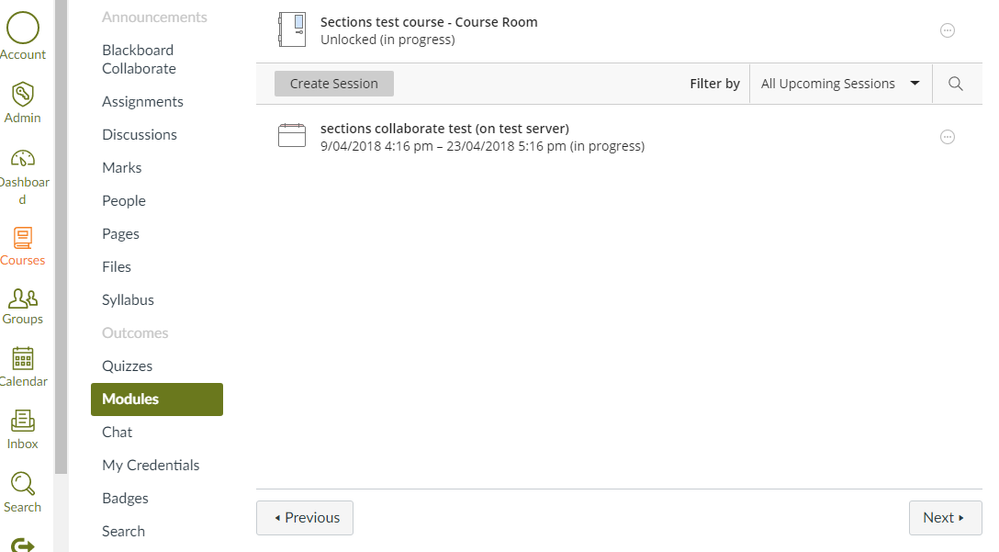
This discussion post is outdated and has been archived. Please use the Community question forums and official documentation for the most current and accurate information.