Celebrate Excellence in Education: Nominate Outstanding Educators by April 15!
Turn on suggestions
Auto-suggest helps you quickly narrow down your search results by suggesting possible matches as you type.
Options
- Subscribe to RSS Feed
- Mark Topic as New
- Mark Topic as Read
- Float this Topic for Current User
- Bookmark
- Subscribe
- Mute
- Printer Friendly Page
[ARCHIVED] What is the folder location of a found file?
- Mark as New
- Bookmark
- Subscribe
- Mute
- Subscribe to RSS Feed
- Permalink
- Report Inappropriate Content
02-04-2022
01:06 PM
The Canvas search function for files will report hits, i.e., the files that match your search criteria, but not report the directory or folder in which the file is located. Is there a known fix for this or is this a development item that Canvas should add to its functionality tomorrow (ha-ha)?
Solved! Go to Solution.
1 Solution
- Mark as New
- Bookmark
- Subscribe
- Mute
- Subscribe to RSS Feed
- Permalink
- Report Inappropriate Content
02-04-2022
03:01 PM
Hello @dan_stone_ky ,
As you have noticed, Canvas does not currently have a feature that tells you what folder the file is located in when you search it in the search bar. I can understand the need for this type of feature so we would love to have your feedback added to our Ideas page. This way we can continue to make our product better and more convenient for our users.
9 Replies
- Mark as New
- Bookmark
- Subscribe
- Mute
- Subscribe to RSS Feed
- Permalink
- Report Inappropriate Content
02-04-2022
03:01 PM
Hello @dan_stone_ky ,
As you have noticed, Canvas does not currently have a feature that tells you what folder the file is located in when you search it in the search bar. I can understand the need for this type of feature so we would love to have your feedback added to our Ideas page. This way we can continue to make our product better and more convenient for our users.
- Mark as New
- Bookmark
- Subscribe
- Mute
- Subscribe to RSS Feed
- Permalink
- Report Inappropriate Content
02-05-2022
06:39 AM
Thanks for your reply. One maddening aspect of life as a Canvas user is that known issues are tagged as "solved" when the reply is actually, "yeah, that is a problem. We ought to maybe think about doing something about that. Will you please write another post for us in another place so that it gets routed to the right people at Canvas?"
gggggrrrrrrrrrr
- Mark as New
- Bookmark
- Subscribe
- Mute
- Subscribe to RSS Feed
- Permalink
- Report Inappropriate Content
02-19-2024
03:33 AM
Dan,
Two years after you wrote this (and my 4th or 5th year with CANVAS), and this trait of theirs still DRIVES ME CRAZY!!!
gggggrrrrrrrrrr
- CR
- Mark as New
- Bookmark
- Subscribe
- Mute
- Subscribe to RSS Feed
- Permalink
- Report Inappropriate Content
02-04-2022
06:10 PM
Hi there, @dan_stone_ky ...
One possible solution for you is a product called TidyUP from Cidi Labs. I'm not sure what your school's budget looks like, but you'd have to have a conversation with folks at your school to see if this was a possibility. TidyUP integrates with Canvas, and it's a tool that scans your course. It helps you clean up unused files and course content. One of the nice things about TidyUP is that it shows the location of files within the "Files" area of your course. For example, here's a screenshot from my own sandbox course:
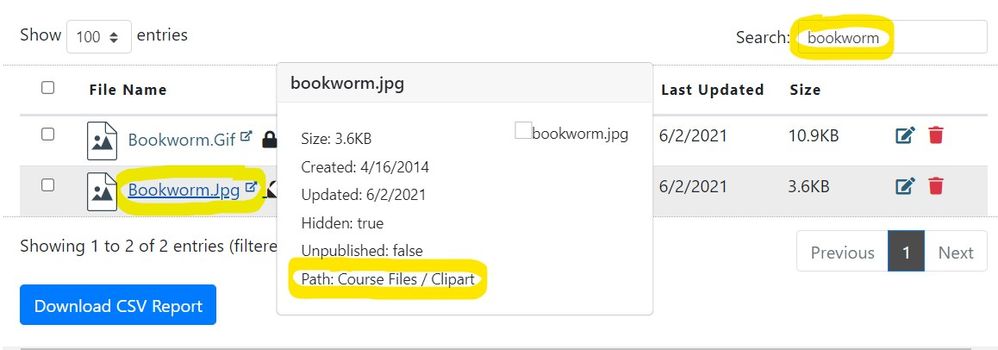
As you can see, I was searching for the word "bookworm", and it found two image files. When I hover my mouse over one of the files, a box pops up, and the path to that file within my Canvas course "Files" is displayed. So, this means that the bookworm image is in a "Clipart" folder within my course "Files"....which I can confirm it is.
Here's a link to TidyUP from Cidi Labs: TidyUP for Canvas File and Page Cleanup - Cidi Labs
Hope this will help a bit!
- Mark as New
- Bookmark
- Subscribe
- Mute
- Subscribe to RSS Feed
- Permalink
- Report Inappropriate Content
02-05-2022
06:40 AM
Thanks for your thoughtful and helpful reply,
However, the idea that I should buy another product because Canvas doesn't provide basic, core functionality is, well, slightly .... weird maybe?
A better solution is for Canvas to rewrite the code and indicate the file location.
All the best,
Dan
- Mark as New
- Bookmark
- Subscribe
- Mute
- Subscribe to RSS Feed
- Permalink
- Report Inappropriate Content
02-05-2022
09:51 AM
@dan_stone_ky ...
I agree that having functionality you describe would be nice to have in the core Canvas product. That's why @HeatherAhern suggested submitting a Feature Idea here in the Community. Feature Ideas are just one of the many ways that Instructure gathers feedback about what folks would like to see in Canvas. You never know...if you were to submit this as a Feature Idea, maybe there would be others who would also like to see similar functionality. Here are a few documents for you to look through:
- How do idea conversations work in the Instructure Community?
- What is the feature development process for Instructure products?
- How do I create a new idea conversation in the Instructure Community?
Hope this helps a bit.
- Mark as New
- Bookmark
- Subscribe
- Mute
- Subscribe to RSS Feed
- Permalink
- Report Inappropriate Content
06-14-2022
12:24 PM
Thanks for the suggestion. But, come on...I'm *sure* (beyond sure) that my university pays a princely sum for Canvas. It's crazy to me that another application would be necessary for basic functionality.
- Mark as New
- Bookmark
- Subscribe
- Mute
- Subscribe to RSS Feed
- Permalink
- Report Inappropriate Content
06-14-2022
09:18 PM
Hi @lrutkows ...
I understand the frustration. I wish there were some things I'd consider "basic features" in Canvas as well. I would point you to the following:
- What is the feature development process for Instru... - Instructure Community (canvaslms.com) -- Read the section on "If my idea doesn't align with a priority..."
- How do I create a new idea conversation in the Ins... - Instructure Community (canvaslms.com) -- Read the section on "Be Patient"
Hopefully these documents will help a bit.
- Mark as New
- Bookmark
- Subscribe
- Mute
- Subscribe to RSS Feed
- Permalink
- Report Inappropriate Content
04-14-2023
05:23 PM
A year after , this basic functionality is still missing....sad!
 Community Help
Community Help
View our top guides and resources:
Find My Canvas URL Help Logging into Canvas Generate a Pairing Code Canvas Browser and Computer Requirements Change Canvas Notification Settings Submit a Peer Review AssignmentTo participate in the Instructure Community, you need to sign up or log in:
Sign In
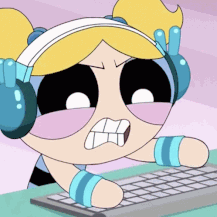
This discussion post is outdated and has been archived. Please use the Community question forums and official documentation for the most current and accurate information.